Orange bag, Blue bag – Vision Fitness T9000 User Manual
Page 5
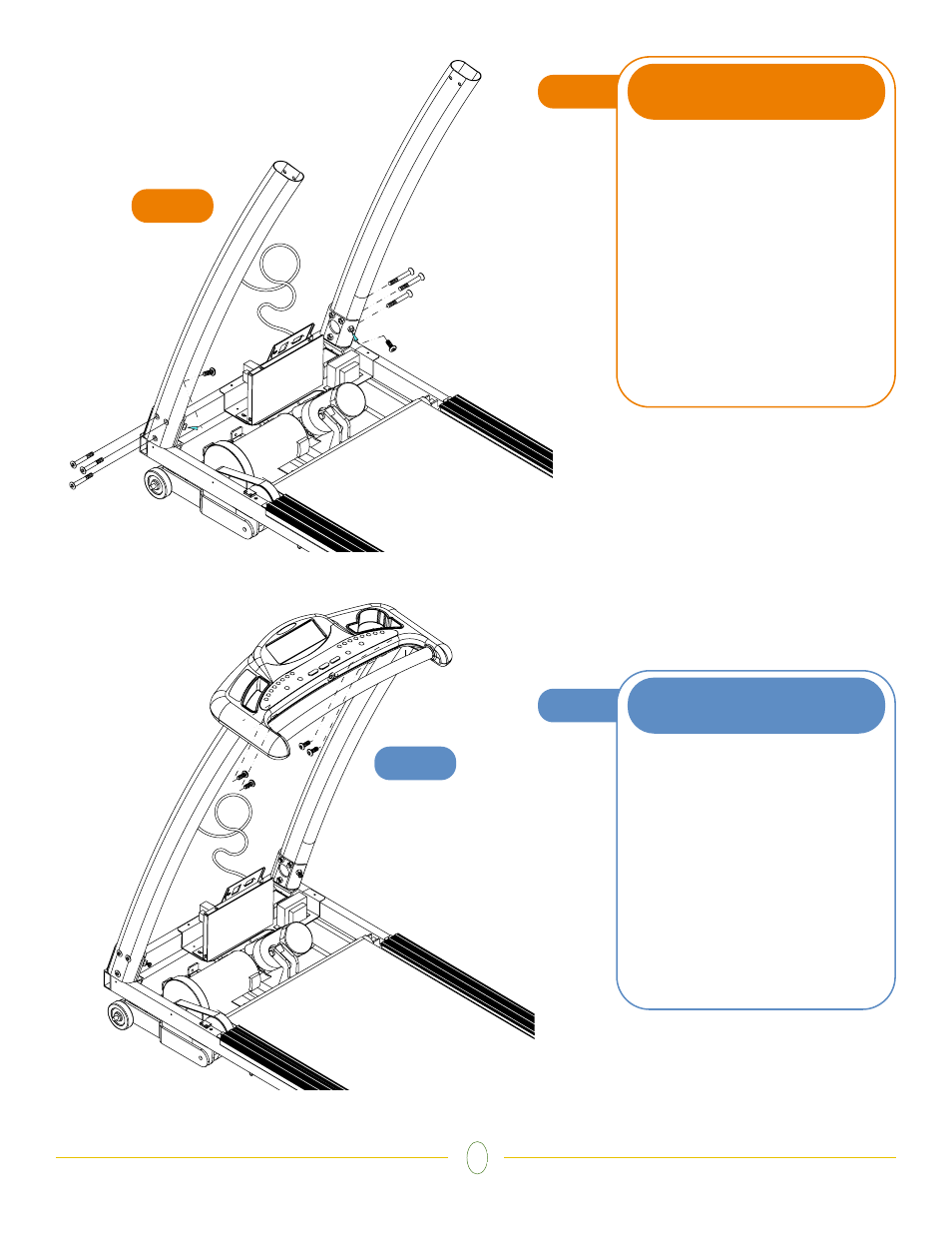
5
1
STEP
• Insert one of the console supports
into the console support bracket and
secure with three bolts (M8x65L) in the
side of the console support bracket.
• Secure the rear of the console
support using bolt (M8x20L)
• Use the 5mm L-shaped Allen wrench
to tighten all bolts.
• Repeat this step on the opposite
side. NOTE: The right console support
has a white wire tie attached to it.
ORANGE BAG
1
STEP
2
STEP
• Slide the data cables down the right
console support using the white wire
tie as a guide. Make sure that the
data cables come out the hole in the
side of the console support.
• Mount the console to the console
mast using the four flathead bolts
(M8x20L) and tighten with the blue
handled 5mm L-shaped Allen wrench.
NOTE: Push all extra data cable into
the console mast. Make sure not to
pinch or cut the data cable.
BLUE BAG
2
STEP
- HRC X6600 HRC (86 pages)
- R2650HRT (9 pages)
- T9600 (TM182) (8 pages)
- ST720 (32 pages)
- 2200 HRC (8 pages)
- X6200HRT (60 pages)
- E3100 (8 pages)
- R2600HRC (7 pages)
- T9000 (40 pages)
- ST250 (16 pages)
- T8500 (43 pages)
- T1450 (16 pages)
- T9450HRT (61 pages)
- R2200HRT (7 pages)
- X6200HRT/DA (56 pages)
- R2200 (8 pages)
- T9500HRT Orbo (8 pages)
- R2850HRT (2 pages)
- E3600HRT (60 pages)
- T9500HRT (8 pages)
- T9550 (3 pages)
- T9500HRT Ortho (56 pages)
- X6600iNetTV (7 pages)
- Platform T9700 Runner's (80 pages)
- T9600HRT (64 pages)
- T9700 Series (80 pages)
- X6600HRT (52 pages)
- X6850HRT (40 pages)
- X6150 (60 pages)
- R1400 (40 pages)
- T8500HRC (2 pages)
- T9600 (43 pages)
- R2100 (7 pages)
- ST750 (28 pages)
- R1500 (3 pages)
- T9200 (3 pages)
- ST760 (28 pages)
- T9700S (68 pages)
- E1400 (3 pages)
- R2000 (8 pages)
- X6750HRT (3 pages)
- R2250 (3 pages)
- X6100 (10 pages)
- X1500 (10 pages)
- Fitness Cycle E3100/3200 (11 pages)
