Step 2: install the adjustable foot stand – VIEWSONIC VS12242 User Manual
Page 10
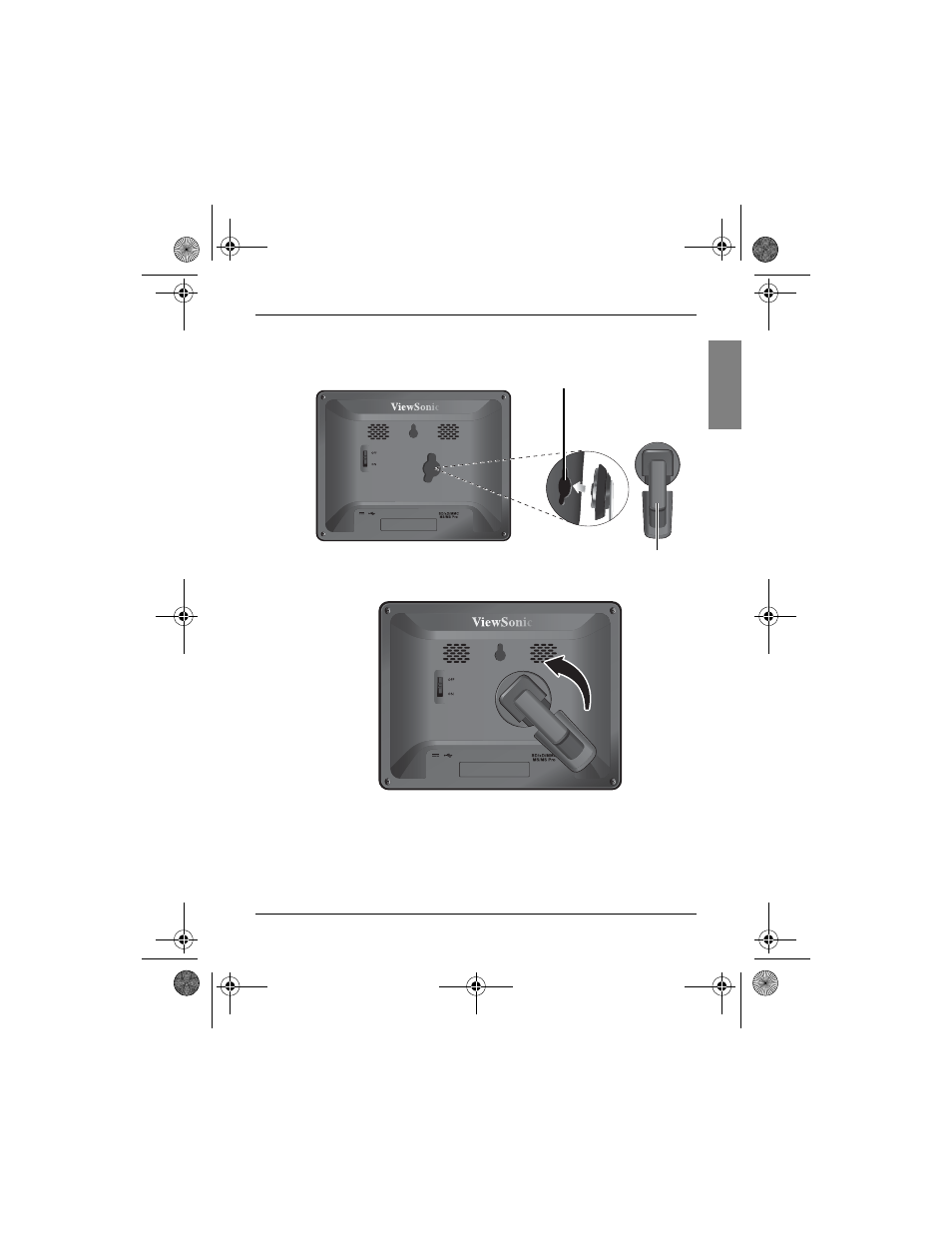
DPG801BK
Quick Start Guide
3
Engli
s
h
Step 2: Install the adjustable foot stand.
1. On the back of the unit, attach the foot stand to the lock slot.
2. To place the photo frame vertically, rotate the foot stand counter-
clockwise until it is secured to the photo frame.
Lock slot
Adjustable foot stand
FS083V_en.book Page 3 Thursday, June 19, 2008 3:19 PM
See also other documents in the category VIEWSONIC Digital Photo Frame:
- VT3245-NT (34 pages)
- DF87G (20 pages)
- DPA709WD (2 pages)
- VS13475 (12 pages)
- DPX704WH (2 pages)
- DF87G-533 (1 page)
- VS13808 (23 pages)
- VS13444 (37 pages)
- DPX702 (2 pages)
- VFD725W-50P (35 pages)
- DF88W (45 pages)
- DPX 100WH (2 pages)
- DP701W4 (12 pages)
- VFM1024W (18 pages)
- VFD823 (22 pages)
- DF11GBK (1 page)
- VFM835-72G (31 pages)
- VFM735W-52G (35 pages)
- VMP70 (28 pages)
- DPX802 (2 pages)
- DF88W-523 (1 page)
- VS12074 (47 pages)
- DPX804WH (2 pages)
- VS12190 (12 pages)
- DPG801BK (2 pages)
- DPX804BK (2 pages)
- VS12978 (22 pages)
- DPX1002WD (2 pages)
- VS12075 (17 pages)
- VS13784 (26 pages)
- DPG807 (4 pages)
- DPG807BK (2 pages)
- VS13471 ES (14 pages)
