VuPoint Solutions VuPoint DV-DA1-VP User Manual
Page 71
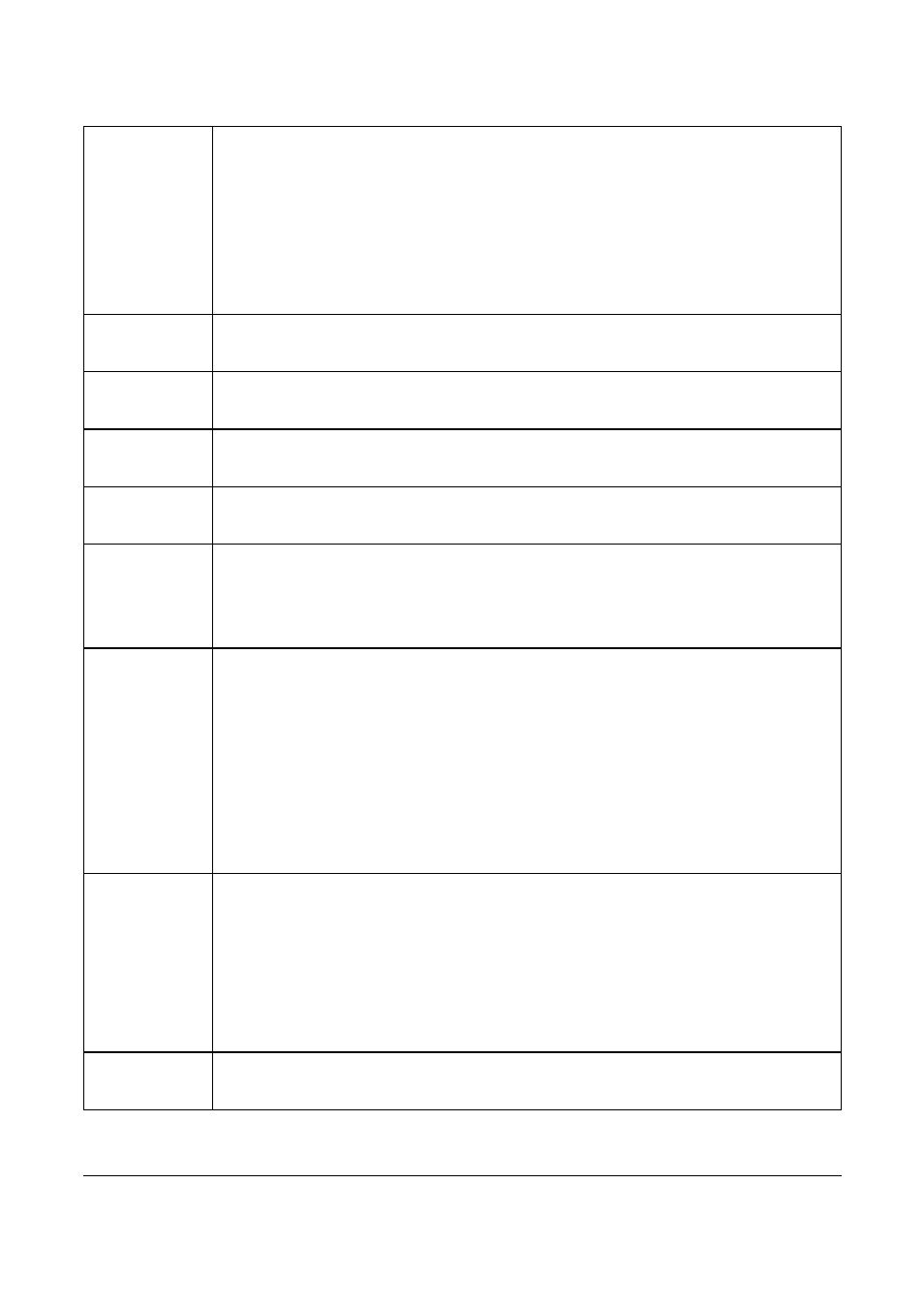
64
6
1. Use to navigate the OSD menus.
2. Use to enter voice recorder mode.
3. Use to record a 20 second voice memo when
viewing photos.
7
Use to enter/exit Settings menu.
8
Use to enter/exit Music mode.
9
Use to enter/exit Game mode.
10
Use to execute an action.
11
1. Use to navigate the OSD menus.
2. Use to set Flash mode.
12
Use to enter voice recorder mode.
I. Press the OK button to start / stop recording.
II.
Double press the Playback button to leave the
Voice recording mode and return to the preview
mode.
13
1. Use to enter Playback mode.
2. Use to return to the main list when in any sub
menu in the Playback mode, and press it again
to return to the preview mode.
14
Use to capture image.
