Card select, Function select, Image – VIEWSONIC DF88W User Manual
Page 7
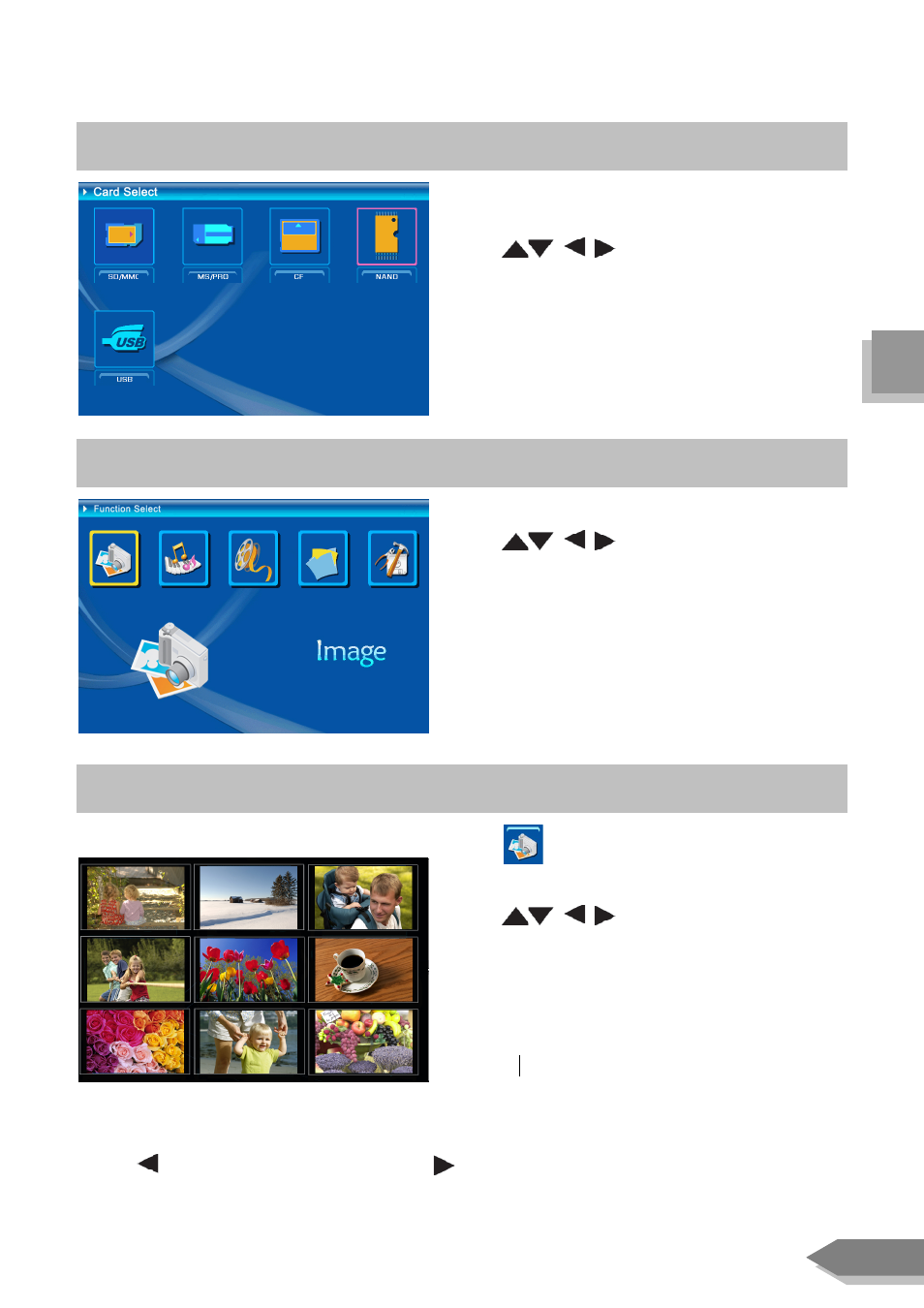
5
Card Select
This interface is used to select the desired
storage device.
y
Use
to move the cursor.
y
Use Enter to access the selected option.
y
Use Esc to go back to the calendar interface.
Function Select
This interface is used to select functions.
y
Use
to move the cursor.
y
Use Enter to access the selected option
y
Use Esc to go back to the card selection
interface.
Image
Select
and press Enter to view the images
in a 9-image thumbnail screen.
y
Use
to move the cursor to
select image.
y
Use Enter to view selected image and start the
automatic slideshow.
y
Use Esc to go back to the function selection
interface.
In slideshow mode, all the images in the memory card will be played automatically.
y
Use Esc to stop slideshow.
y
Use
to view the previous image and
to view the next image.
EN
