Photo playback mode – Vivitar DVR 620V3 User Manual
Page 25
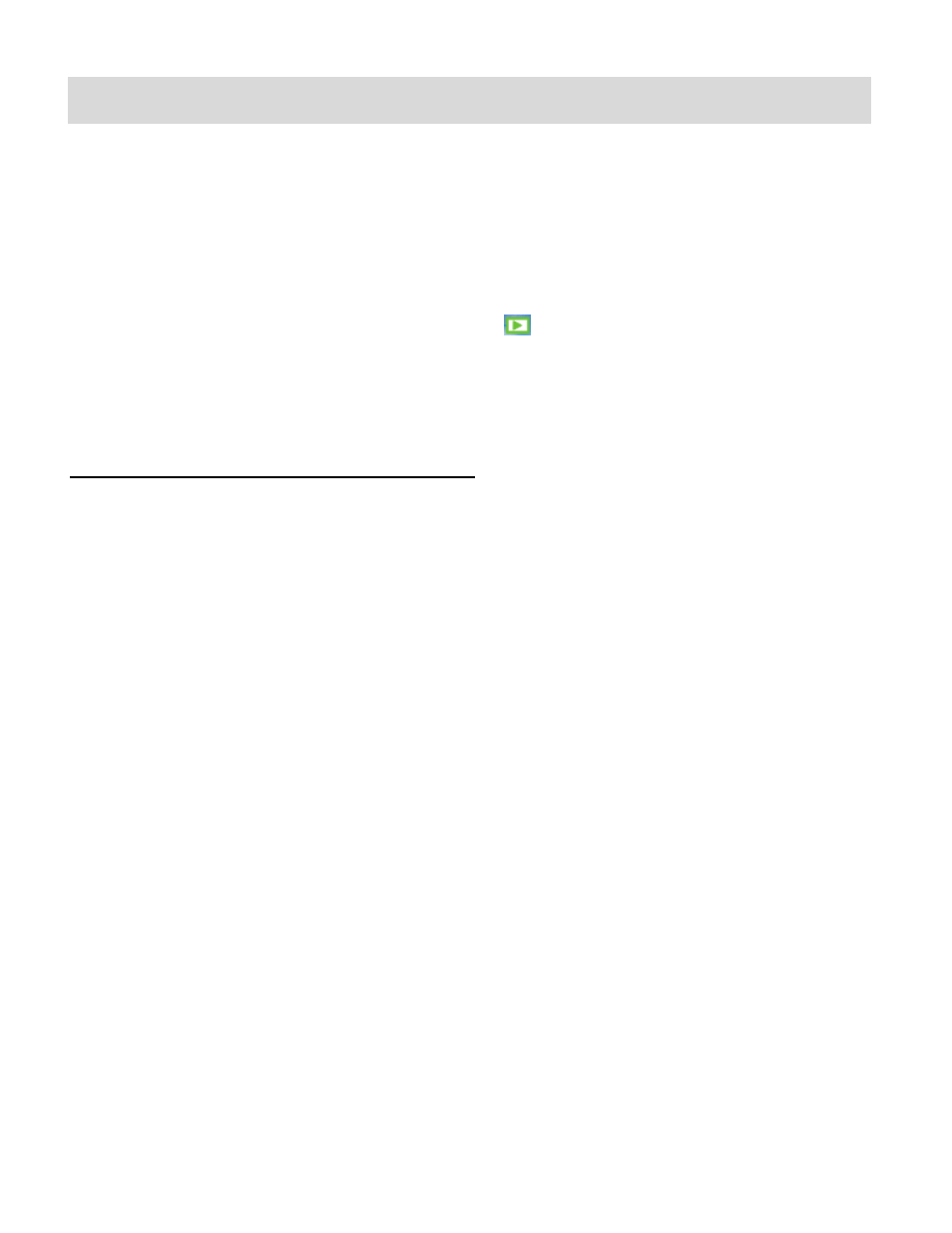
24
Photo Playback Mode
The Playback mode allows you to review
photos and videos that you‟ve already taken with your
digital video camera.
When you first turn on the digital video camera, the camera will be in Video Capture mode by
default.
Press the MODE button twice to open the Playback Mode.
The Playback screen appears with the Playback
icon appearing on the top left corner of
the screen.
Viewing Captured Photos on Your Camera
1)
Select your Photo:
Once in Playback mode, press the LEFT or RIGHT direction control buttons to scroll
through the images on your digital video camera
‟s memory card until you find the image
you would like to view.
Each captured image (both videos and photos) is displayed on the LCD screen.
Photos appear with a „JPG‟ icon on the top left of the LCD screen.
2)
Zooming In/Out of your selected Photo:
Press the UP / Zoom In button to Zoom In and magnify the selected photo.
Press the DOWN/Zoom Out button to Zoom Out of the selected photo.
