Led indicators, Connection, Connecting the ac adapter – VIEWSONIC VP3D1 User Manual
Page 9
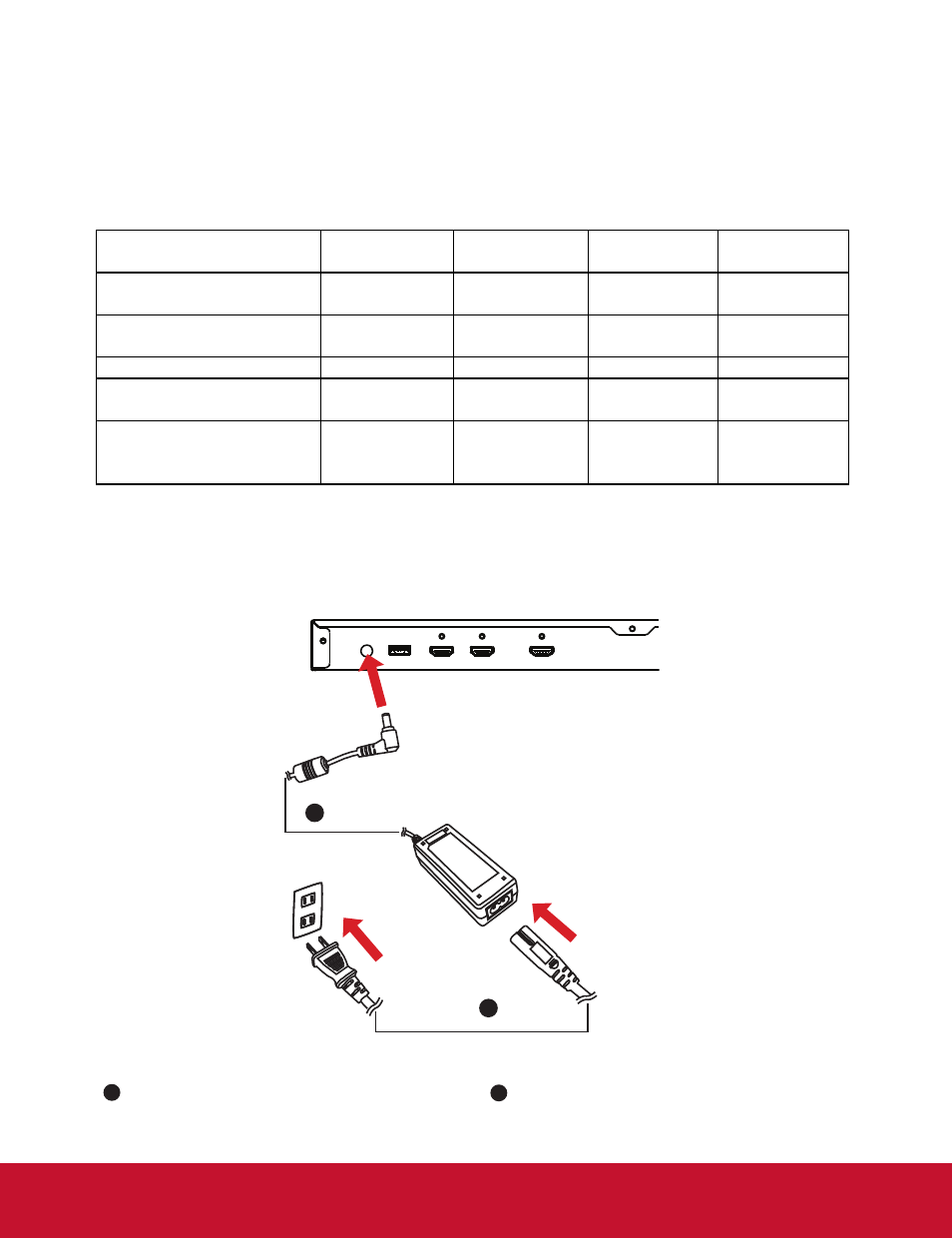
4
LED Indicators
Power LED is red.
SBS MODE LED is blue when this feature is selected.
HDMI 1LED is blue when this input source is selected and detected.
HDMI 2 LED is blue when this input source is selected and detected.
Connection
Connecting the AC adapter
Status
Power LED
(Red)
SBS MODE
(Blue)
HDMI 1
(Blue)
HDMI 2
(Blue)
Standby state
(Input power cord)
Off
Off
Off
Off
HDMI 1 input source
(Default)
Steady light
Off
Steady light
Off
HDMI 2 input source
Steady light
Off
Off
Steady light
HDMI 1 input source &
SBS mode enable
Steady light
Steady light
Steady light
Off
Power on & HDMI 2
input source & SBS
mode enable
Steady light
Steady light
Off
Steady light
AC adapter
Power cord
1
2
1
2
