Adjusting the screen image – VIEWSONIC G810 User Manual
Page 7
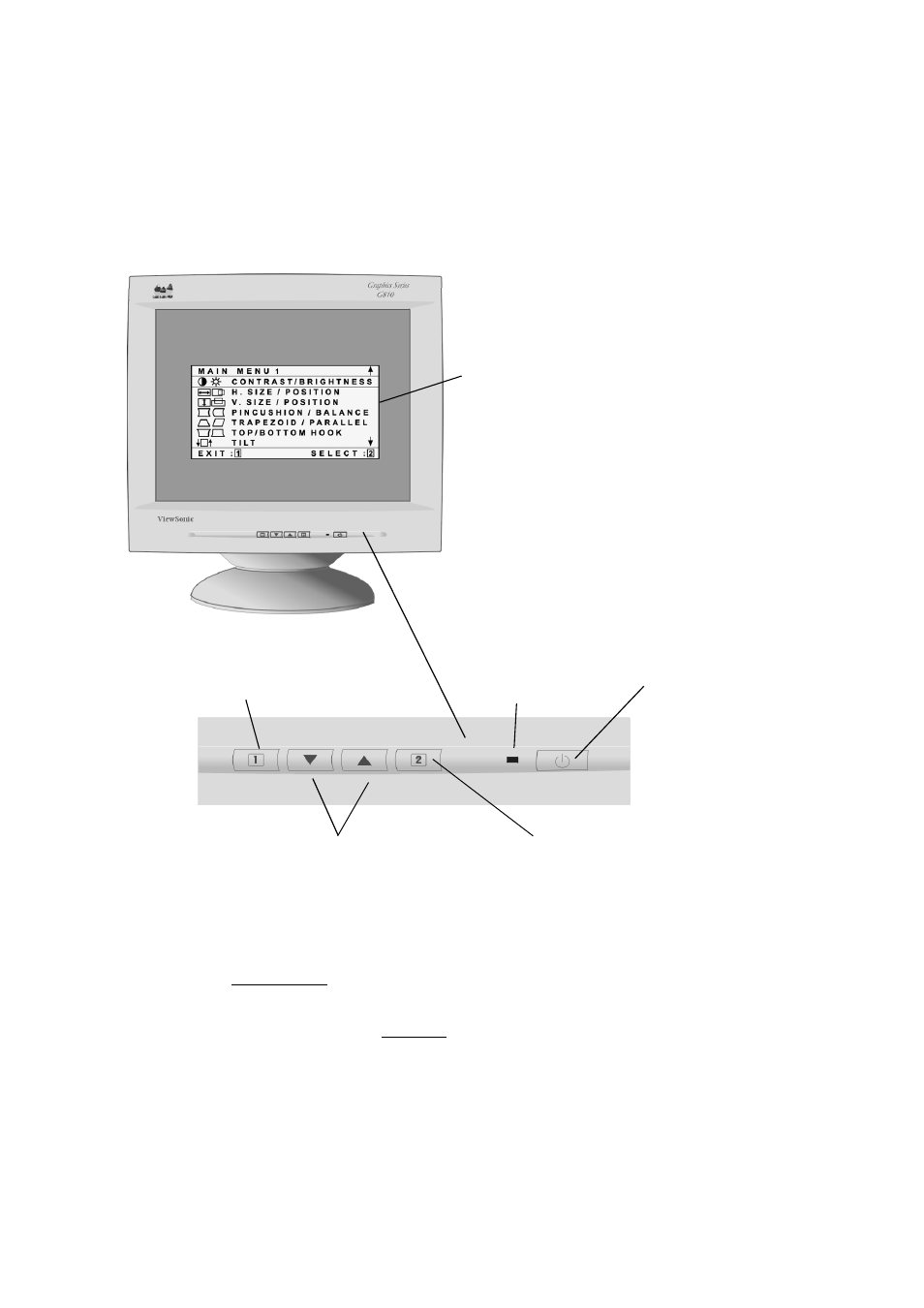
Adjusting the Screen Image
Beginning with the Main Menu shown below, use the buttons on the front
control panel to adjust the OnView
®
controls which display on the screen. The
OnView controls are explained in the four steps at the top of the next page and
are further explained on pages 8-11.
* The monitor automatically degausses each time you turn it on, removing the buildup of magnetic
fields that can affect color purity and convergence. To prevent possible damage, if you turn the
monitor off, then immediately on again, wait 20 minutes before doing this again. Do not turn the
monitor on and off repeatedly. To manually degauss the monitor, see the instructions on page 9.
Main Menu with OnView controls
Status line at the bottom of the menu
shows what to do next: Button [1] EXITs
this menu, or Button [2] SELECTs the
highlighted control (or pair of controls).
Front Control Panel
Power On/Off
Power Light
Displays Main Menu; also saves
changes/exits Main Menu.
Scroll Up/Down
menu options
Displays control screen for
highlighted control (or pair
of controls). Also, toggles
between pair of controls on
some control screens.
ViewSonic G810
6
