VistaQuest AgfaPhoto sensor 505-D User Manual
Page 41
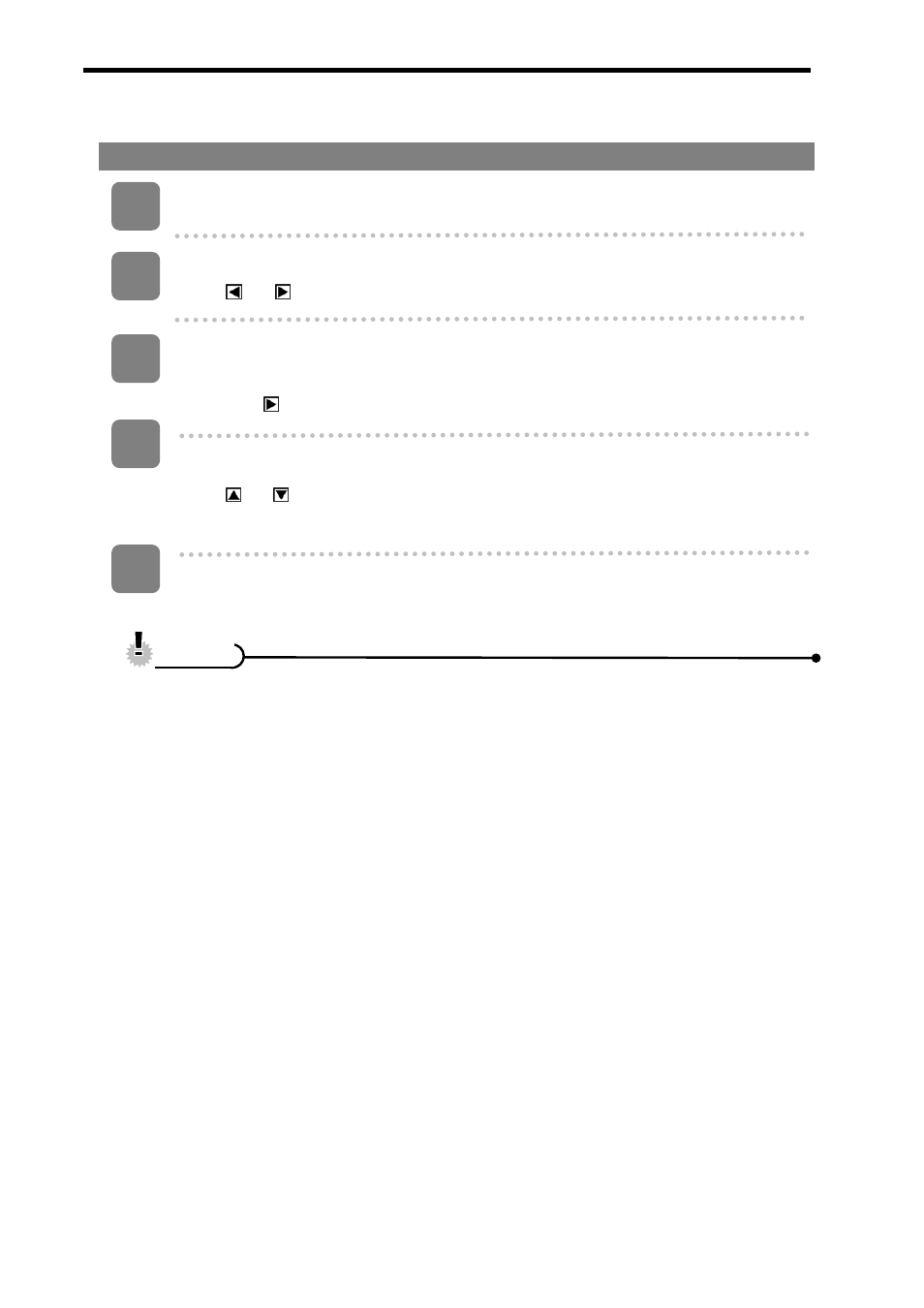
36
Choosing a Startup Image
Setting the Logo
Turn the power on, and set the camera to the Playback mode.
Select a still image as startup image.
Press or on the five-way control button to select a still image.
Open the menu.
Press the MENU button, then use the five-way control button to select [Set Logo]
then press on the five-way control button to launch the submenu: [Yes]; [No].
Apply the setting.
Press or on the five-way control button to select [Yes] then press OK/Enter
to apply the setting.
Close the menu.
Press the MENU button to close the menu.
•
The startup image will not be deleted even if the original image is deleted or the
memory is formatted.
C
C
a
a
u
u
t
t
i
i
o
o
n
n
1
2
3
4
5
