Advanced operation – VTech I6778 User Manual
Page 21
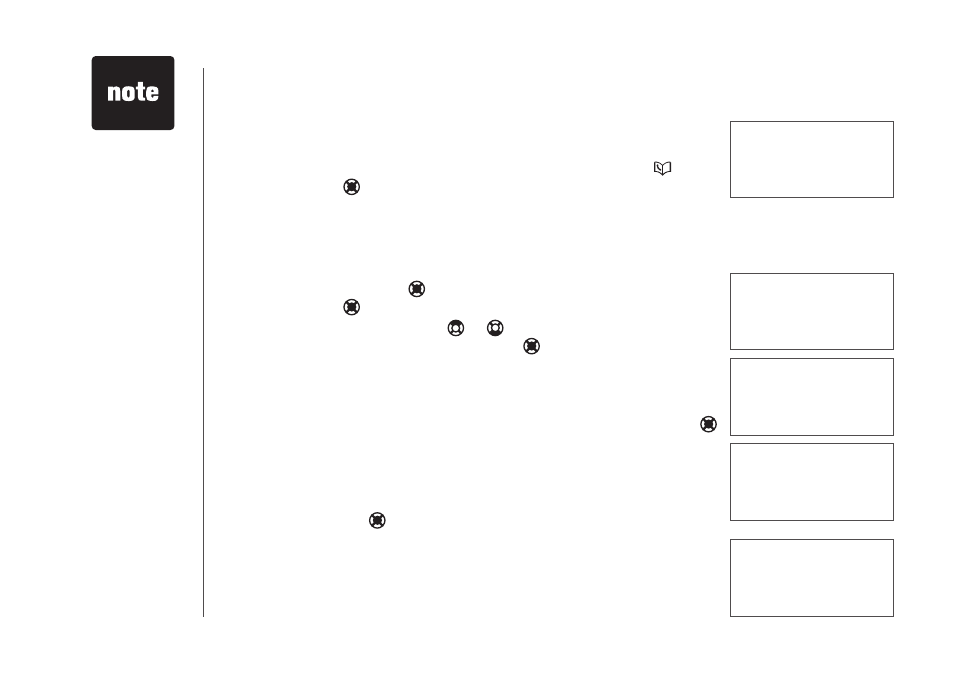
www.vtechphones.com
18
Directory
The directory on the handset can store up to 50 entries, each entry consists
up to 32 digits and 16 characters.
• The directory can be accessed while in idle mode by pressing or the
center NavKey twice.
• Press
OFF/CLEAR to exit the menu without saving any changes.
•
DIRECTORY EMPTY is displayed on screen when there is no entry in
the directory.
Advanced operation
DIRECTORY EMPTY
LIST FULL
>DIRECTORY
CALL LOG
REVIEW
>STORE
ENTER NUMBER
_
• Since the
directory is
shared by all the
handsets, only
one handset
can review the
directory at a
time.
If a hanset
attempts to enter
the directory
while another
handset is in the
directory,
NOT
AVAILABLE AT
THIS TIME will
be displayed.
•
Store a directory entry
• Press the center NavKey in idle mode to display menu, and press the
center NavKey to enter the directory.
• Press the up or down NavKey or to choose
STORE when in the
directory menu. Press the center NavKey to select.
• The screen displays
ENTER NUMBER. Use the dial pad to enter the
number.
• Press MUTE/REMOVE to backspace, or press and hold REDIAL/PAUSE
for at least three seconds to insert a pause. Press the center NavKey
to save.
• The screen displays
ENTER NAME. Use the dial pad (see the Chart of
characters on page 19) to enter the name.
• Press MUTE/REMOVE to backspace, or press # to insert a space. Press
the center NavKey to confirm.
• When the directory is full and a save is attempted,
LIST FULL will
display.
• If you attempt to save a number already stored in the directory,
ALREADY
SAVED will display.
