Menu opera tion – SoundMax SM-LCD710 User Manual
Page 7
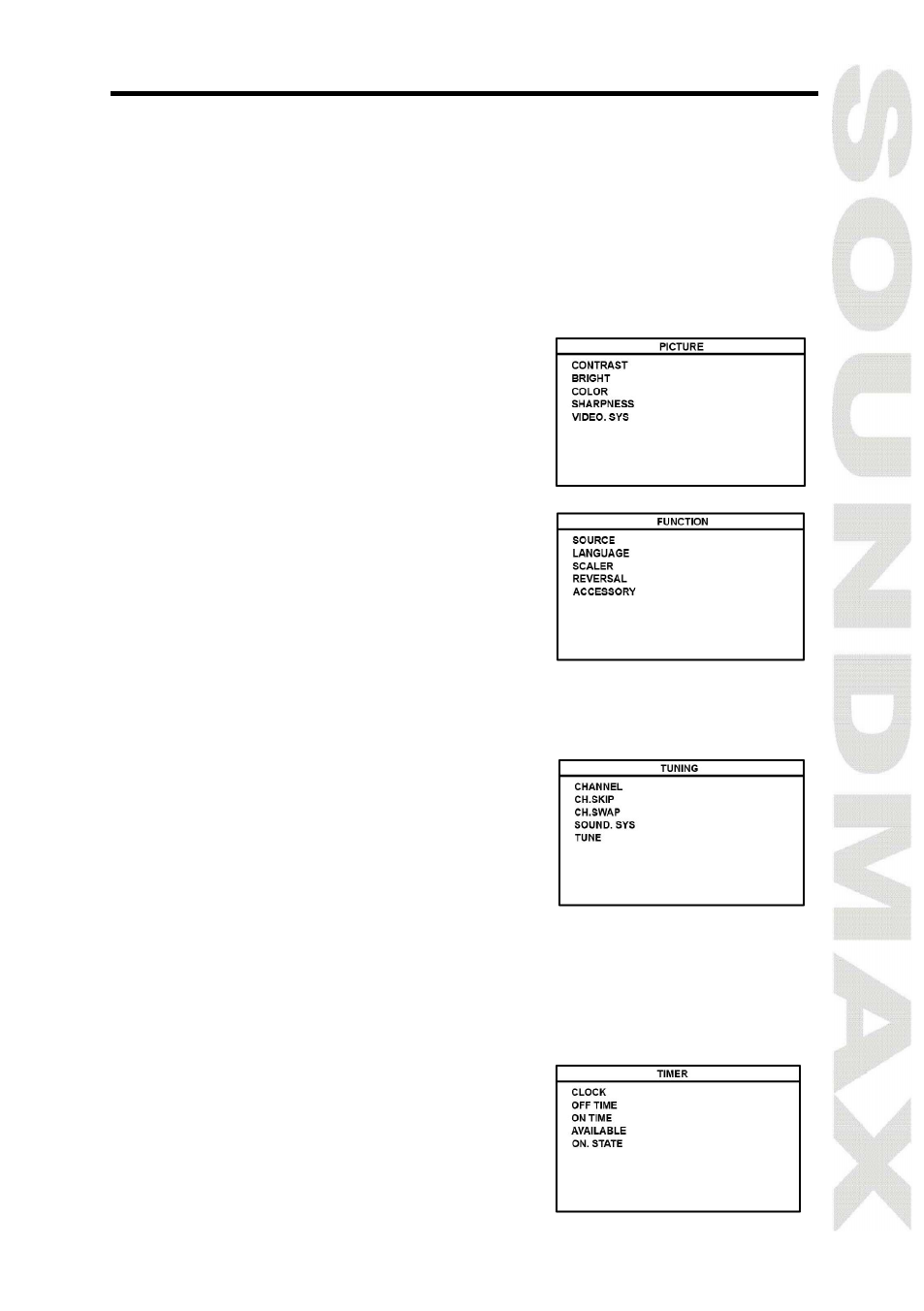
7
tion
MENU button on the unit or RC to display the on-screen
uttons on the RC or CHANNEL+/CHANNEL- buttons oselect menu pages: Picture, Function, Tuning, Timer.
2. Press VOL+ button or PLAY/PAUSE button to go to parameter list on the
selected page.
3. Press P+/P- buttons on the RC or CHANNEL+/CHANNEL- buttons on the
panel to select a parameter to be adjusted. Press VOL+/VOL- buttons to
adjust the selected parameter.
4. Press MENU button to exit from the on-screen menu.
Menu “Picture”
In this menu page you can choose following
items to adjust: contrast, brightness, color
and sharpness.
Video Sys: Select a video system.
Menu “Function”
Source: select the signal source.
Language: Select the on-screen menu
language (English/Russian).
Scaler: Switch the TV format between 16:9
and 4:3.
Reversal: change the horizontal and vertical
position of the picture.
Accessory: calendar (select to show the calendar) and information (select
to see the general information of your TV model, including soft and hard
versions).
Menu “Tuning”
Channel: change the channel number.
Ch. Skip: select ON if you want the current
channel to be skipped when you switch
channels.
Ch. Swap: select the channel number to
which you want to change the current
channel number.
Sound Sys: Select the needed sound system.
Tune: select AUTO (for automatic search and saving of available
programs; note: channel 0 should be programmed manually), MANUAL
(for manual search of available programs) and FINE (for fine adjustment
of the current frequency).
Menu “Timer”
Clock: Press VOL+/VOL- buttons to adjust
hours. Press P-/P+ buttons to go to minute
adjustment. Press VOL+/VOL- buttons to
adjust minutes.
Off Time: Setup the time of automatic
switch-off of the unit. Select ON to enable
the function.
