Save a call log entry to the, Directory, Delete from the call log – VTech LS6215-3 User Manual
Page 25: Telephone operation, Save a call log entry to the directory
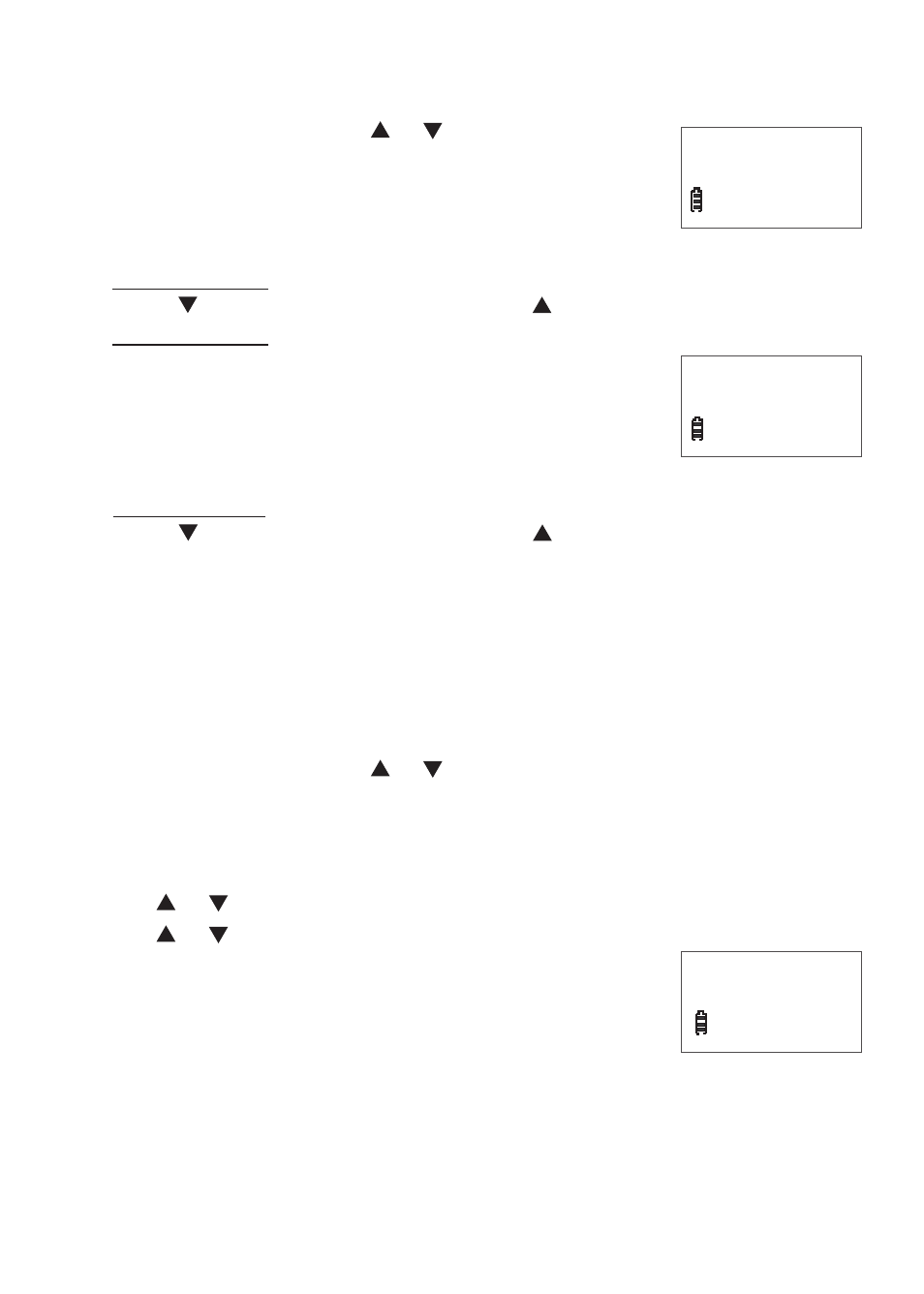
22
Telephone operation
Save a call log entry to the directory
When in the call log, press or to browse.
Press
MENU/
SELECT
to select an entry. The screen
displays
EDIT NUMBER.
Use the dialing keys to edit the number.
Press
MUTE
/REMOVE to backspace and erase a digit.
Press and hold
MUTE
/REMOVE to erase the entire entry.
Press to move the cursor to the left or to the right.
Press and hold
REDIAL
/PAUSE to insert a dialing pause (a p appears).
Press
MENU
/SELECT to move to the name. The screen
displays
EDIT NAME.
Use the dialing keys (see page 16) to edit the name.
Press
MUTE
/REMOVE to backspace and erase
a character.
Press and hold
MUTE
/REMOVE to erase the entire entry.
Press to move the cursor to the left or to the right.
Press
MENU
/SELECT to save.
If the entry is already saved in the directory, the handset shows
ALREADY SAVED.
If there is no caller ID information, the handset shows
UNABLE TO SAVE.
Delete from the call log
To delete one entry:
When in the call log, press or to browse.
Press
MUTE
/REMOVE to delete the selected entry.
To delete all entries:
Press
MENU/
SELECT
when the handset is not in use.
Press or to select >
CALL LOG, then press
MENU
/SELECT.
Press or to select >
DEL ALL CALLS, then press
MENU
/SELECT.
The screen shows
DELETE ALL CALLS? Press
MENU
/SELECT to confirm.
1.
2.
3.
•
•
•
•
4.
5.
•
•
•
6.
•
•
1.
2.
1.
2.
3.
4.
EDIT NUMBER
595-9511_
EDIT NAME
VTECH_
DELETE ALL
CALLS?
