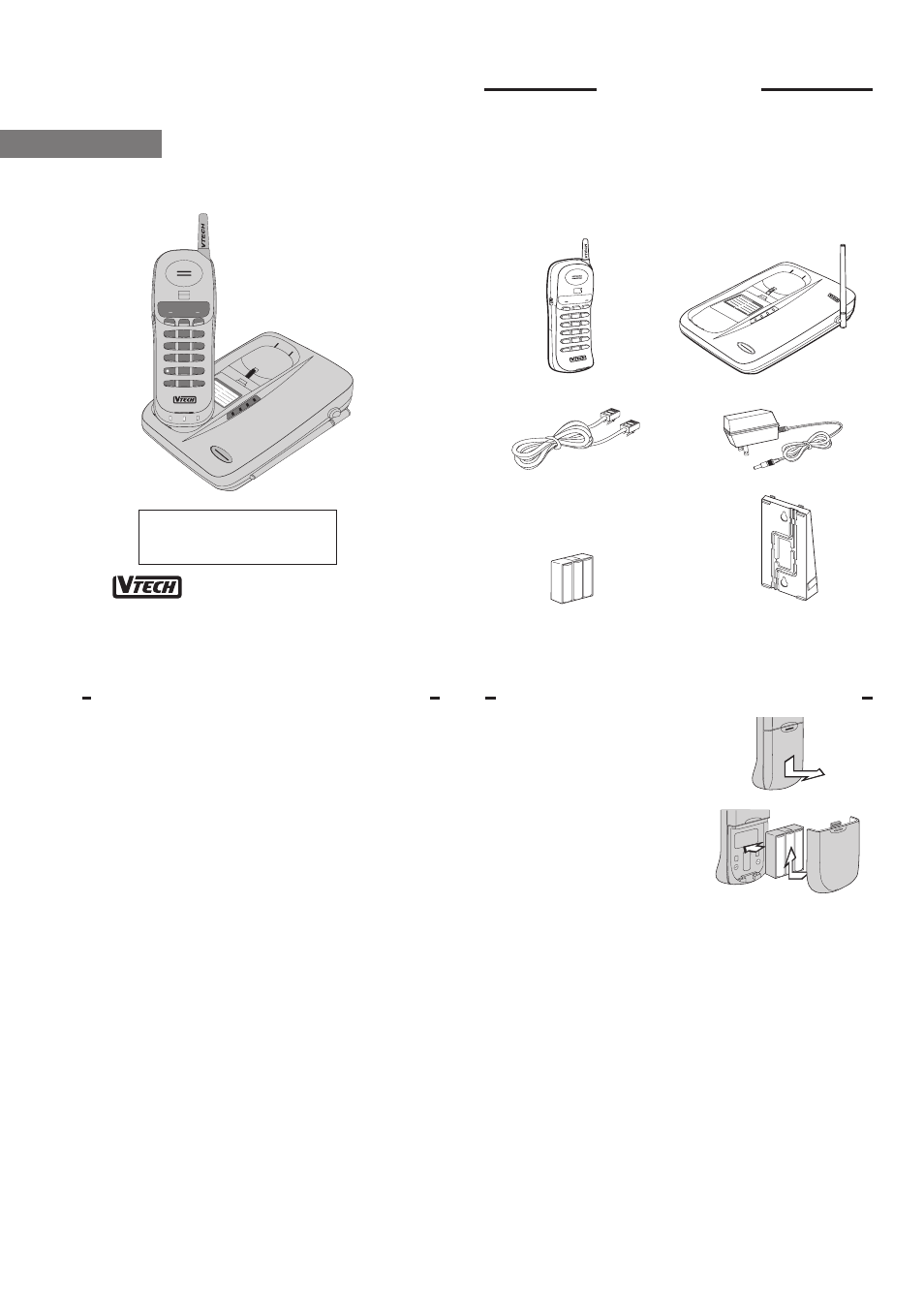VTech ADL 915 User Manual
User’s manual, Introduction, Vtech
This manual is related to the following products:
Table of contents
Document Outline
- INTRODUCTION
- IMPORTANT SAFETY INSTRUCTIONS
- REPLACING THE HANDSET BATTERIES
- GETTING STARTED
- Setting Up Your VTECH 910 ADL
- 1. Choose an area near an electrical outlet and a telephone wall jack.
- 2. Connect the telephone line cord.
- 3. Plug the AC power adapter into an electrical outlet and the DC connector to the back of the base unit.
- 4. Set the TONE/PULSE switch on the base unit.
- 5. CHARGE THE HANDSET BATTERIES BEFORE USE.
- 6. CHECK FOR A DIAL TONE.
- Setting Up Your VTECH 910 ADL
- WALL MOUNTING
- 1.Choose a spot near an electrical outlet and a telephone jack.
- 2.Position the wall mount adapter on the base.
- 3.Mount the base on the wall.
- 4.Connect the telephone cord.
- 5.Connect the power cord. Plug the DC connector into the DC jack at the rear of the base unit.
- 6.Set the dial mode switch on the base unit.
- HANDSET FEATURES
- BASE UNIT FEATURES
- OPERATING INSTRUCTIONS
- Making Calls
- Answering Calls
- Disconnecting
- Changing Channels
- Temporary Tone
- Programming The Ringer Type
- Turning Off The Ringer
- Checking The Ringer
- Memory Dialing
- Programming Speed Dial Numbers
- Speed Number Dialing
- To Change or Replace a Speed Dial Number
- Storing Pauses in Memory
- Storing a Redial Number into Speed Dial
- The Page Feature
- IN CASE OF DIFFICULTY
- THE PHONE DOESN'T WORK AT ALL.
- NO DIAL TONE.
- YOU GET NOISE, STATIC, OR A WEAK SIGNAL EVEN WHEN YOU'RE NEAR THE BASE UNIT.
- YOU GET NOISE, STATIC, OR A WEAK SIGNAL WHEN YOU'RE AWAY FROM THE BASE UNIT.
- THE HANDSET DOES NOT RING WHEN YOU RECEIVE A CALL.
- YOUR CALLER FADES IN AND OUT.
- YOU HEAR OTHER CALLS WHILE USING YOUR PHONE.
- YOU HEAR NOISE IN THE HANDSET, AND NONE OF THE KEYS OR BUTTONS WORK.
- COMMON CURE FOR ELECTRONICEQUIPMENT
- WARRANTY STATEMENT
- MAINTENANCE
- TECHNICAL SPECIFICATIONS
- FCC AND IC REGULATIONS