Macro photography – Vivitar 3665 User Manual
Page 26
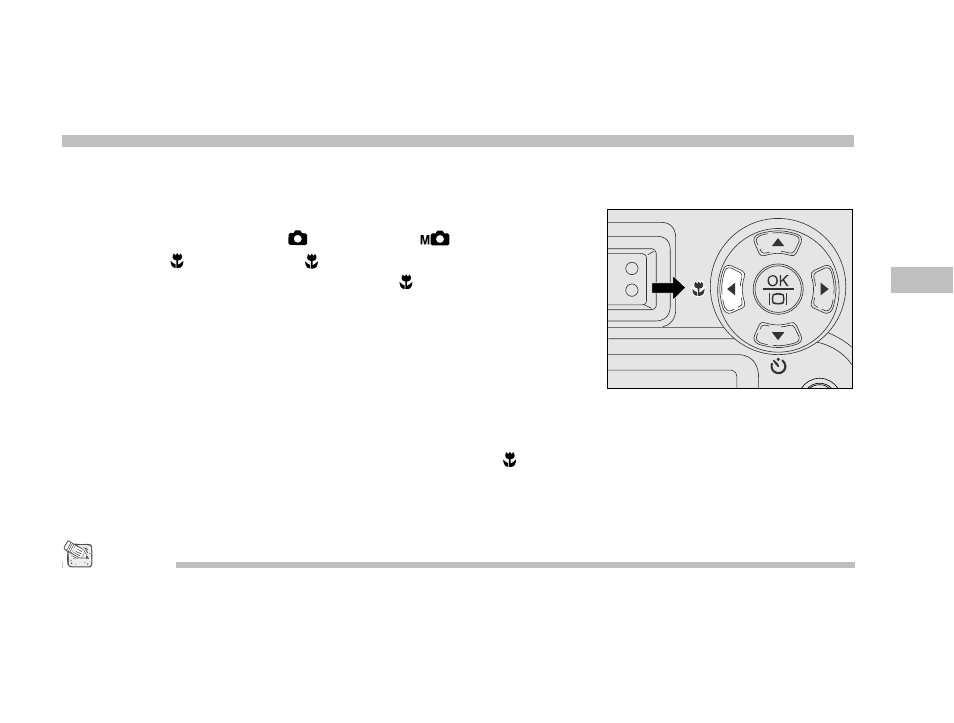
25
E
Macro photography
Macro photography is used when the distance to the subject is between 20 and 60cm. This mode
is useful especially for recording small things, like flowers or insects.
1. Power on the camera.
2. Set the mode dial to the mode or the mode.
3. Press the button. (The icon is displayed on the LCD
monitor and the arrow points to the icon on the status
LCD.)
4. Compose the picture.
5. Press and hold the shutter button down halfway to focus the
subject. (When the focus and exposure are adjusted, LED 1
lights orange. When this camera is ready for recording
images, LED 2 lights green.)
6. Press the shutter button down fully.
7. To cancel macro photography midway, press the button
again.
NOTE
Taking a picture in macro mode with the viewfinder may cause images composed to be
off-center due to the parallax phenomenon. Use the LCD monitor to compose a picture
instead in macro mode.
