Low battery warning, Choose a location, Installation – VTech 2338 User Manual
Page 7
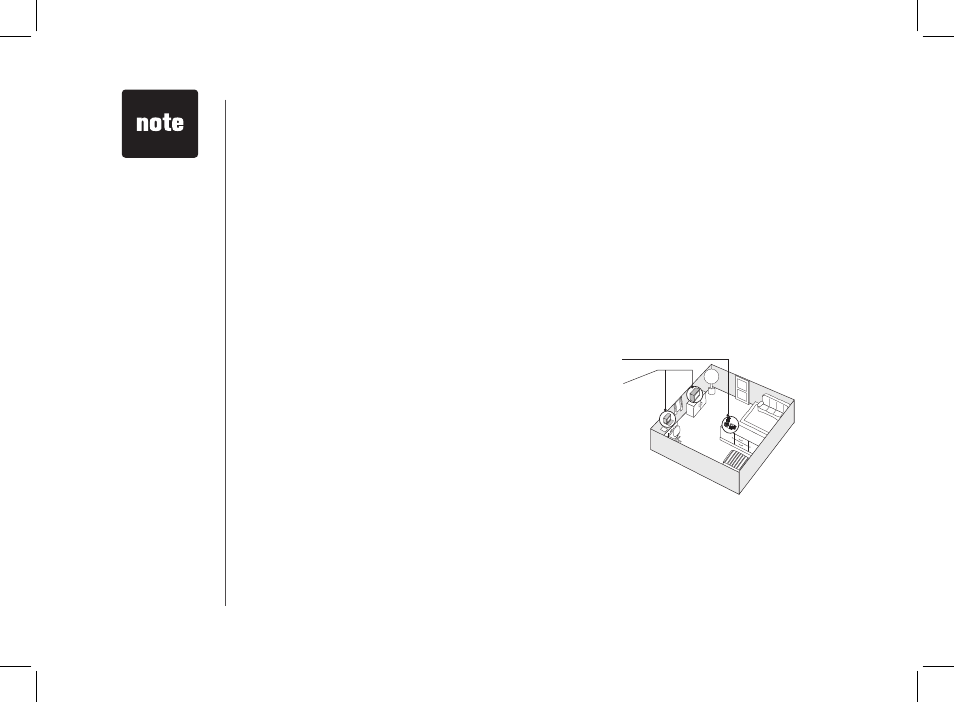
www.vtechphones.com
6
• If the phone will
not be used for
a long period of
time, remove the
battery to prevent
possible leakage .
• If you have any
trouble installing
your phone,
please refer to the
troubleshooting
section near the
end of this manual .
• Use only the
VTech battery and
AC power adaptor
supplied with this
telephone .
• if you need to
install your phone
within the same
room as other
cordless phones
or wireless
products, you may
need to select a
different channel
for your router
and or change the
channel on your
phone’s handsets .
Low battery warning
A low battery warning idicates one of the following:
1 . There is no battery in your handset . The supplied battery must be installed in the handset .
2 . The battery needs to be replaced, or
3 . The battery is installed incorrectly . Re-install according to the instructions on page 5 .
When in low battery mode, the
LOW BATTERY icon will be on and an alarm will sound until the
handset is returned to the base unit for recharging . When the phone is on, the words
LOW BATTERY
will replace the words
PHONE ON . When the battery has been charged, these features will return
to normal .
Installation
Choose a location
For optimum performance of your cordless telephone
system:
1 . Choose a central location for your base unit .
2 . Install your phone(s) as far away as possible from
any other cordless (wireless) device such as cordless
telephones, 802 .11 wireless router (for example, WiFi) .
3 . Install your phone(s) as far away as possible from
other electronic equipment such as microwave ovens,
televisions, computers, etc .
4 . Install your telephone equipment away from heat sources
and direct sunlight .
5 . Avoid excessive moisture, dust or extreme cold .
