02 instruments and controls, Ca l – Volvo XC90 User Manual
Page 84
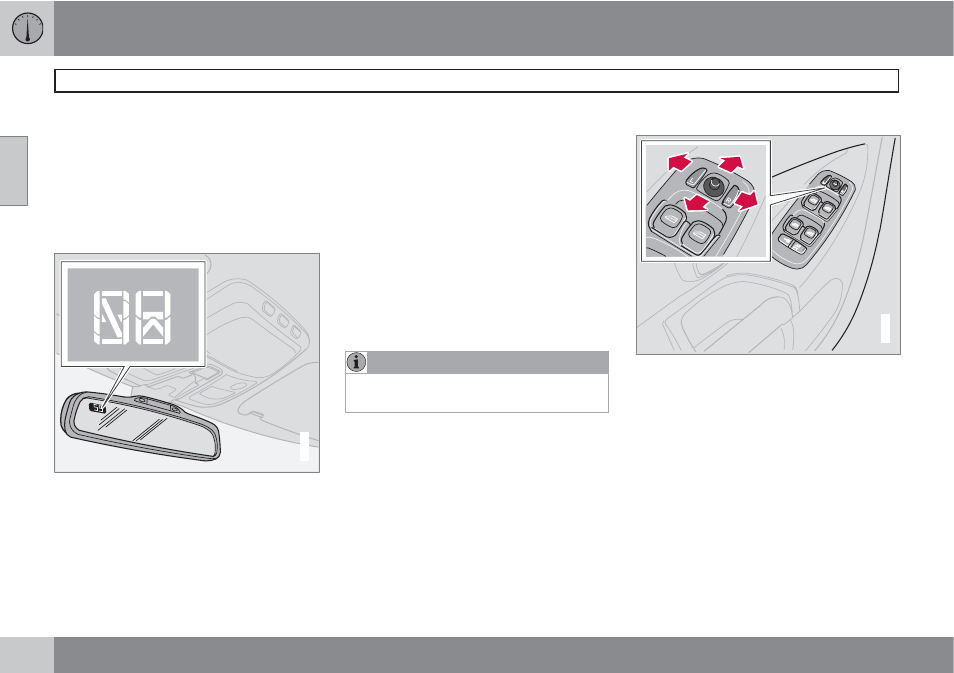
02 Instruments and controls
Mirrors
02
84
2.
Press the button on the rear side of the
mirror with straightened paperclip or simi-
lar object for approximately 3 seconds until
ZONE
is displayed. The number of the cur-
rent magnetic zone will also be displayed.
3.
Press the button repeatedly until the num-
ber for the desired zone (1 – 15) is dis-
played.
C
A
L
Z
O
N
E
C
A
L
Z
O
N
E
G026950
Calibrating the compass
After several seconds, the compass heading
will again be displayed, and the change of
magnetic zones is complete.
Calibrating the compass
1.
Stop the car in a large, open area, away
from traffic.
2.
Turn off as many electrical devices in the
car as possible to avoid interference with
the compass (e.g. audio system, etc).
3.
Using a pen or similar object, hold the but-
ton (on the rear side of the mirror)
depressed for at least 6 sec-
onds. "
CAL
" will be displayed.
4.
Drive slowly in a circle at a maximum speed
of 5 m.p.h. (8 km/h) until
CAL
is no longer
displayed.
NOTE
This step can also be done by driving nor-
mally until CAL is no longer displayed.
Calibration is complete.
Power door mirrors
G029575
The mirror control switches are located on the
driver's door armrest.
Driver's side: Press the L button (a light in the
switch will light up) to activate the adjustment
control and then use this control to adjust the
driver's door mirror.
Passenger's door: Press the R button (a light
in the switch will light up) and then use the
adjustment control to adjust the passenger's
door mirror.
After you have adjusted the mirror(s), press the
L or R switch again (the light will go out) to
deactivate the adjustment control.
