Viewing photos, Main menu, Viewing thumbnails – VIEWSONIC VS12978 User Manual
Page 12
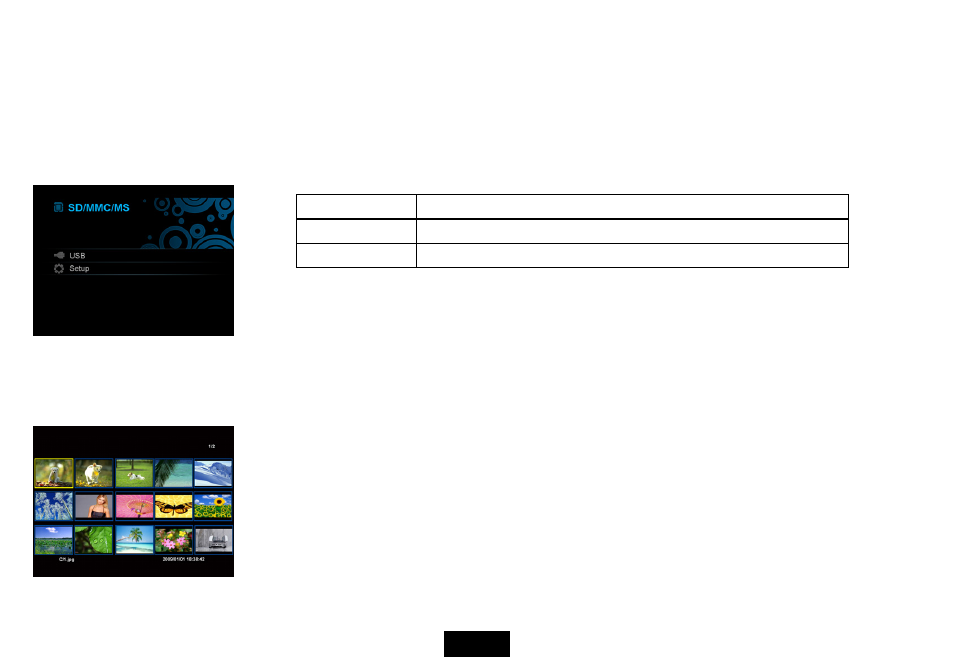
6
Viewing Photos
Main menu
y
When a memory device is inserted into the Digital Photo Frame, the corresponding icon appears on the main menu.
y
On the main menu, you can select connected source to view photos or change frame settings.
Press the [M] button to access the main menu. All connected source, clock and setup icons are displayed.
SD/MMC/MS
Appears when you insert a SD, MMC or MS card.
USB
Appears when you inserted a USB flash driver.
Setup
Customize the settings of Digital Photo Frame.
Note: If you insert a memory device to the frame after switching on the frame, the Digital photo frame will start a slideshow automatically.
Viewing thumbnails
In Photo mode, the photos on the selected memory source can be displayed on the screen as
thumbnails. Up to 15 photos are displayed at a time.
1.
Select a memory source (e.g. USB, SD/MMC/MS) on the main menu and press the [X] button.
The photos are displayed on the screen as thumbnails.
2.
To navigate through the thumbnails or move to the next or previous page of thumbnails, press
the [i], [j], [g] or [h] button.
ViewSonic
VFD810
