Caller id, Bas ic o pe ra tio n – VTech ia5882 User Manual
Page 30
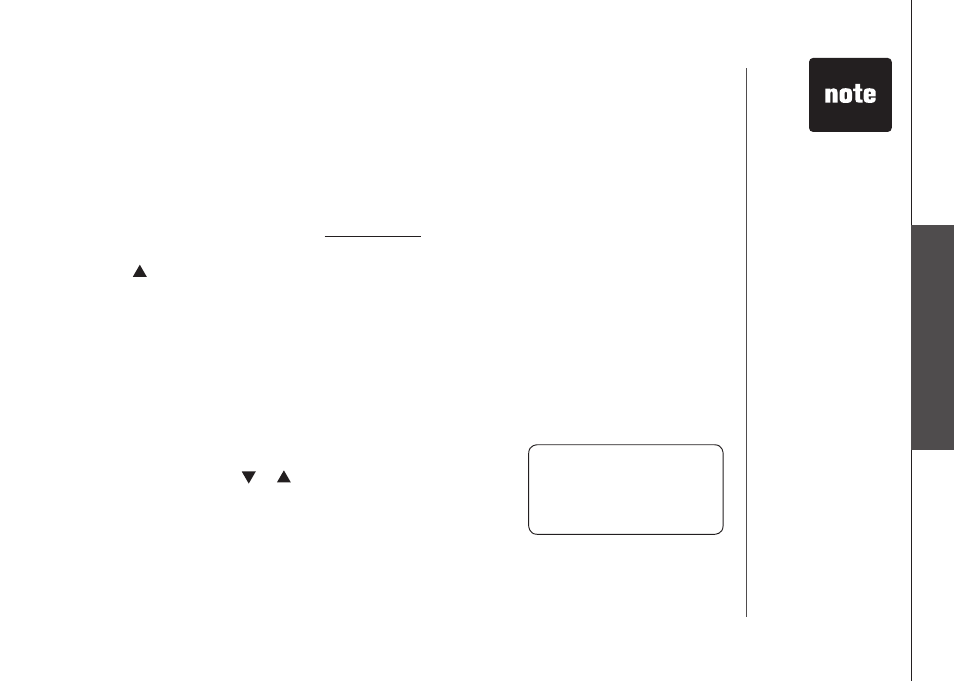
www.vtechphones.com
27
B
as
ic
o
pe
ra
tio
n
Caller ID
Delete records from call history
Delete a specific call:
1 Locate the record you want to delete from call history
2 Press the
CHAN/REMOVE key to delete. You’ll hear a confirmation beep.
Delete all calls:
1 With the handset in idle (off) mode, press and hold the
CHAN/REMOVE key to delete The screen
displays
ERASE ALL NO YES. The current choice flashes.
2 Press until
YES flashes.
3 Press
SELECT. You’ll hear a confirmation beep.
• Caller ID numbers
may appear with
an area code that
may not be required
for local calls, or
without a 1 that may
be needed for long
distance calls If the
number displayed
is not in the right
format, press
#
repeatedly to see
the different dialing
options You can
choose to dial with
or without the area
code, or with or
without the
1
Dial a displayed number
1 Locate the record in call history that you want to dial
2 Although the call log entries you receive are 10 digits, (the area plus the 7-digit number,) in some
areas, you may need to dial only the seven digits, or a 1 plus the seven digits, or a 1 plus the area
code plus the seven digits You can change the number of digits that you dial or store from the call
log While reviewing the call log, press # repeatedly to display these dialing options for local and
long distance numbers before dialing or saving the telephone number See an example below
3 Press
SELECT. Press or until DIAL flashes.
4 Press
SELECT The number is automatically dialed
— OR —
When the number is correctly displayed for dialing, press
TALK/FLASH
Store a call history record in the directory
1 Locate the record in the call history you want to store in the directory
595-9511
1-595-9511
800-595-9511
1-800-595-9511
