Advanced operations cont, Mono bridged, Stereo – VocoPro PKJ-9090PRO User Manual
Page 22
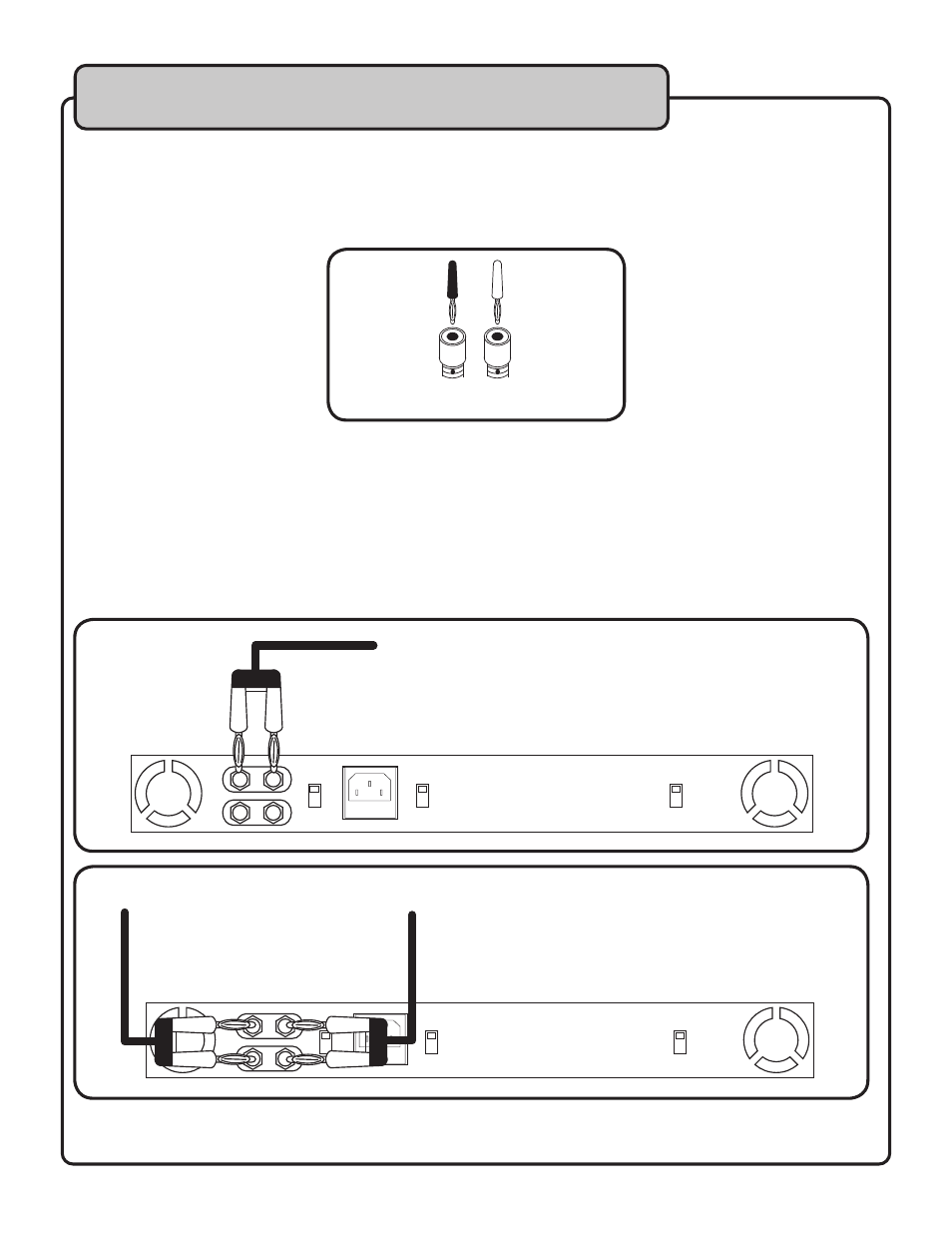
21
Bridge Operation
1. Set the STEREO/BRIDGE switch to the BRIDGE position.
2. With the PKJ-9090’s power OFF, connect the banana plug cables from the speaker’s output to the
STEREO.BRIDGE input horizontally. When using the bridge connection, only one cable can be used.
( - )
( + )
( - )
( + )
( - )
( + )
( - )
( + )
Bare wire
Banana plug
STEREO AND BRIDGE OUTPUT CONFIGURATIONS
Stereo Operation
1. Set the STEREO/BRIDGE switch to the STEREO position.
2. With the PKJ-9090’s power OFF, connect the banana plug cables from the speaker’s output to the STE-
REO/BRIDGE input vertically with the left speaker plugged in to the L side and the right speaker plugged
into the R side. See the figure below.
Advanced Operations Cont...
+
-
+
-
+
-
+
-
TO SPEAKER
INPUT
TO SPEAKER
INPUT
TO SPEAKER
INPUT
Mono Bridged
+
-
+
-
+
-
+
-
TO SPEAKER
INPUT
TO SPEAKER
INPUT
TO SPEAKER
INPUT
Stereo
