Viking VCCM12 User Manual
Page 12
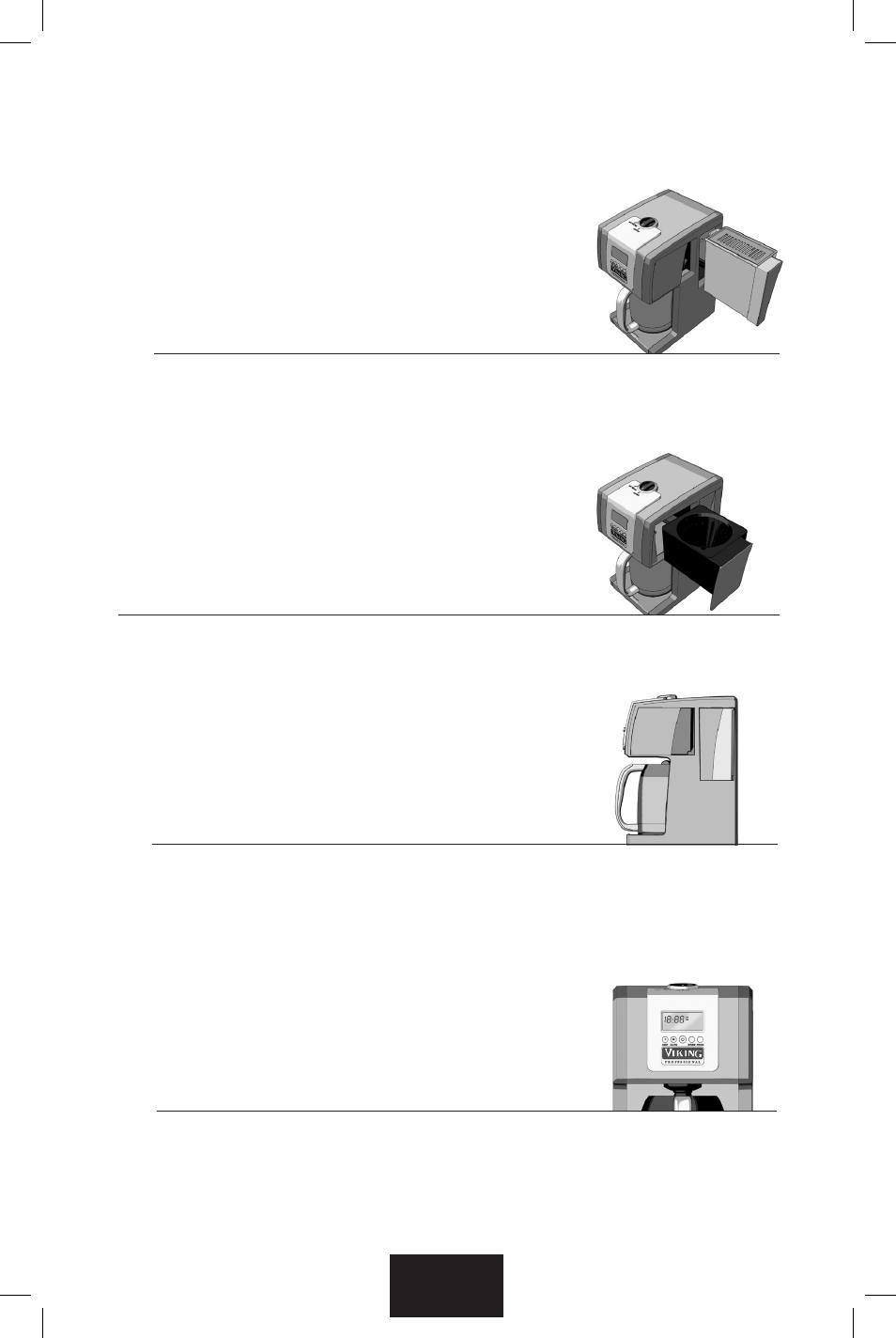
12
1
Remove the water reservoir on the right
side of the coffee maker; fill with water to
the “max” fill line. Replace water reservoir
into the unit.
Remove the brew basket from the
coffee maker. Insert the proper filter.
The permanent or #4 paper cone
filter may be used. Add coffee. Do
not use a paper filter and permanent
filter simultaneously, this may cause an
overflow.
2
Replace the brew basket into the unit. Make
sure the carafe lid is securely screwed on and
place the empty carafe under the spray head.
3
Brewing Instructions
4
Press ON/OFF then the cup SELECT button
to select the number of cups to be brewed.
Press the BREW button to begin brewing. The
unit will begin heating and please allow several
minutes before brewing begins. When brewing
is complete, the unit will turn off and only the
clock will display.
