Vivotek IP3111/3121 User Manual
Page 19
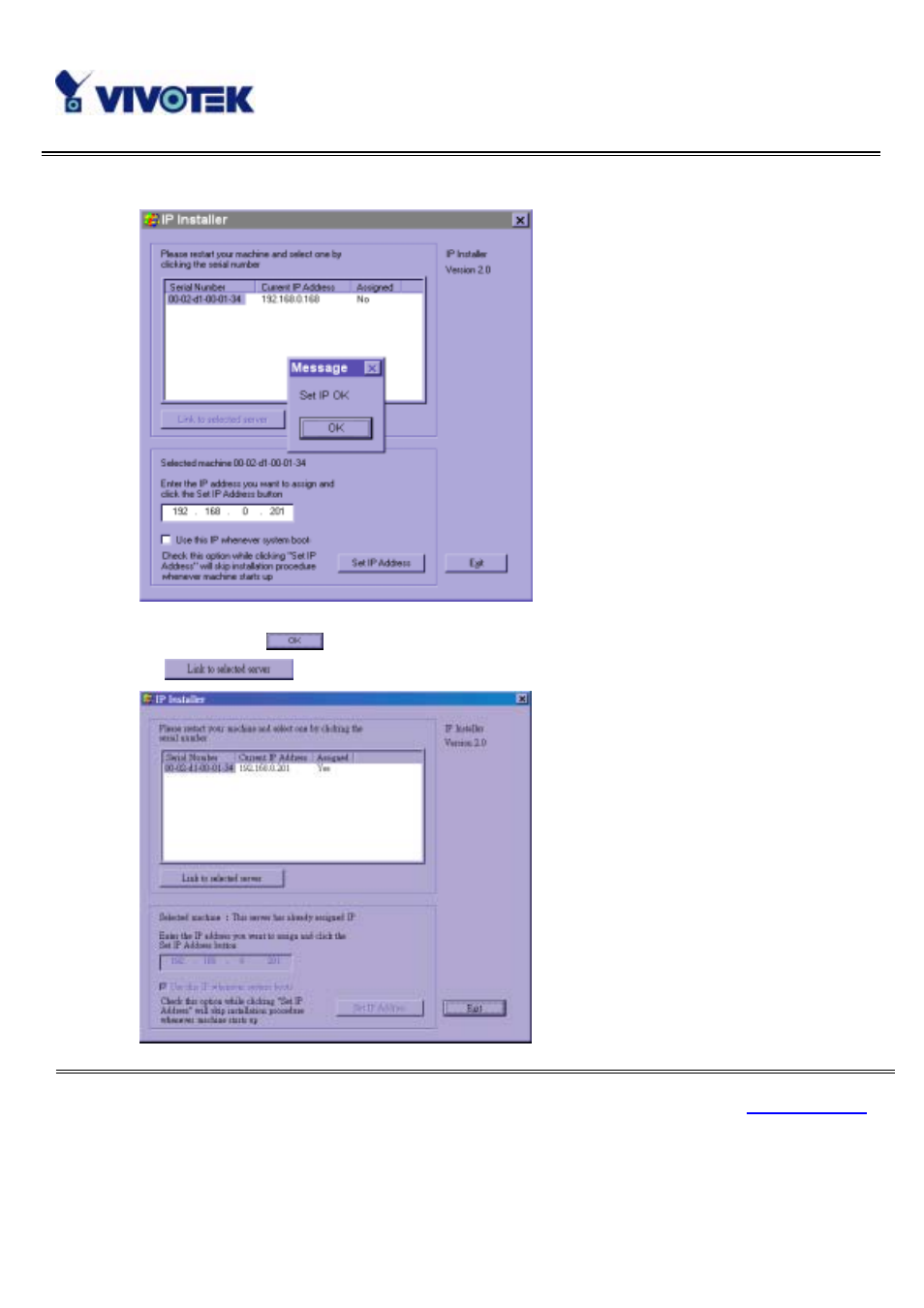
18
www.vivotek.com
T:
886-2-22404099
F:
886-2-22404097
After successful notification, administrators may keep the address information for user’s request.
After clicking on
, the "Assigned" field will be labeled "Yes". Administrators may click directly
on
to access the newly installed server in the default browser.
While checking “Use this IP whenever system boots”, a dialog window may pop out to ask for “Server
