Eng lish – VDO Dayton TR 7327 B User Manual
Page 16
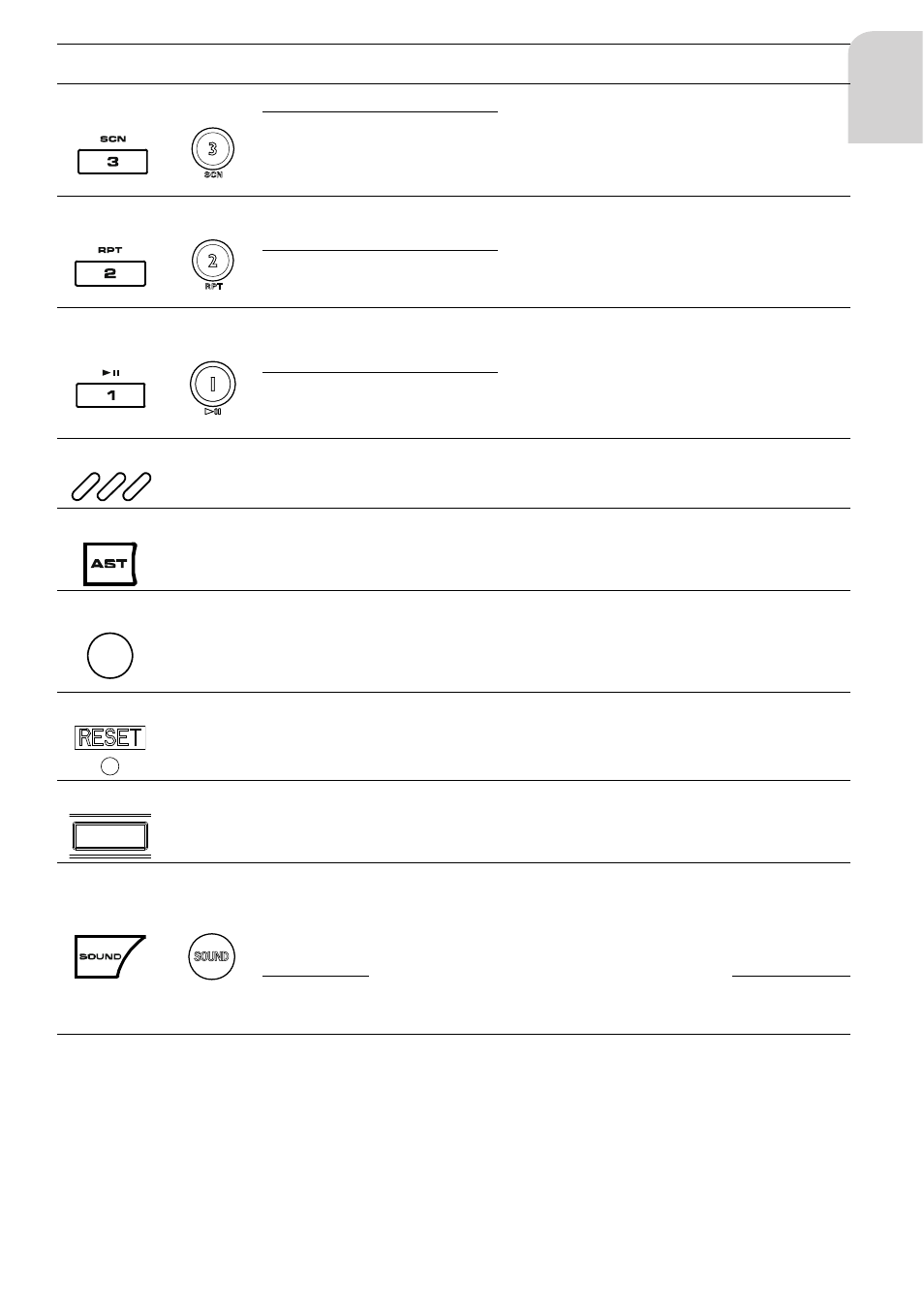
17
Eng
lish
Head unit
Remote
Control
Action
Tuner
USB and SD/MMC
Blue-
tooth
SAM, SOUND
(19)
(15)
SCN
SP
Select preset 3
Toggle SCAN mode
(n.a.)
SCN: depend-
ing on the
source selected
LP
Store current sta-
tion into preset 3
(20)
(14)
RPT
SP
Select preset 2
Toggle REPEAT mode
(n.a.)
RPT: depending
on the source
selected
LP
Store current sta-
tion into preset 2
(21)
(13)
SP
Select preset 1
Toggle between play
and pause
(n.a.)
Exit SAM/
SOUND
PAUSE de-
pending on the
source selected
LP
Store current sta-
tion into preset 1
(22)
-
-
Location of internal microphone for answering a phone call
(23)
-
-
To activate Auto Store in FMT and MWT only
n.a.
(24)
-
LED indicator fl ashes when the operating panel is removed
(25)
-
LP
To reset the set (all stored data will be lost)
(26)
-
-
Connector, to connect the operating panel to the base unit
(27)
(5)
SOUND
SP
To enter SOUND menu
In SAM menu:
Enter SOUND
menu
In SOUND
menu: Select
next item
LP
In SOUND
menu: Exit
SOUND menu
