Verilux VD03 User Manual
Page 9
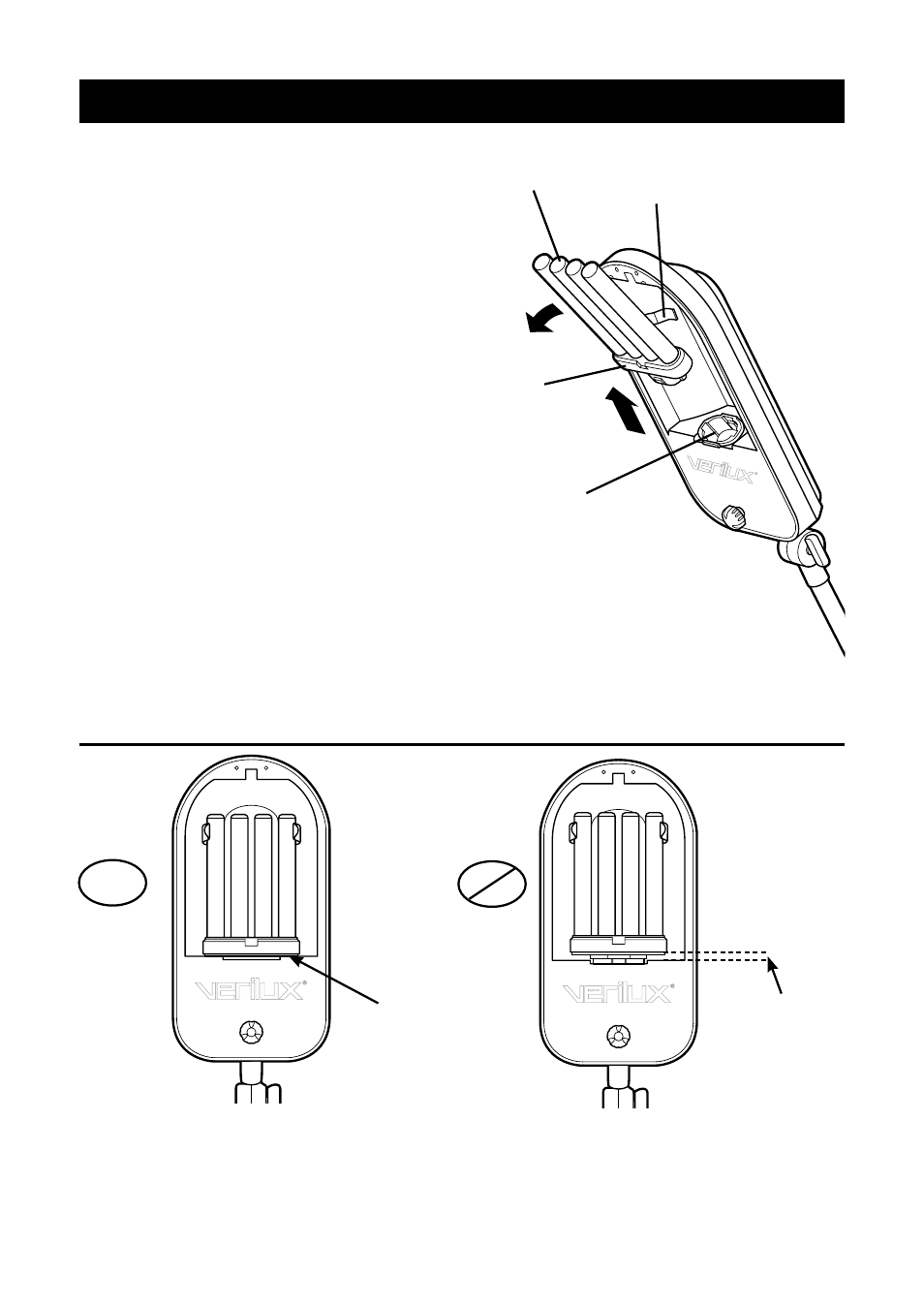
8
Bulb Replacement Instructions
Removal
1. Unplug lamp from power source.
2. To access the bulb, remove Optix
®
glare control filter by depressing the
thumb tab and lifting it out.
3. Firmly hold bulb base (B) and pull
bulb (C) from the socket (A) in an
outward motion (Fig. 8).
Installation
1. Unplug lamp from power source.
2. Firmly hold base (B) and push bulb
(C) into the socket (A).
3. Be sure bulb is firmly seated in the
socket (see below) and snapped into
the metal bulb clip (D) (Fig. 9).
4. Replace Optix glare control filter.
No
gap
Notice
large gap
Correctly seated bulb
Incorrectly seated bulb
YES
NO
Fig. 8
Fig. 9
C
B
A
D
CAUTION: ALWAYS UNPLUG LAMP BEFORE PERFORMING BULB
REPLACEMENT OR INSTALLATION.
