Vivitar ViviCam 2750 User Manual
Page 3
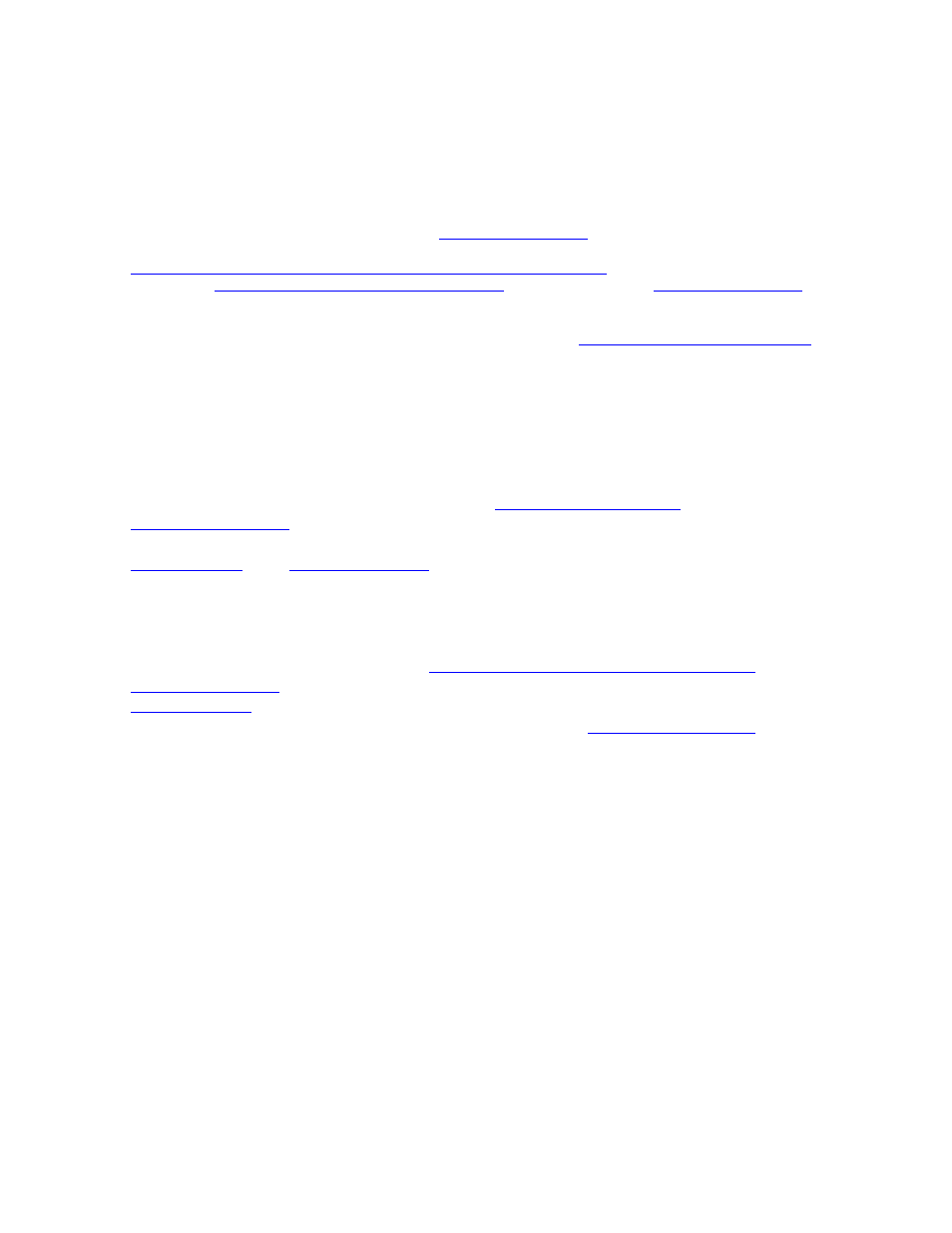
Getting Started
Congratulations on purchasing the ViviCam 2750 Digital Camera. This camera
brings to you the ease-of-use of a traditional camera, combined with high-tech
functionality. It includes a full-color image LCD (Liquid Crystal Display) for
image previewing which allows you to immediately see the images you have just
taken. It also includes a built-in
multi-mode flash
with an auto-flash sensor,
which automatically detects whether the flash should be engaged or not. There
is
2 MB (megabytes) of internal digital storage memory
for storing your images.
You may use
additional Compact Flash memory
cards (up to a
maximum of 32 MB
in
capacity) for storing additional images.
Once you have finished taking your images, you may
view them on a TV/monitor
, or
you may uploaded them to your personal computer. From there, you can use the
included image editing software to enhance your images before you print or email
them.
What's Inside:
Included with your camera are –
•
ViviCam 2750 Digital Still Camera with
2 MB internal memory
.
•
Quick Start Guide
.
•
Owner’s Manual.
•
Twain driver
(on
diskettes or CD
).
•
Image editing software, on CD-ROM.
•
Hand Strap.
•
Carrying Pouch.
•
Serial Data cable which connects the camera to your PC.
•
Video cable which allows you to
connect your camera to a TV/Monitor
.
•
4 x AA batteries
.
•
Warranty Card
.
•
Various promotional items and special offers for
camera accessories
.
Please note that the basic inclusions do vary somewhat depending upon special
manufacturing circumstances, and promotional programs in which your dealer or
supplier may have specified unique or special package contents.
