VIEWSONIC VS12279-1G User Manual
Page 20
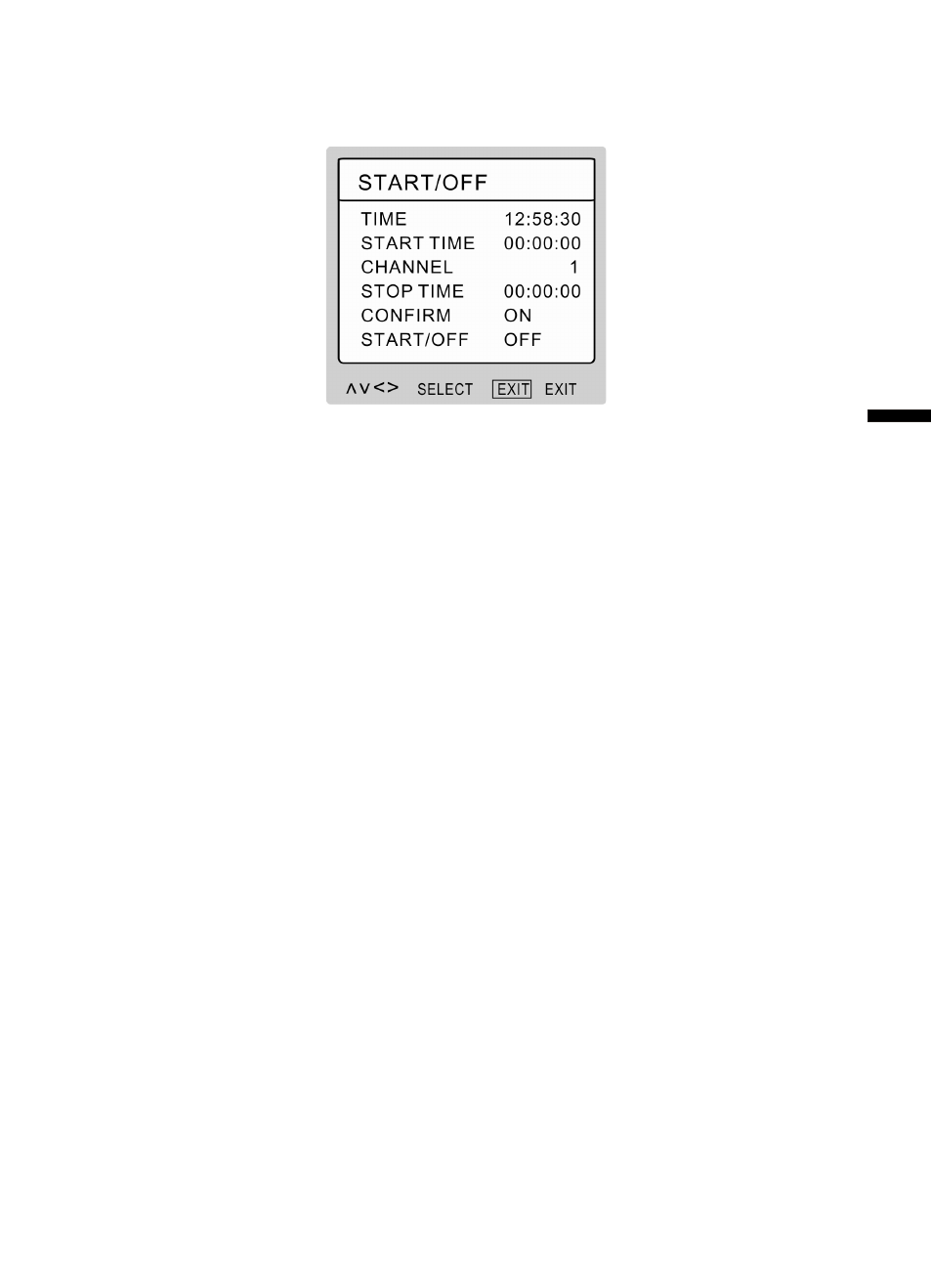
Helpful Hints: How to setup Start/Off Timer
ViewSonic N3290w/N4290p/N4790p
18
ENGLISH
1. Time Setup: Sets the current time. Press the “<” or “>” to select adjusting the “Hour”,
“Minute” and “Second”, and then press the “
ġ” or “Ģ” key to adjust the required time. And
press Exit key to leave the menu.
2. Power On Time: Sets the time for power on. The operation is the same as the Time Setup.
3. Power On Channel: Selects which is the current channel when the TV is powered on.
Press the “>” and then press the “
ġ” or “Ģ” key to adjust the required channel (1-199),
and press Exit key to leave the menu.
4. Power Off Time: Sets the time for power off. It is the same as the Time Setup.
5. Power Off hints: Prompts instructions on whether to power off when the timed power off
time is due. Press the “>” and then press the “
ġ” or “Ģ” key to adjust the required “On” or
“Off”, and press Exit key to leave the menu.
6. Timed Power On/Off: Selects the Timed Power On as On (Everyday), Off (Disable) or
Once (execute once). Press the “>” and then press the “
ġ” or “Ģ” key to adjust the
required “On” or “Off” or “Once”, and press Exit key to leave the menu.
