Video/audio configuration, Ideo, Udio – VIEWSONIC Network Media Player NMP-500 User Manual
Page 18: Onfiguration
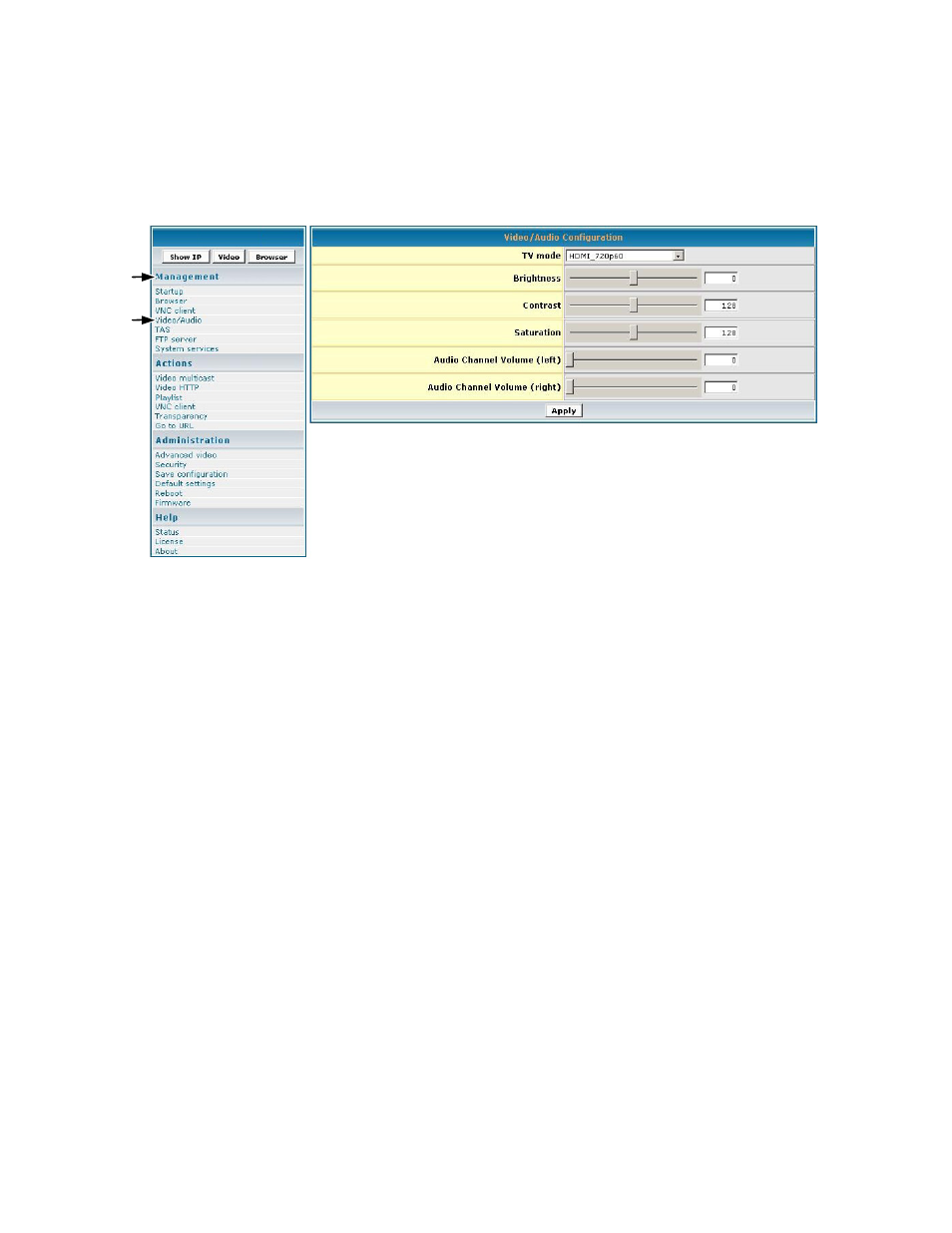
ViewSonic NMP-500
14 of 38
V
IDEO
/A
UDIO
C
ONFIGURATION
This screen is used to adjust the display and audio parameters. Click Management > Video/
Audio. The screen shown below appears.
1
In the TV Mode field, click the down arrow for the pull-down menu and select one of the
options.
2
Move the Brightness slider: values range between -128 and 127
3
Move the Contrast slider: values range between 0 and 255
4
Move the Saturation slider: values range between 0 and 255
5
Move the Audio Channel Volume (left) slider: values range between 0 and 100
6
Move the Audio Channel Volume (right) slider: values range between 0 and 100
7
If any changes were made to this screen, do the following:
• To enable the changes, click Apply
• To save the changes, click the Administration menu > click Save Configuration > click Save.
