Replacing the interchangeable heads – Verilux ClearWave CWST2RB User Manual
Page 13
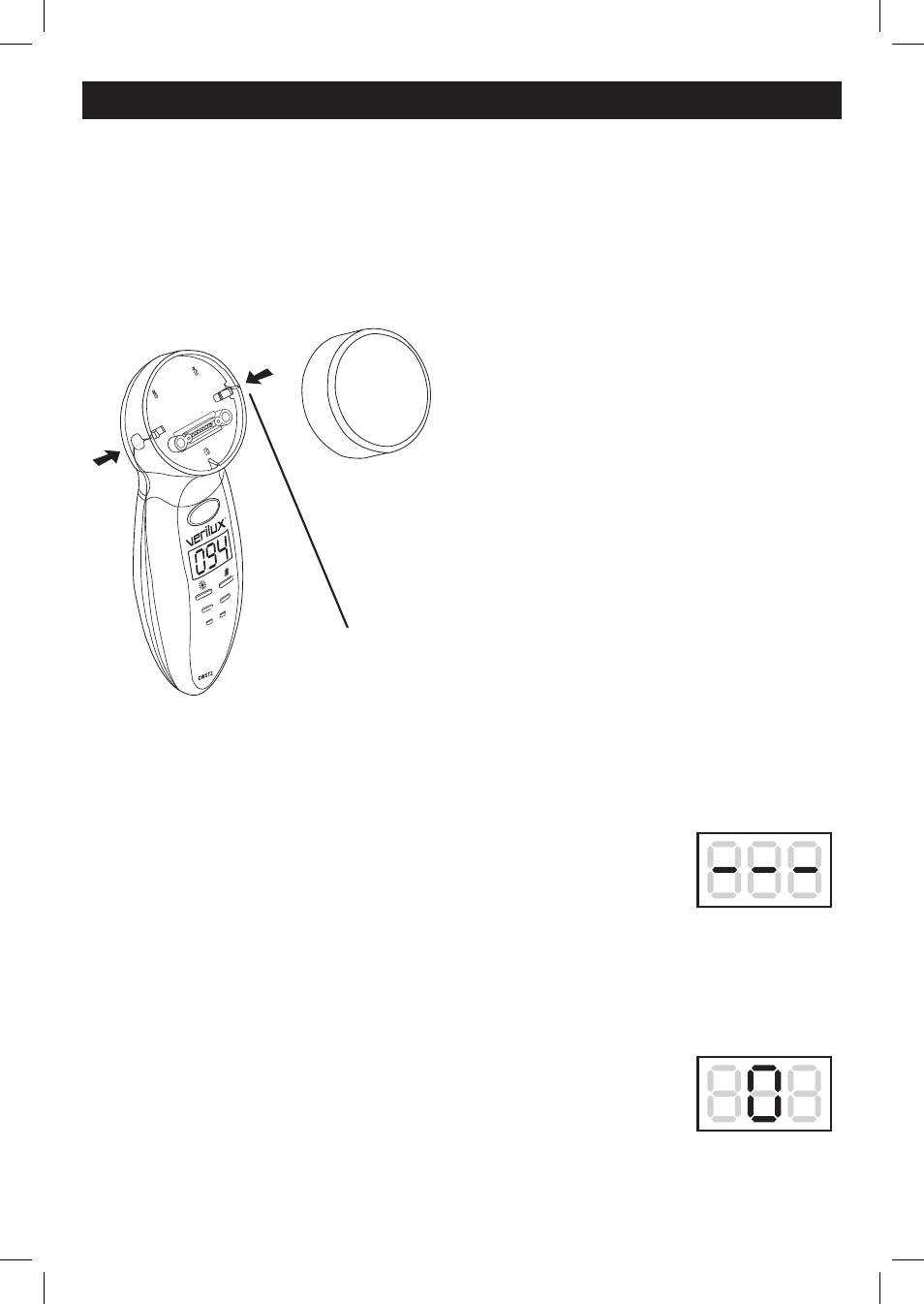
13
Note: The device monitors each care cycle to ensure that the Interchangeable
Head is delivering a complete and effective dose. Once the LEDs have passed
their guaranteed 100% output life where a complete dose cannot be guaranteed,
the Interchangeable Head will expire and the device will cease to function until the
Interchangeable Head is replaced.
The amount of care cycles remaining on an Interchangeable
Head is displayed both on the device’s Information Display and
on the Interchangeable Head Life Indicator. When the bottom
Interchangeable Head Life Indicator Light is fl ashing and the
Information Display is displaying “0”, the head needs to be replaced.
Replacement heads can be ordered directly from Verilux
®
by calling 1-800-454-4408
or by ordering online at www.Verilux.com.
Replacing the Interchangeable Heads
Push and release
latch buttons
To Remove the Interchangeable Head:
Step 1: Press and hold both Head Latch
Buttons shown on each side of the
Head.
Step 2: Separate the Interchangeable Head
from the Device Body.
To Install an Interchangeable Head:
Step 1: Align Interchangeable Head with the
hand piece.
Step 2: Press and hold both Head Latch
Buttons on each side of the Head.
Step 3: Press the Head into place against
the Device Body and release the
Head Latch Buttons.
Step 4: Press Power Button for
approximately one second to
activate Status Mode (see page
7). The Information Display
should now display the amount
of cycles remaining on the new
Interchangeable Head.
Note: if the Information Display shows three dashed lines “---“, the
Interchangeable Head is incorrectly installed. Repeat the head
removal and installation process as outlined above.
Blemish Head
•
420 nanometer of blue light soothes infl amed pores to help restore your skin to a
healthy glow.
Fine Lines and Wrinkles Head
•
660 nm of red light helps to eliminate pimples and blemishes and fi ne lines and
wrinkles deep in the skin.
