Using the tv features – VIEWSONIC VS12119-1M User Manual
Page 33
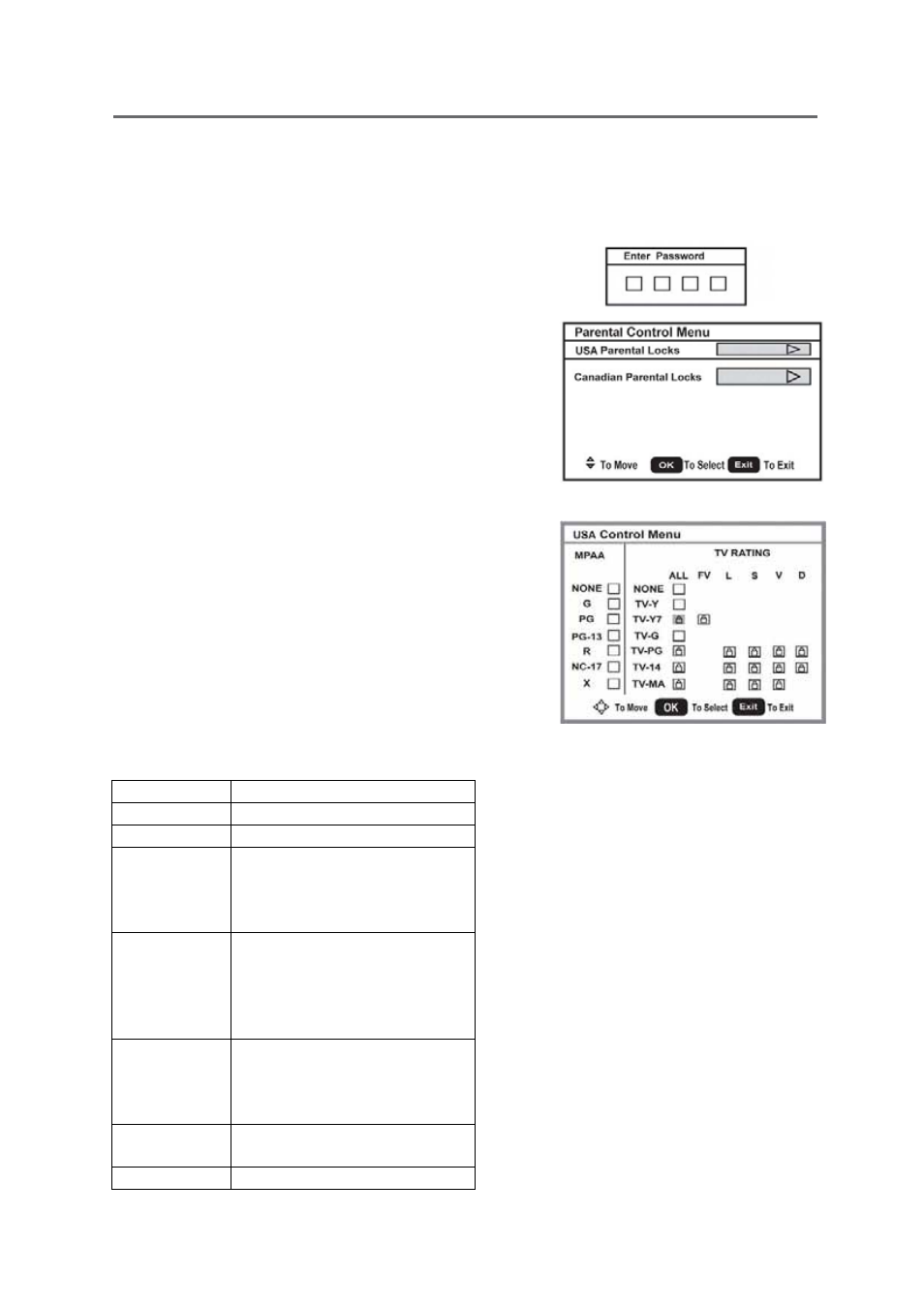
Using the TV Features
Contact ViewSonic service team at: http://www.ViewSonic.com or call our service team: United States 1-800-688-6688, Canada 1-866-463-4775
ViewSonic
26
N2690w
Setting the Parental Control level
1.
Press MENU. The OSD menu opens with Setup
highlighted.
2.
Press
Ÿorź repeatedly to highlight “Feature”.
The Feature menu opens.
3.
Press
Ź to enter the sub-menu, then press
Ÿorź to highlight “Parental Control”.
The Password screen opens.
4.
Press the number buttons to enter the password.
Press ENTER to continue. The “Parental Control”
Menu opens.
5.
Press
Ÿorź to select USA Parental Locks or
Canadian Parental Locks, then press ENTER.
The lock menu that you have selected opens.
6.
Press
ŻorŹ, Ÿorź to move to a rating, then
press ENTER to select the rating. When you
block a rating, that rating and all higher ratings
are blocked.
7.
Press EXIT to close the menu.
American MPAA ratings
Rating Description
NONE Not
rated.
G General
audiences.
PG Parental
guidance
suggested. Some material
may not be suitable for
children.
PG-13
Parental guidance strongly
suggested. Some material
may not be suitable for
children under 13 years of
age.
R
Restricted Not suitable for
children under 17 years of
age unless accompanied
by a parent or guardian.
NC-17
Not suitable for children
under 17 years of age.
X Adults
only.
