Vivitar DVR-410 User Manual
Page 32
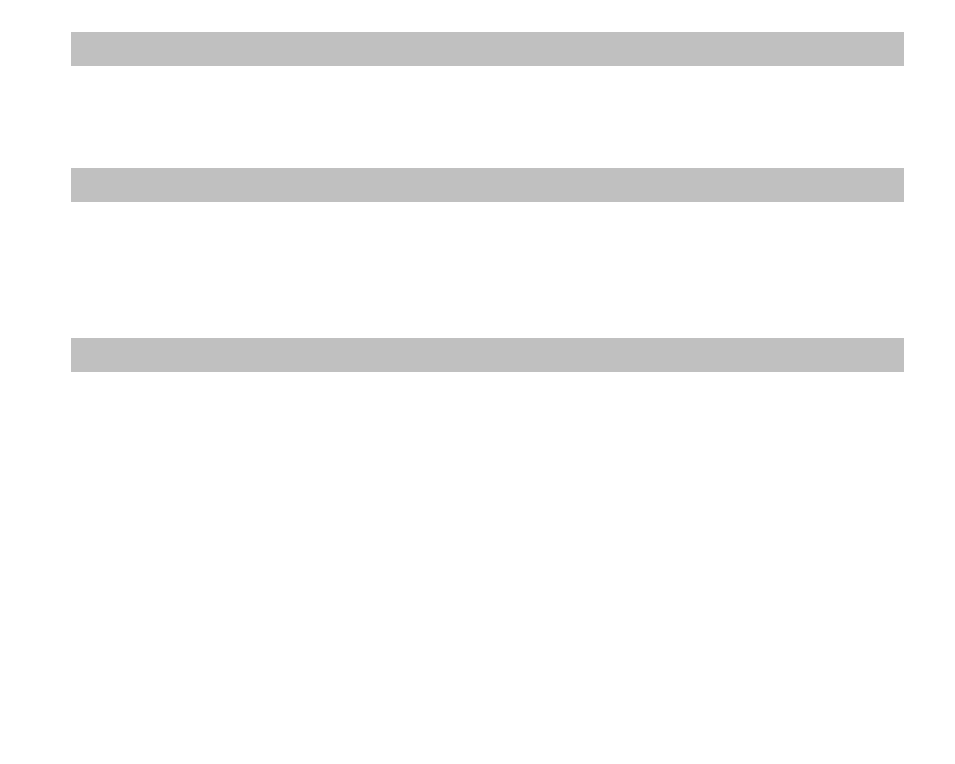
31
Image is blurry or out of focus.
1. The camera was moving when the image was
captured.
★Hold the camera steady when shooting.
Images were deleted by mistake. Can I retrieve them
1. Images were deleted by mistake and have
been removed from where they were located on
the computer.
★ All deleted images can be found and retrieved
from the Recycle or Trash Bin.
Recorded images are not saved in memory.
1. The camera was turned off before the images
were saved to memory.
★If the battery low indicator appears on the LCD
monitor, replace the batteries immediately.
A00-091016GES
See also other documents in the category Vivitar Camcorders:
- DVR 925HD (55 pages)
- ViviCam T027 (55 pages)
- Digital with Camera DVR 426HDv2 (37 pages)
- DVR510N (47 pages)
- 690HD (57 pages)
- 3665 (60 pages)
- VIVICAM 9112 (63 pages)
- DVR 910HD (74 pages)
- DVR 850W (55 pages)
- 990HD (39 pages)
- DVR-508 (65 pages)
- DVR 740HD (30 pages)
- 980HD (40 pages)
- ViviCam F332 (61 pages)
- DIGITAL HELMET DVR 480 (22 pages)
- DVR 940HD (65 pages)
- DVR 920HD (57 pages)
- DVR 865HD (69 pages)
- ViviCam X014 (56 pages)
- Tripod/Video Equipment (70 pages)
- DVR 810HD (49 pages)
- ViviCam T026 (66 pages)
- ViviCam F529 (56 pages)
- ViviCam X025 (55 pages)
- ViviCam X024 (53 pages)
- ViviCam 7022 (57 pages)
- DVR 518 (74 pages)
- 3D DIGITAL CAMCORDER DVR 790HD (65 pages)
- DVR 1020HD (57 pages)
- DVR650 (44 pages)
- DVR 528 (67 pages)
- ViviCam 8225 (58 pages)
- DVR 620V3 (36 pages)
- DVR 380 (33 pages)
- 840XHD (101 pages)
- DVR 610 (50 pages)
