Combined instrument panel, Message, 04 comfort and driving pleasure – Volvo 2007 S80 User Manual
Page 98
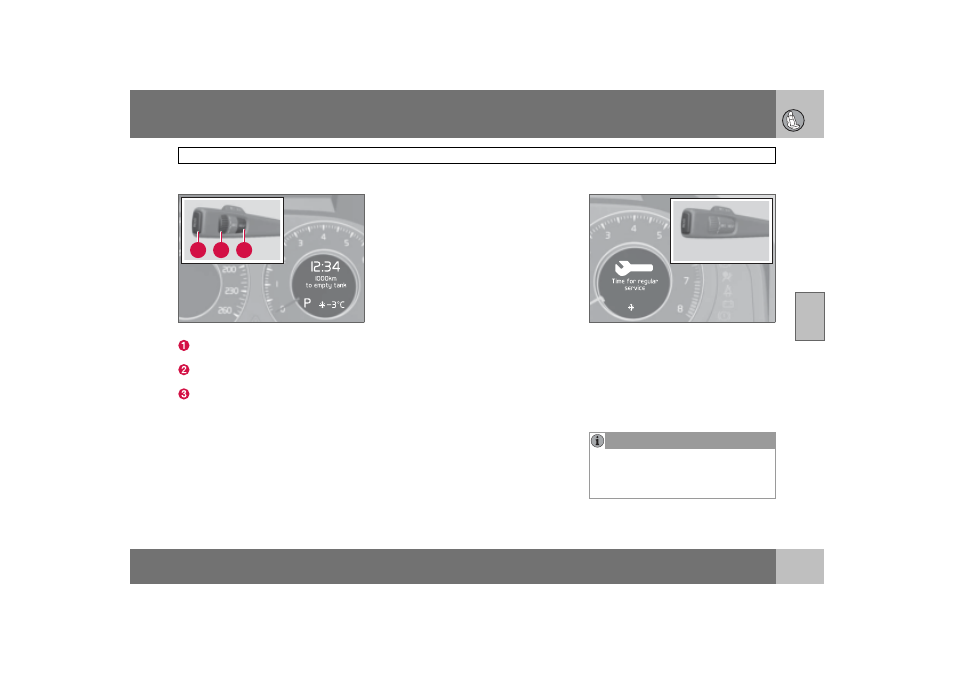
04 Comfort and driving pleasure
97
Menus and messages
04
Combined instrument panel
Information display and controls for menus
READ – access to message list and
message confirmation.
Thumbwheel – browse between menu
options.
RESET – reset the active function. Used
in certain cases to select/activate a func-
tion, see the explanation under each re-
spective function.
The menus shown on the information dis-
plays in the combined instrument panel are
controlled with the left-hand stalk switch.
The menus shown depend on ignition posi-
tion. If a message appears then this must be
acknowledged with READ for the menus to
be shown.
Menu overview
1
To empty fuel tank
Average
Current consumption
Average speed
Lane departure warning
Tyre pressure Calibration
Current speed
Park heat timer AM/PM
Park vent timer AM/PM
Park timer mode
Direct start Park heat
Direct start Park el.heat
Direct start Park vent
Additional heat auto
Rest heat start
DSTC
Message
Text message in the information display.
When a warning, information or indicator
symbol illuminates, a corresponding mes-
sage appears on the information display. An
error message is stored in a memory list until
the fault is rectified.
Press READ to acknowledge and browse
between the messages.
3603794s
1
2
3
1
Certain menu options are optional
NOTE
If a warning message appears while you are
using the trip computer, the message must
be read (press
READ
) before the previous
activity can be resumed.
3801153s
P
_3
C
o
