Clear message waiting alert, Display screen messages, Basic operation telephone operation – VTech ia5829 User Manual
Page 15: Screen displays: when
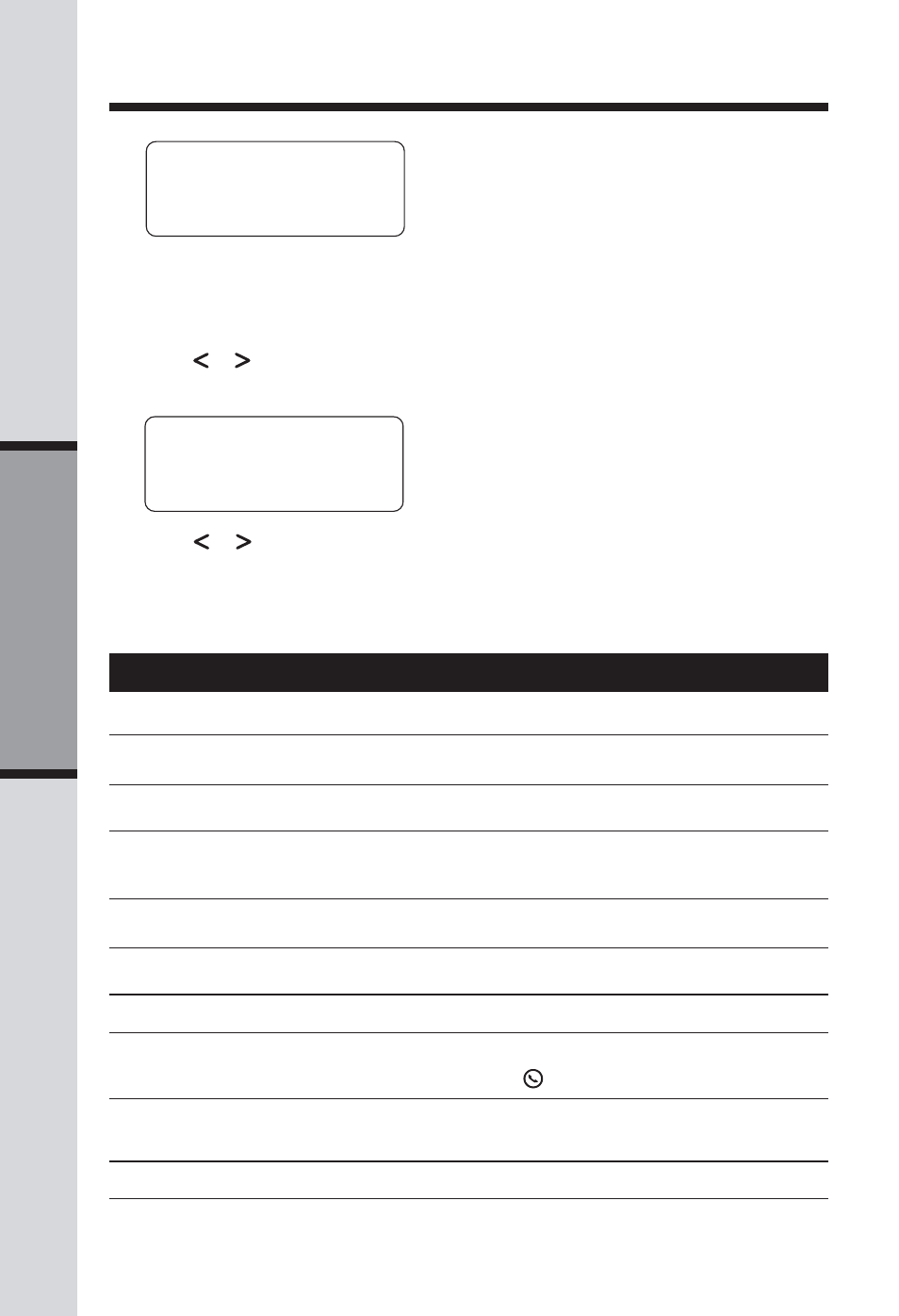
12
Basic Operation
Telephone Operation
Clear Message Waiting Alert
If you wish to manually turn off the message waiting light:
1. Press PROG.
2. Press
or
until screen displays MESSAGES WAITING.
3. Press SELECT, the screen displays:
MESSAGES WAITING
LIGHT OFF: YES
4. Press
or
to change from YES or NO.
5. Press SELECT to choose the desired setting. You’ll hear a confirmation tone.
** RINGING **
** RINGING **
** RINGING **
** RINGING **
** RINGING **
CONNECTING...
CONNECTING...
CONNECTING...
CONNECTING...
CONNECTING...
PHONE ON
PHONE ON
PHONE ON
PHONE ON
PHONE ON
SCANNING...
SCANNING...
SCANNING...
SCANNING...
SCANNING...
** PAGING **
** PAGING **
** PAGING **
** PAGING **
** PAGING **
HOLD
HOLD
HOLD
HOLD
HOLD
BATTERY LOW
BATTERY LOW
BATTERY LOW
BATTERY LOW
BATTERY LOW
NO CONNECT
NO CONNECT
NO CONNECT
NO CONNECT
NO CONNECT
Screen Displays: When:
Display Screen Messages
There is a call coming in.
The handset is waiting for a dial tone.
The handset is in use.
The handset is changing to another of the 30
channels available.
The base is paging the handset.
There is a call on hold.
The battery needs to be recharged.
Displays and a sad tone sounds when the base
power is off and
(phone) / FLASH is pressed.
MESSAGES WAITING
MESSAGES WAITING
MESSAGES WAITING
MESSAGES WAITING
MESSAGES WAITING
You have been alerted by the telephone company
that you have received new voice mail.
5/01 5:40
PM
RINGER OFF
RINGER OFF
RINGER OFF
RINGER OFF
RINGER OFF
The ringer is turned off.
