Care & maintenance, Troubleshooting, Technical support – VTech Nitro Jams Notebook User Manual
Page 18: Ca r e & mai nte nan c e
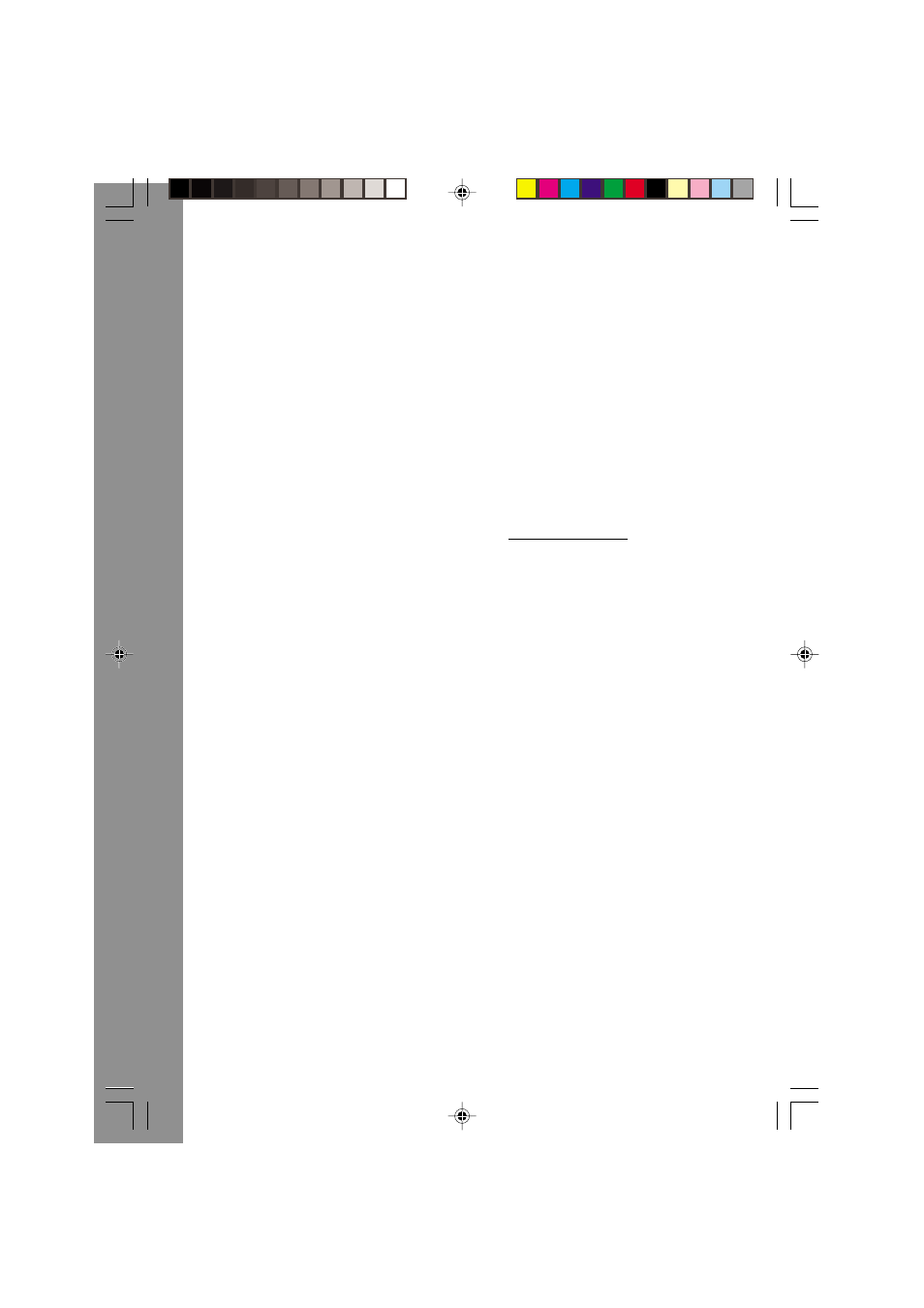
16
CARE & MAINTENANCE
•
Keep the unit clean by wiping it with a slightly damp cloth. Never use solvents or
abrasives.
•
Keep the unit out of direct sunlight and away from direct sources of heat.
•
Remove the batteries when not using the unit for an extended period of time.
•
Avoid dropping the unit. NEVER try to dismantle it.
•
Always keep the unit away from water.
TROUBLESHOOTING
1. If your Nitro Jams Notebook™ stops working or does not turn on:
•
Check your batteries. Make sure the batteries are fresh and properly installed.
•
If you are still having problems, visit our website at www.vtechkids.com for troubleshooting
tips.
2. If nothing happens when you press the On/Off button:
•
Make sure your unit is plugged in.
•
If you are using batteries, check to see that they are aligned correctly.
3. If you turn the unit on, but cannot see anything on the screen:
•
Use the Contrast button to adjust the darkness of the screen.
4. If you cannot hear any sound:
•
Use the Volume button to adjust the sound level of the speaker.
TECHNICAL SUPPORT
If you have a problem that cannot be solved by using this manual, we encourage you to
visit us online or contact our Consumer Services Department with any problems and/or
suggestions that you might have. A support representative will be happy to assist you.
Before requesting support, please be ready to provide or include the information below:
•
The name of your product or model number (The model number is typically located on
the back or bottom of your product.)
•
The actual error message or problem you are experiencing.
•
The actions you took right before the error message or problem occurred.
Internet
: www.vtechkids.com
Phone
: 1-800-521-2010 in the U.S. or 1-877-352-8697 in Canada
C
A
R
E
& MAI
NTE
NAN
C
E
