Booth monitor selector, Booth monitor level, Headphones monitor selector – Vestax PMC-55 User Manual
Page 9: Headphones level, Headphones jack, Dj mic jack, Program send/return (rca)
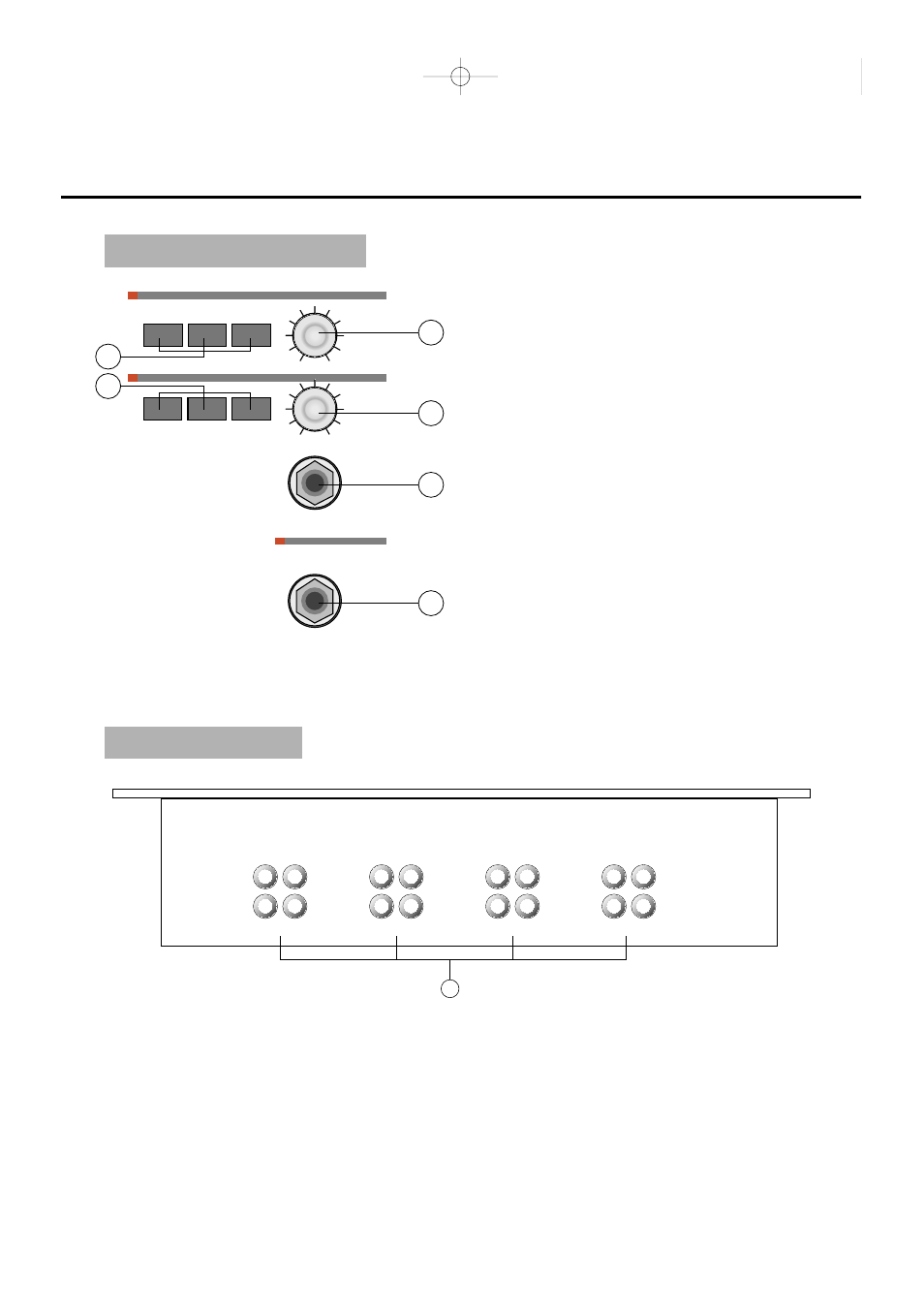
8
MONITOR SECTION
FRONT PANEL
30
BOOTH MONITOR SELECTOR
Select either MASTER OUT 1,2 (43) or CUE
ASSIGN (11) for monitoring by boothout.
31
BOOTH MONITOR LEVEL
Used to adjust the output level from BOOTH OUT
(44).
32
HEADPHONES MONITOR SELECTOR
Select either CUE OUT (42), MASTER OUT (43) or
AUX SEND (41) for monitoring by headphones.
33
HEADPHONES LEVEL
Adjusting the headphones output level.
34
HEADPHONES JACK
When listening with stereo headphones, connect
them to this jack. This features stereo cue system.
35
DJ MIC JACK
Input jack for connecting a DJ microphone.
36
PROGRAM SEND/RETURN (RCA)
They are stereo channel insertion ports allow for the
easy connection of outboard effects.
BOOTH MONITOR
HEAD PHONE MONITOR
DJ MIC IN
MAX
MIN
MAX
MIN
PHONES
MIC IN
MASTER 1 MASTER 2
CUE
MASTER
AUX
CUE
31
30
33
34
35
32
RCN
SEND
RCN
SEND
RCN
SEND
R
L
PGM1
R
L
PGM2
R
L
PGM3
PGM I/O
R
L
PGM4
36
55/E
00.9.12 4:44 PM
14
