Remote control operations – Vizualogic A 1250 User Manual
Page 6
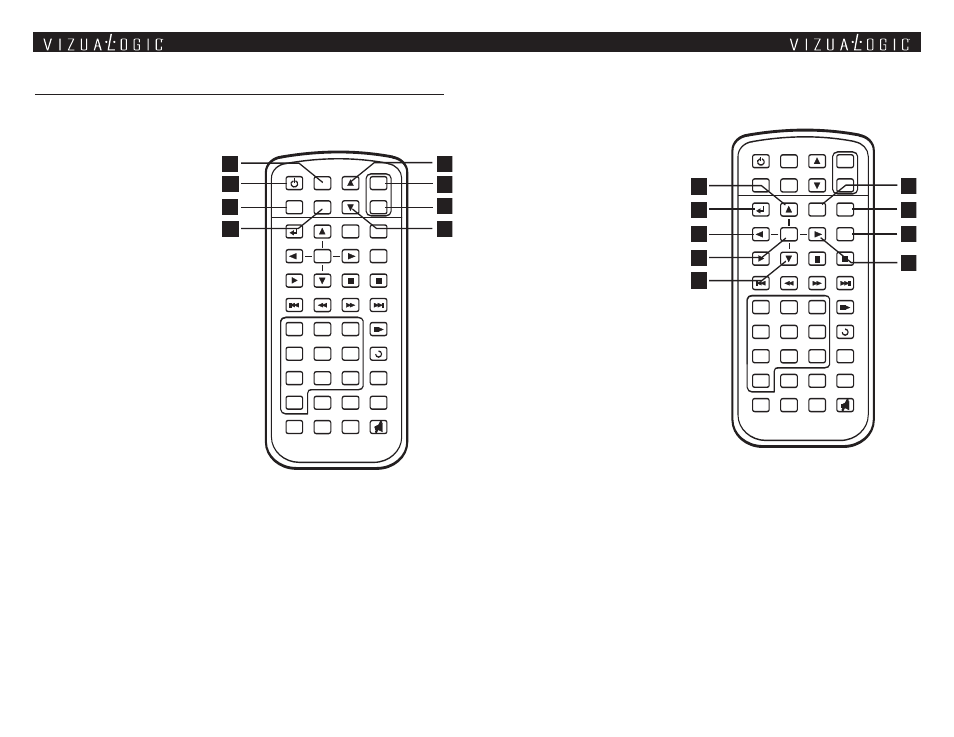
10
DVD FUNCTIONS
9.
UP – Moves up within the
DVD SETUP menu.
10. DOWN – Moves down
within the DVD SETUP
menu.
11. RIGHT – Moves right within
the DVD SETUP menu.
12. LEFT – Moves left within the
DVD SETUP menu.
13. ENTER – Confirms a
selection.
14. RETURN – Return to
previous menu screen or
playing point.
15. SETUP – Navigates SETUP
MENU. There are 4 pages to
configure System
(1) General Setup
(2) Audio Setup
(3) Video Setup
(4) Password Setup.
16. MENU – Goes to the Root Menu on the disc.
1
7. TITLE – Navigates the Title Menu on the disc.
MONITOR
FM
SOURCE
PICTURE
ZOOM
FREQ
ENTER
SETUP
PLAY
PAUSE
STOP
PREV
FR
FF
NEXT
SLOW
12
3
4
5
6
7
89
0
MENU
TITLE
TITLE
SUB
A-B
GO
PBC
ZOOM
RETURN
MUTE
AUDIO
DISP.
REPEAT
11
12
13
14
15
10
9
16
17
SOURCE
11
Remote Control Operations
NOTE: The remote control will control all Monitor and integrated DVD functions.
The remote is not a fully universal remote control and is only guaranteed to
work with Vizualogic products.
MONITOR FUNCTIONS
1. MONITOR POWER – Press
this button to turn the monitor
ON. The current video source
will be displayed on-screen, and
within a few seconds the picture
will appear. Press the button
again to turn the monitor OFF.
2. SOURCE SELECT – All video
sources connected to the AV
inputs can be viewed on the
monitor by pressing this
button. Each time the button is
pressed, the AV source will
change in the following
sequence: DRIVER DVD,
PASSENGER DVD (if equipped)
EXT AUX, AUX.
3.
UP – Shifts right or up OSD
menu. Increases the value of
CONTRAST, BRIGHTNESS,
COLOR, TINT, SHARPNESS or DIMMER.
4. DOWN – Shifts left or down OSD menu. Decreases the value of
CONTRAST, BRIGHTNESS, COLOR, TINT, SHARPNESS, or DIMMER.
5. PICTURE Press this button to adjust the value of CONTRAST,
BRIGHTNESS, COLOR, TINT, SHARPNESS, or DIMMER.
6. ZOOM – Selects the screen among wide/normal/zoom.
7.
FM SOURCE SELECT – While aiming the remote at the Driver Side Monitor,
press this button to turn on the Frequency Modulator. Press this button
repeatedly to change the Frequency Modulator’s audio source between
DRIVER DVD, PASSENGER DVD, EXT AUX, and FM OFF.
8.
FREQUENCY SELECT – While aiming the remote at the Driver Side Monitor,
press this button to select the desired Frequency Modulator channel.
MONITOR
FM
SOURCE
PICTURE
ZOOM
FREQ
ENTER
SETUP
PLAY
PAUSE
STOP
PREV
FR
FF
NEXT
SLOW
12
3
4
5
6
7
89
0
MENU
TITLE
TITLE
SUB
A-B
GO
PBC
ZOOM
RETURN
MUTE
AUDIO
DISP.
REPEAT
1
2
3
4
5
6
7
8
SOURCE
