Activities, Learning mode - mode 1 – VTech Sing Piano User Manual
Page 7
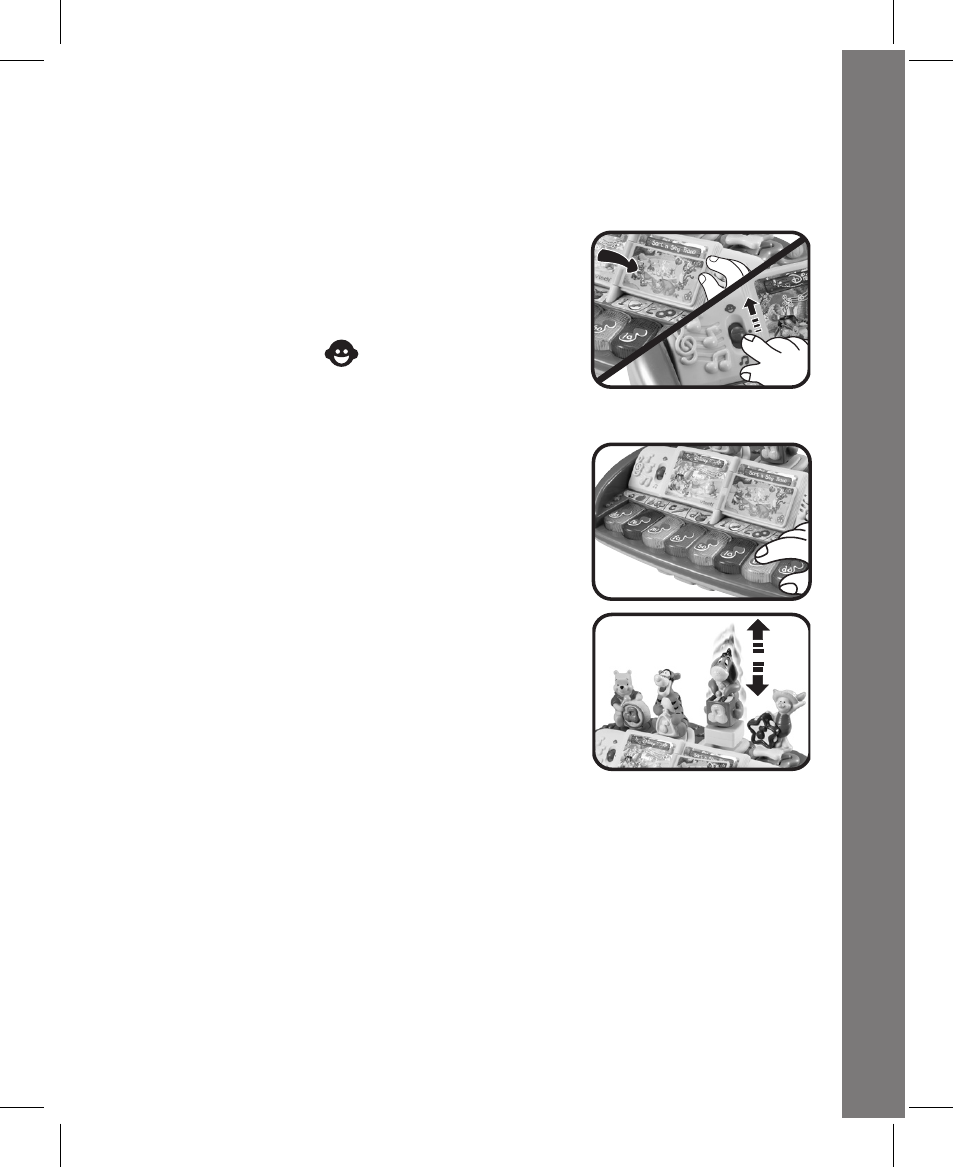
ACTIVITIES
LEARNING MODE - MODE 1
1. Turn the book page to Mode 1
(showing Pooh and friends having
a picnic). Slide the ON/OFF/MODE
SELECTOR SWITCH
to the Learning
Mode position (
). You will hear
Pooh sing a song about colors and
giggle. The piano keys will flash with
the sounds.
2. Press the LIGHT-UP PIANO KEYS to
hear music notes. The corresponding
piano key will light up.
3. Insert or take out the 3D CHARACTER
SHAPE SORTERS
to hear the
character identified and fun phrases.
Learn about colors as Pooh identifies
a color related to each character.
The piano keys will flash with the
sounds.
4. If there is no input after approximately
5 seconds, you will hear a question.
If you answer the question correctly
you will hear a positive response.
You have two chances to answer
correctly before returning to normal
play mode. After a further 10 seconds
6
Activities
