Powering on/off the projector – Visioneer DP1011 User Manual
Page 13
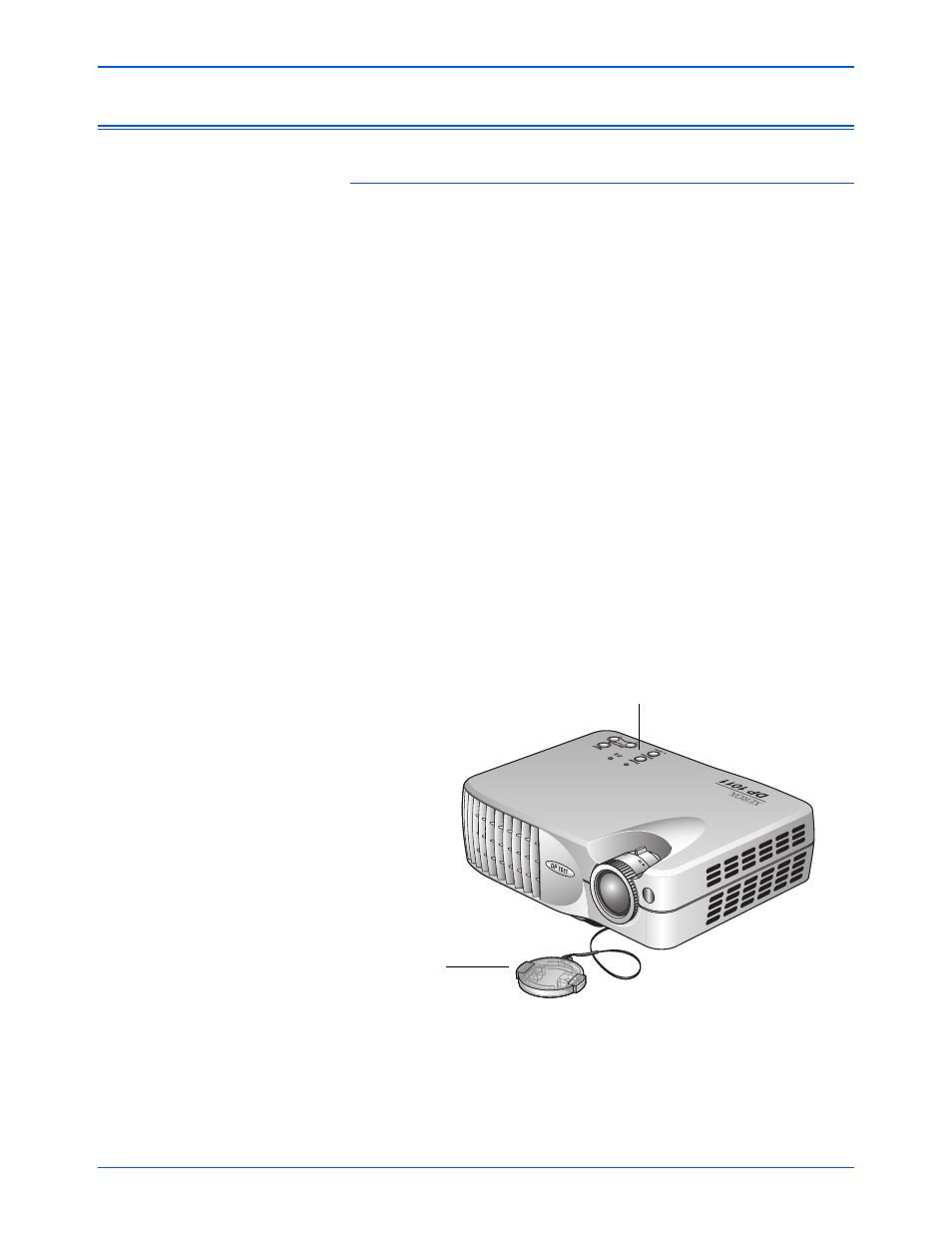
Xerox DP1011 User’s Guide
8
Installation
Powering On/Off the Projector
To turn on the projector power
1. Remove the lens cap.
2. Make sure that the power cord and the cables from the video
sources are securely connected to the projector.
3. Turn on the lamp by pressing the Power button on the control
panel or on the Remote Control.
The startup screen displays for 20 seconds and the
Power/Standby indicator flashes
green
.
When the startup screen disappears, the Power/Standby
indicator turns a steady
green
.
4. Turn on your video source device (computer, notebook, DVD
player, video player, etc.). The projector detects the video
source automatically.
If the screen displays “No Signal”, please make sure the signal
cables are securely connected.
If you connect multiple sources at the same time, use the Source
button on the remote control or control panel to switch among
them.
NOTE:
Turn the projector on first, then the computer.
Power
Lens cap
