Handlebars – Vision Fitness ES700 User Manual
Page 12
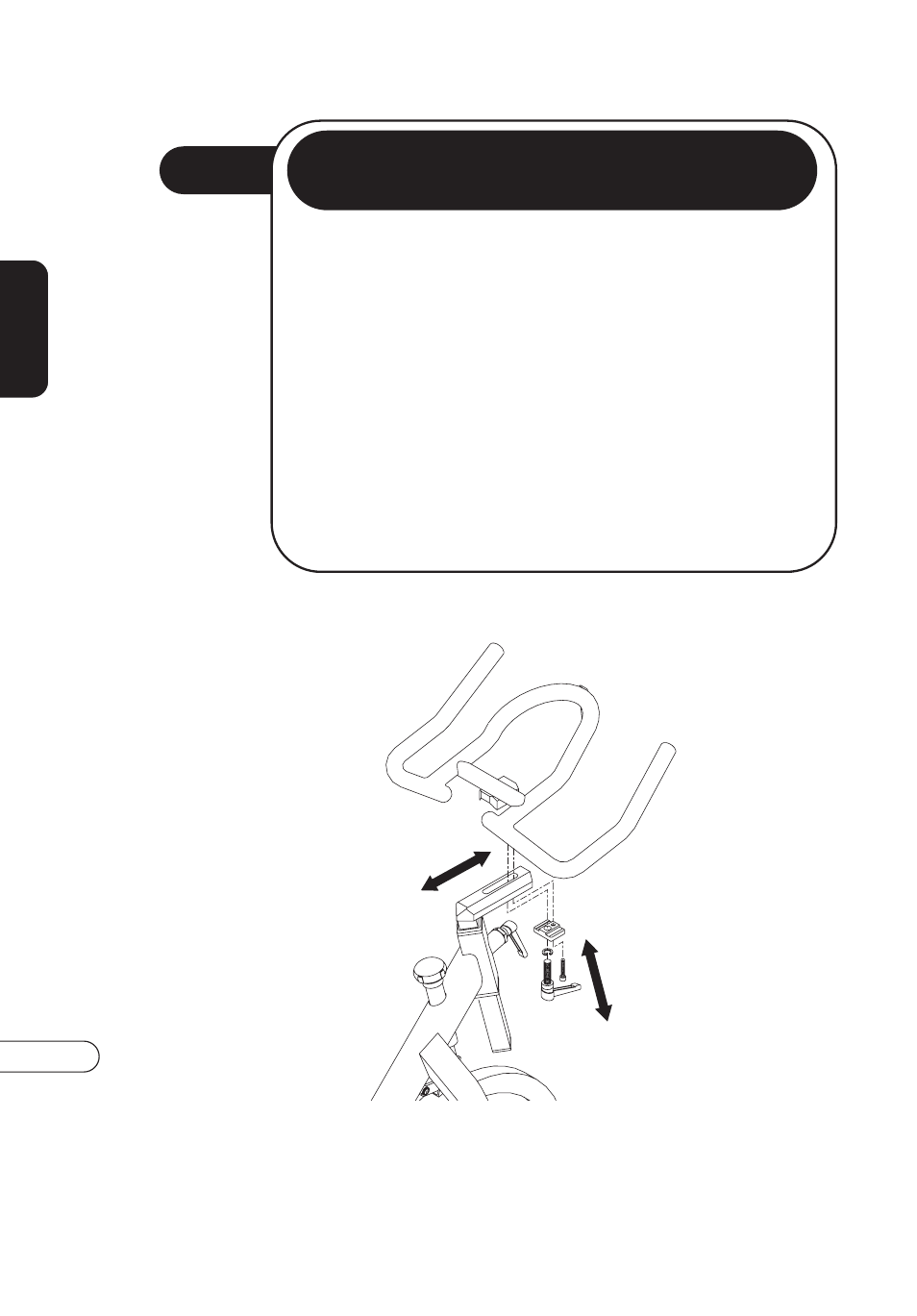
8
ASSEMBL
Y
4
STEP
• Place the handlebar on the handlebar stem. Position
handlebar bracket beneath the handlebar stem and
insert the socket head cap screw so that it inserts into the
bottom of the handlebar. Tighten with the 5mm allen
wrench.
• Insert the quick release lever through the bottom bracket
and into the handlebar. Turn counter-clockwise to tighten.
• To adjust the position of the handlebar, loosen quick
release lever and slide to the desired location. If the
handlebar does not slide easily, loosen the socket head
cap screw slightly until the handlebar slides easily.
HANDLEBARS
See also other documents in the category Vision Fitness Sports and recreation:
- HRC X6600 HRC (86 pages)
- R2650HRT (9 pages)
- T9600 (TM182) (8 pages)
- ST720 (32 pages)
- 2200 HRC (8 pages)
- X6200HRT (60 pages)
- E3100 (8 pages)
- R2600HRC (7 pages)
- T9000 (40 pages)
- ST250 (16 pages)
- T8500 (43 pages)
- T9450HRT (61 pages)
- T1450 (16 pages)
- R2200HRT (7 pages)
- X6200HRT/DA (56 pages)
- R2200 (8 pages)
- T9500HRT Orbo (8 pages)
- R2850HRT (2 pages)
- E3600HRT (60 pages)
- T9500HRT (8 pages)
- T9550 (3 pages)
- T9500HRT Ortho (56 pages)
- X6600iNetTV (7 pages)
- Platform T9700 Runner's (80 pages)
- T9600HRT (64 pages)
- T9700 Series (80 pages)
- X6600HRT (52 pages)
- X6850HRT (40 pages)
- X6150 (60 pages)
- R1400 (40 pages)
- T8500HRC (2 pages)
- T9600 (43 pages)
- R2100 (7 pages)
- ST750 (28 pages)
- R1500 (3 pages)
- T9200 (3 pages)
- ST760 (28 pages)
- T9700S (68 pages)
- E1400 (3 pages)
- R2000 (8 pages)
- X6750HRT (3 pages)
- R2250 (3 pages)
- X6100 (10 pages)
- X1500 (10 pages)
- Fitness Cycle E3100/3200 (11 pages)
