Ejecting a compactflash card from your camera – Veo 1300 User Manual
Page 12
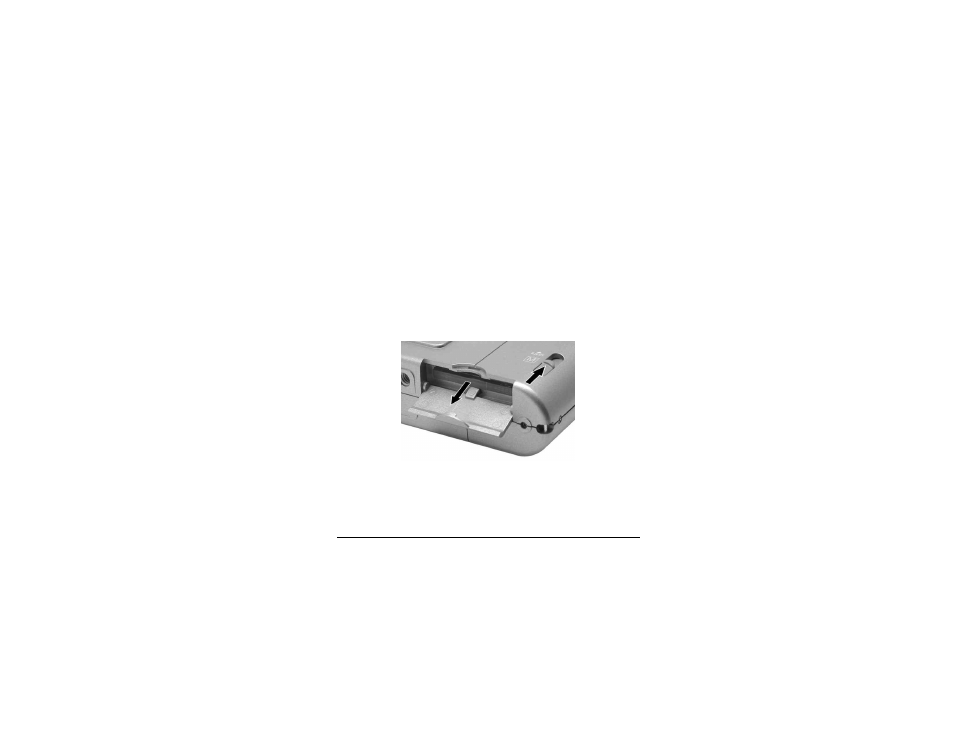
12
Ejecting a CompactFlash Card from your
Camera
1. Turn camera power off.
2. Open the card compartment cover.
3. Gently push the EJECT slider.
4. Remove the card from the compartment and close the cover.
Note: Make sure the camera’s power is turned off before removing a
CompactFlash card. Your camera or pictures inside your camera may
be damaged if you do not follow these instructions.
