Vizio D-5.5E User Manual
Page 2
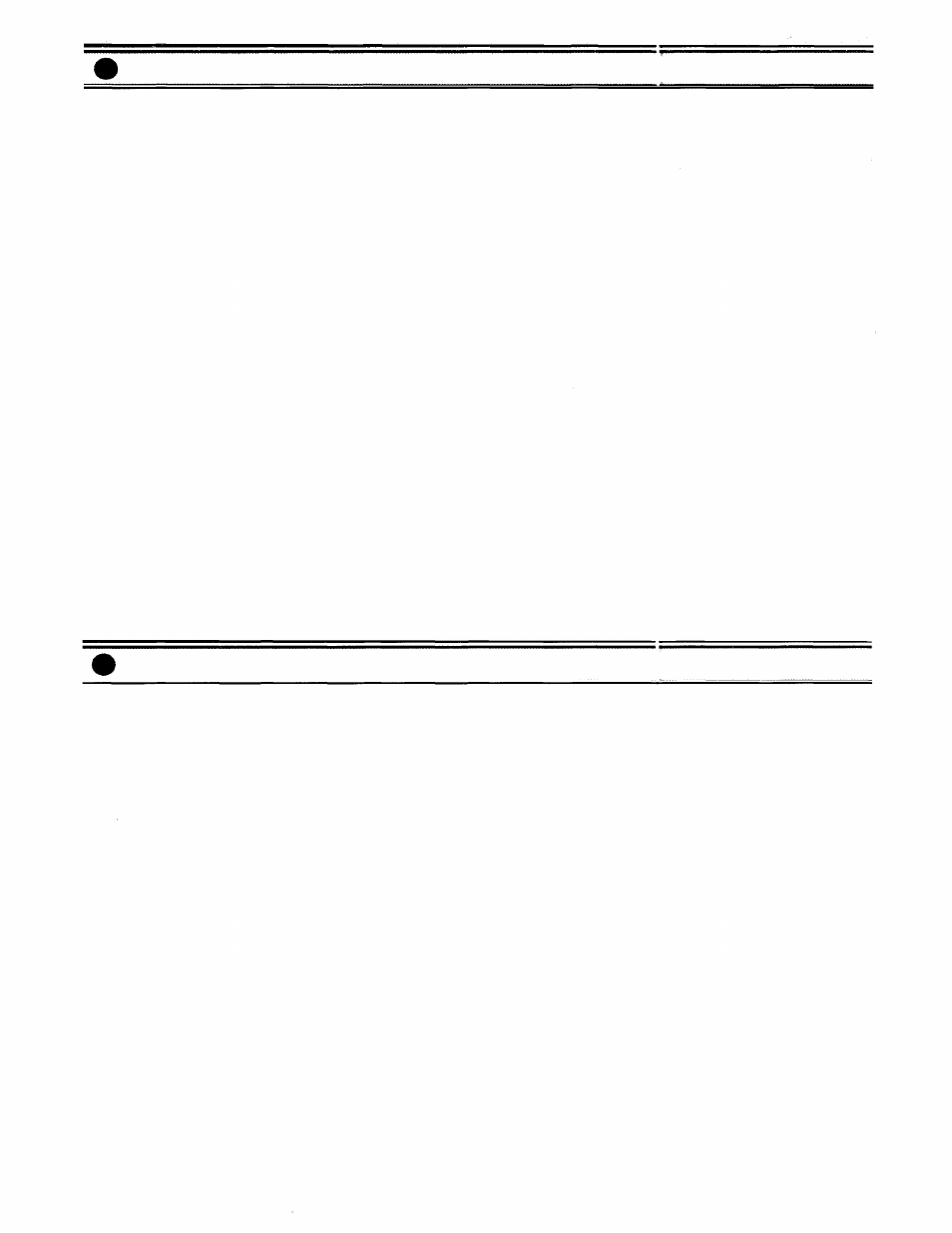
Contents
General Description . . . . . . . . . . . . . . . . . . . . . . . . . . . . . . . . . . . . . . . . . 2
Features . . . . . . . . . . . . . . . . . . . . . . . . . . . . . . . . . . . . . . . . . . . . . . . . . . 3·4
Front Panel: Names of components & their usage (D-5.5) . . . . . . . 5~9
Rear Panel: Names of components & their usage (D-5.5) . . . . . 10~12
Front Panel: Names of components & their usage (D-5.5E) . . . . . . 13
Rear Panel: Names of components & their usage (D-5.5E) . . . . . . . 14
Block and Level Diagrams . . . . . . . . . . . . . . . . . . . . . . . . . . . . . . . . . 15·16
Specifications (D-5.5, D-5.5E) . . . . . . . . . . . . . . . . . . . . . . . . . . . . . . . 17
Rack Mounting Instructions . . . . . . . . . . . . . . . . . . . . . . . . . . . . . . . . . 18
Procedure for changing internal switch setting . . . . . . . . . . . . . . . . 19
Characteristics Diagam . . . . . . . . . . . . . . . . . . . . . . . . . . . . . . . . . . . . . 20
Appearance . . . . . . . . . . . . . . . . . . . . . . . . . . . . . . . . . . . . . . . . . . . . . . . 20
Precautions
1. Power Supply
The D-5.5 and the D-5.5E are designed to operate on local AC (50/60Hz) Mains,
±10%.
2. XLR Type Audio Connector
The connectors are wired as follows.
The pin 1 is ground (shield), the pin 2 cold (low, minus), the pin 3 hot (high,
plus).
3. Phantom Power Supply
The phantom power switch on each input channel permits the user to supply 48V
DC through the input connectors to a condenser microphone. If phantom power is
not required, the switch must be in the "off" position.
4. Description of components and function on the D-5.5, D-5.5E
Various descriptions are applied, depending on each manufacture. In our
Operating and Instruction Manual explanation of components and functions is
made according to our usage for them.
— 1 —
