Nmp-530 – VIEWSONIC NMP-530 User Manual
Page 6
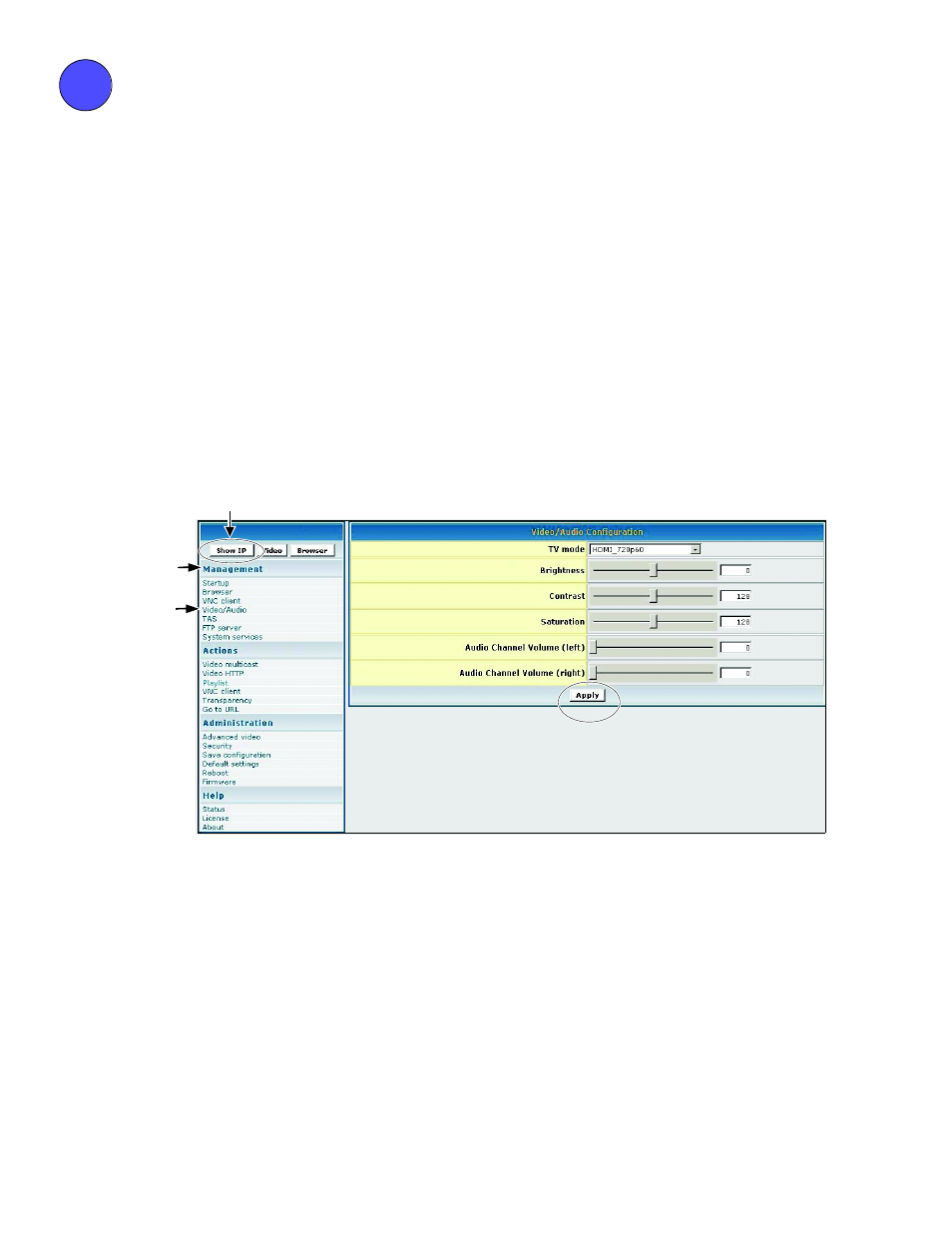
S
ET
V
IDEO
O
UTPUT
OF
NMP-530
By default, the video output is set to S-Video. But, you can choose any one of the following connections if you
prefer, depending on the type of display input you want to use.
HDMI
Connect an HDMI cable from the back of the NMP-530 to the HDMI interface on the
back of the display.
S-Video:
Default. Connect an S-Video cable from the S-Video interface on the back of the
NMP-530 to the S-Video interface on the back of the display.
Component: Using the S-Video/YPbPr adapter.
Composite: Using an RCA cable.
To change the output setting, login to the NMP-530, under Management click Video/Audio. The
screen shown below appears. For more information, see the Video/Audio Configuration section in
the NMP-530 User Guide.
1. In the TV Mode field, click the down arrow for the pull-down menu and select one of the resolutions
required by your display (PDP or LCD).
2. If any changes were made to this screen, do the following:
• To enable the changes, click Apply
• To save the changes, under Administration click Save Configuration > click Save.
7
Show IP
