Wearing the headset, On your left ear, Features – Uniden BT230 User Manual
Page 10: Basic
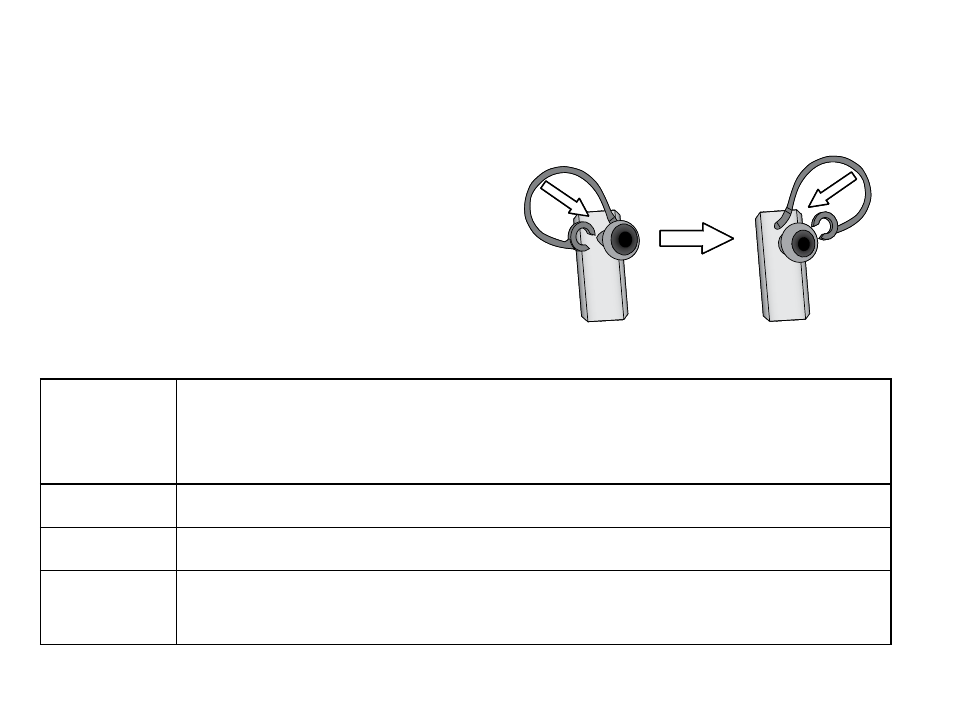
10
comes in loud and clear. Move the headset around until you find the best angle for the ear
cushion.
wearing the Headset on Your Left ear
If you want to wear the headset on your left ear,
take the earhook off and turn it over.
FeaTUres
Basic
After the headset is connected, you can use the following features:
Make a call
Make the call from your mobile phone as usual; your phone should automatically
send the call to the headset; if it doesn’t, press and hold
MFB for 2 seconds to
manually send the call to the headset.
Answer a call While the phone is ringing, press
MFB.
End a call
Press
MFB. You can also end the call from your mobile phone.
Reject an
incoming call
While the phone is ringing, press and hold
MFB for at least 2 seconds. Wait
until you hear a beep before you release the button.
