Scan mode with weather alert watch, Scan mode with triple watch or dual watch, Scan.mode.with.weather – Uniden MHS125 User Manual
Page 15: Alert.watch.............................e-11, Scan.mode.with.triple, Watch.or.dual.watch.............e-11, Both.weather.alert.and.triple, Dual.watch.in.scan.mode......e-11
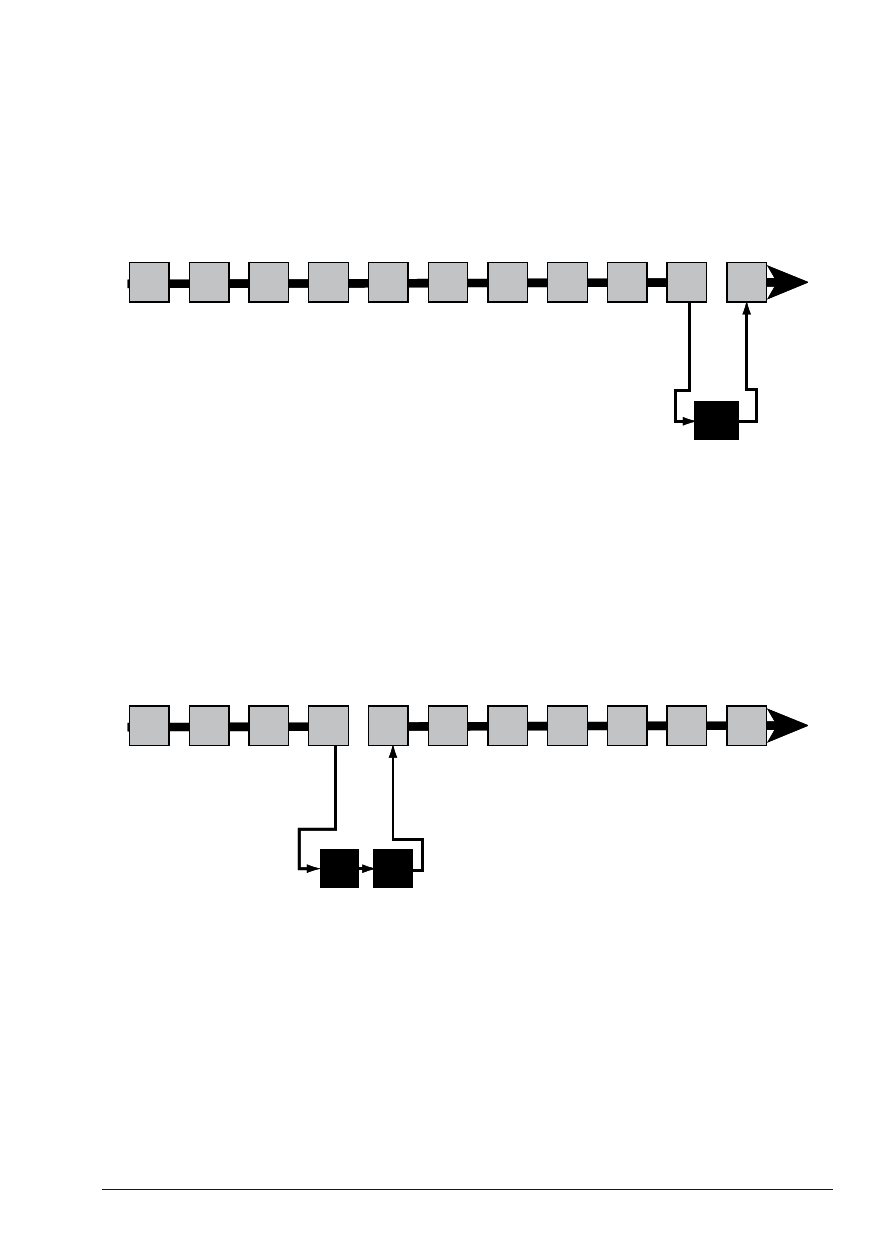
E-11
Uniden MHS125 Radio Owner’s Manual
Scan mode with Weather Alert Watch
If you activate Weather Alert Watch while in scan mode, the
radio checks the most recently-used weather channel every
seven seconds, then continues scanning the next channel in
memory:
Scan mode with Triple Watch or Dual Watch
If you activate Triple Watch while operating in scan mode,
the radio checks channels 16 and 9 every two seconds, then
goes on to scan the next channel; with Dual Watch turned
on, the radio only checks channel 16:
Both Weather Alert and Triple/Dual Watch in scan mode
You can activate Weather Alert Watch and Triple/Dual Watch
at the same time. The radio performs both checks at their
scheduled time:
Every 7 seconds, the radio
checks the last-used
weather channel, then
scans the next channel.
wx
WX Alert
Watch on
Memory Channel Scan
08
25
24
17
15
14
13
12
11
10
20
Every 7 seconds, the radio
checks the last-used
weather channel, then
scans the next channel.
wx
WX Alert
Watch on
Memory Channel Scan
08
25
24
17
15
14
13
12
11
10
20
09 16
Every 2 seconds, the
radio checks channels
9 & 16, then scans
the next channel.
Triple
Watch on
Memory Channel Scan
08
25
24
17
15
14
13
12
11
10
20
09 16
Every 2 seconds, the
radio checks channels
9 & 16, then scans
the next channel.
Triple
Watch on
Memory Channel Scan
08
25
24
17
15
14
13
12
11
10
20
