Ultra electronic MAGICARD 300plus User Manual
Page 21
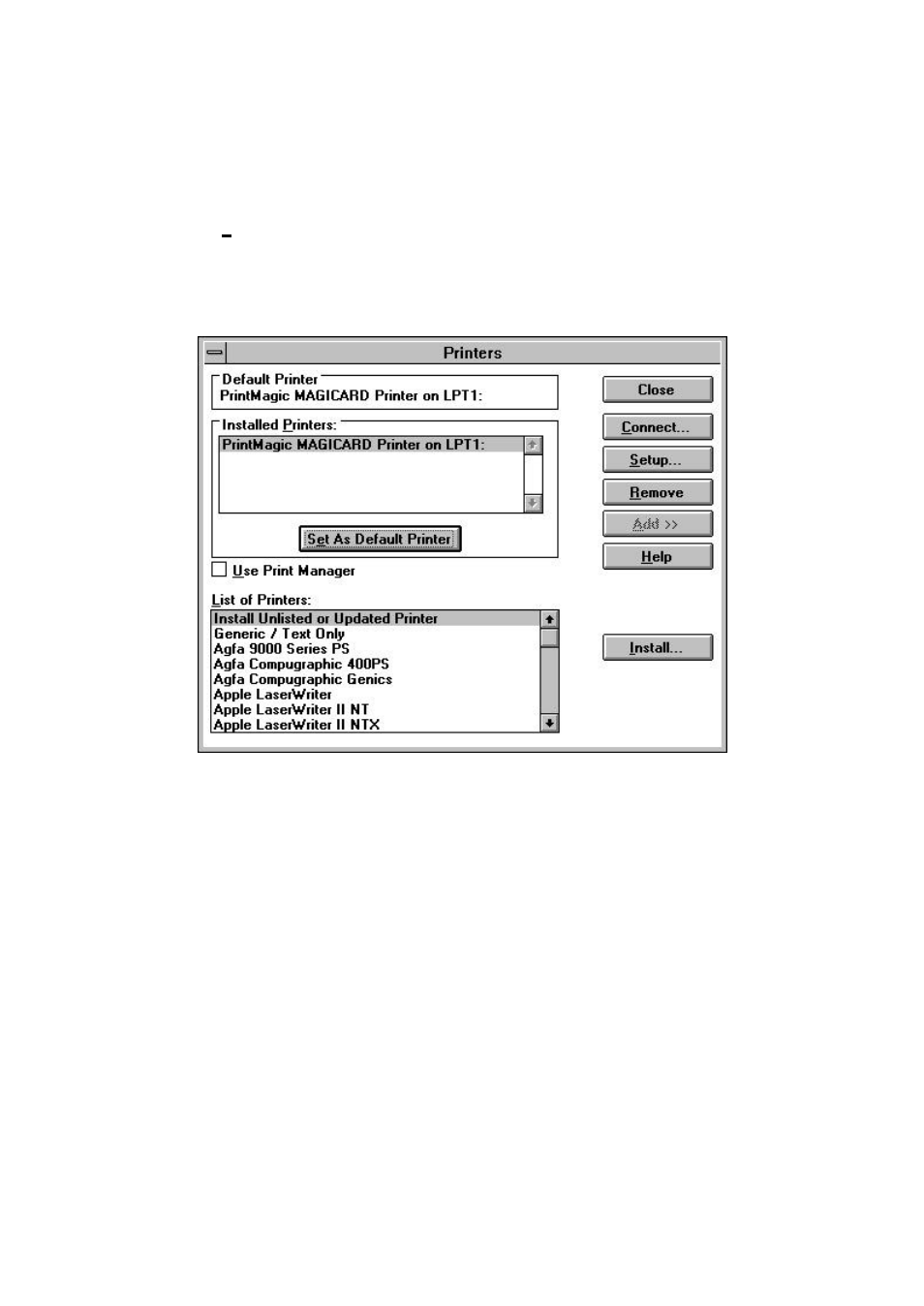
Ultra Electronics Card Systems
Quick Start Guide
MAGICARD Color Printer
Page 21
•
After about 30 seconds, the Printers window appears and the PrintMagic MAGICARD
Printer on LPT1 should have been added to the Installed Printers list.
Press the Set as Default Printer button.
DO NOT check the Use Print Manager check box.
Select the Close button.
Close the Control Panel window.
NOTE: The above procedure assumes that the floppy disk drive on your PC is Drive A and
also that the printers parallel port on the PC is LPT1. Change the settings if appropriate.
This manual is related to the following products:
