About your ana 9500 – Uniden ANA 9500 User Manual
Page 9
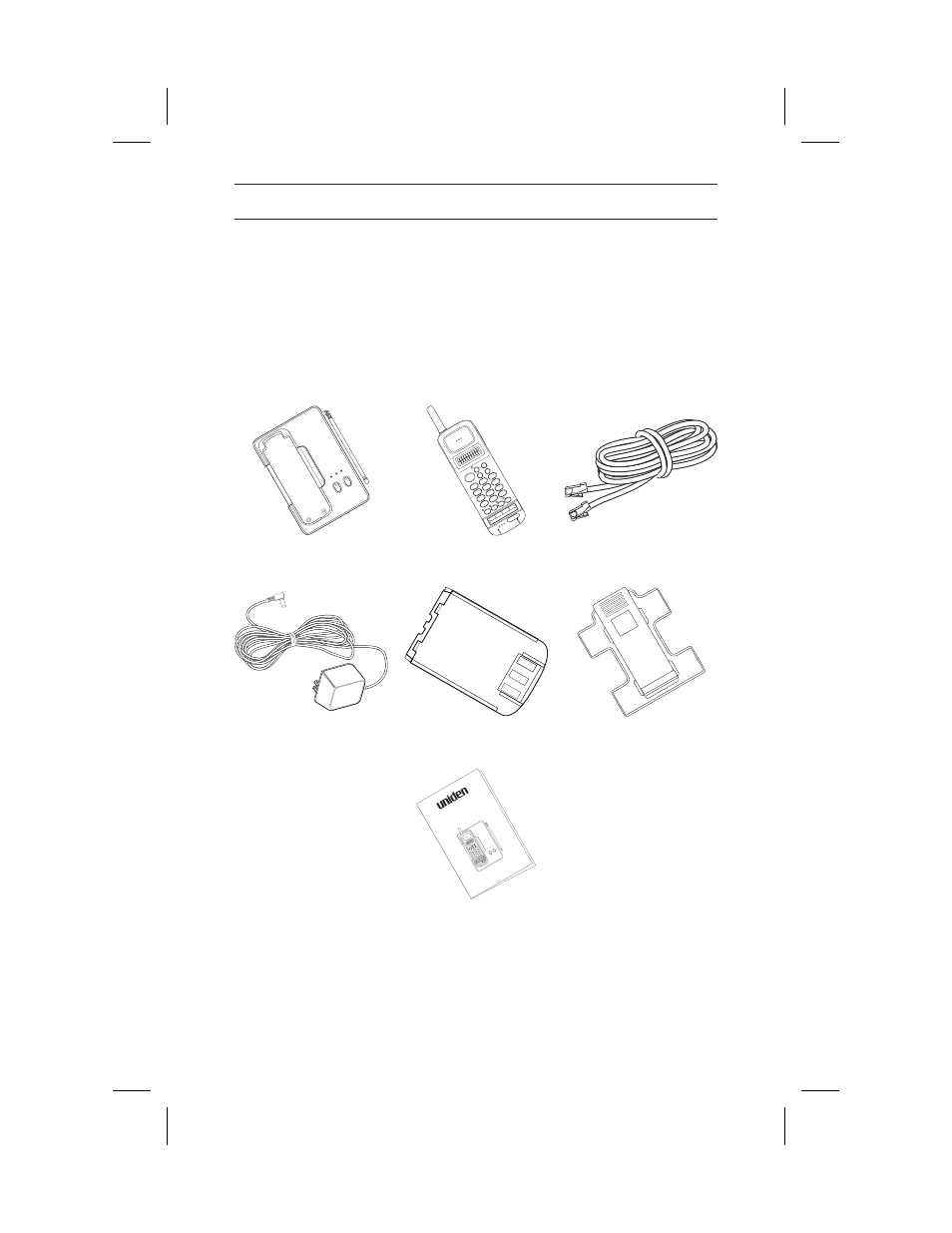
About Your
ANA 9500
Congratulations on your purchase of the Uniden
ANA 9500
Cordless Telephone. The
ANA 9500
is designed and engineered
to exacting standards for reliability, long life, and outstanding
performance. It is designed to work with a PBX system. To get the
most from your
ANA 9500
, please read this Operating Guide
thoroughly. To help familiarize you with the features of your cordless
phone, refer to the Handset illustration foldout from the front cover,
and the Base Unit illustration foldout from the rear cover.
Your
ANA 9500
includes the following items:
If any of these items are missing or damaged, contact your PBX
Administrator. If your
ANA 9500
is not performing to your
expectations, please try the simple steps listed in the Trouble
Shooting Section of this Guide. If you are still unable to resolve the
problem, contact your PBX Administrator.
4
CHARG
E
BA
TT
CHARGE
PO
WER
IN
USE/HOLD
PA
GE/FIND
Base Unit
EXP950B
1
TA
LK
XFER
HOLD
CONF
MEMO
4
7
✱
F1
F2
F3
F4
2
5
8
0
3
6
9
#
ABC
DEF
GHI
PRS
JKL
TUV
OPER
MNO
WXY
FLASH
PAUSE
REDIAL
SEARCH
Handset
EXP950H
Telephone Cord
AC Adapter
EXP9504
Rechargeable Battery
EXP9580
Belt Clip
EXP9502
®
Operating
Guide
ANA
9500
Spread
Spectrum
Analog
PBX
Coredless
Telephone
CHARGE
IN
USE/HOLD
PA
GE/FIND
PA
GE/FIND
BA
TT
CHARGE
BA
TT
CHARGE
PO
WER
1
TALK
XFER
HOLD
CONF
MEMO
4
7
✱
F1
F2
F3
F4
2
5
8
0
3
6
9
#
ABC
DEF
GHI
PR
S
JKL
TUV
OPER
MNO
WXY
F2
F4
F3
F1
Operating Guide
OMUNIDEXP9500
H:\Ana9500\ANA9500.VP
Tue Jun 27 11:22:57 2000
Color profile: Disabled
Composite Default screen
