Inst alling – Uniden FP104 User Manual
Page 8
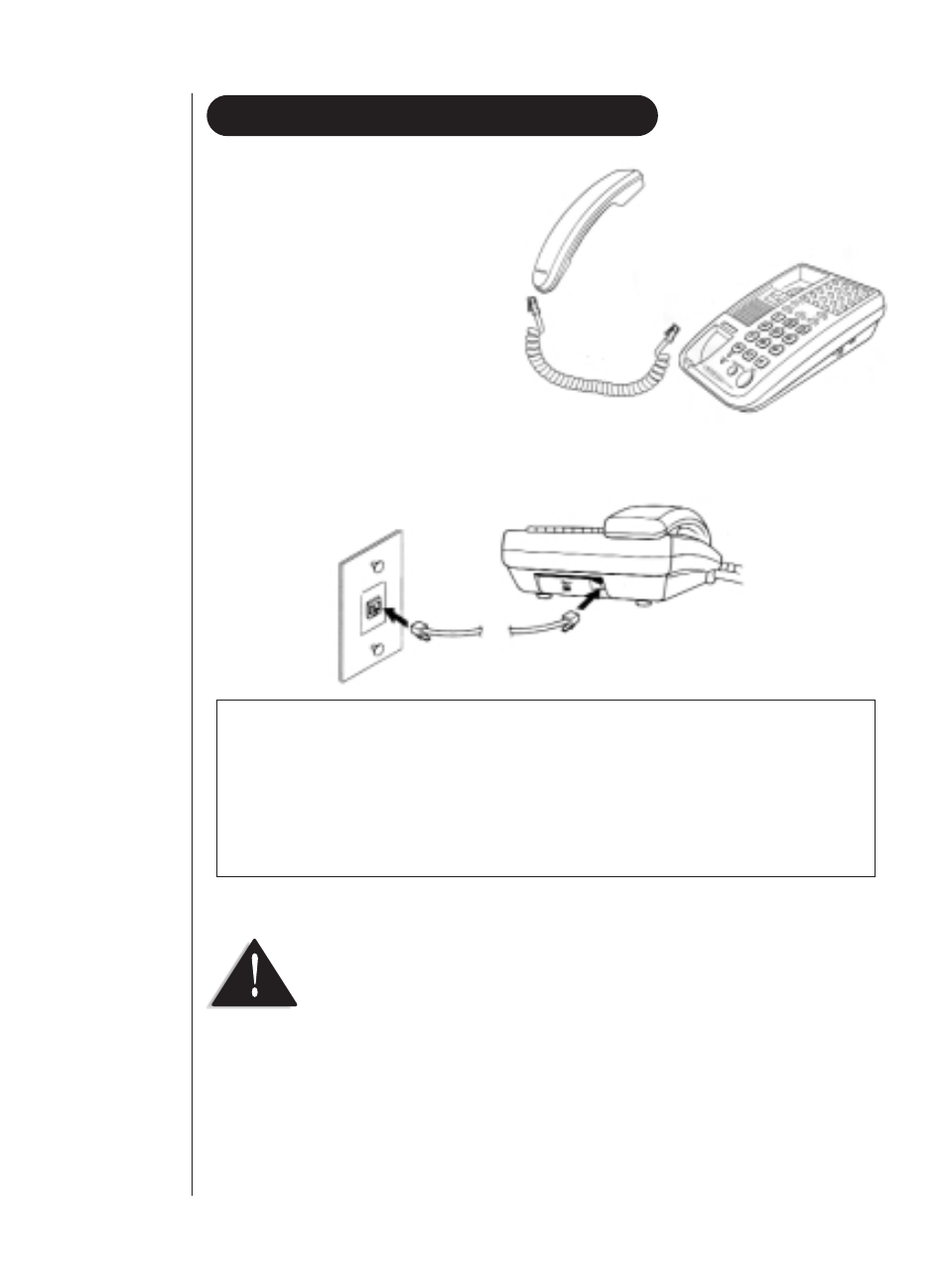
1. Plug one end of the
Handset Cord (curly) into
the Handset and the other
end into the jack on the
side of the telephone.
2. Plug one end of the line
cord (straight) into the
telephone line jack on
the back of the telephone
and the other end into the wall outlet.
●
Never install telephone wiring during a lightning storm.
●
Never touch uninsulated telephone wires or terminals
unless the telephone line has been disconnected.
●
Use caution when installing or modifying telephone
lines.
Note: Most phone equipment available now uses modular jacks.
Phone cords are fitted with a molded plastic connector
which plugs into this type of jack. If you do not have a
modular phone jack, contact your local telephone company
for information about their installation.
INSTALLATION
5
INST
ALLING
YOUR PHONE
- T H E E X S 9 9 6 6 (48 pages)
- UIP312 (72 pages)
- DS845 (32 pages)
- FP105 (16 pages)
- FP102 (30 pages)
- DECT2035+1 (72 pages)
- DSS7955 (6 pages)
- FP103 (16 pages)
- DECT1588 (72 pages)
- FP099 (12 pages)
- CEZ200 (6 pages)
- DSS8955 (68 pages)
- DECT 6015 (52 pages)
- 9035+1 (68 pages)
- DSS 2405 (8 pages)
- FP101 (28 pages)
- DECT 2005 Series (24 pages)
- D2998-3 (28 pages)
- TRU 8885 SERIES (92 pages)
- TRU9488 (84 pages)
- TRU 3485 (60 pages)
- DS70 (23 pages)
- MC 790 (13 pages)
- DECT2015+1 (60 pages)
- XS1215 (44 pages)
- DECT1820 (12 pages)
- DECT2035 (2 pages)
- EXI4560 (48 pages)
- Slimline 1260 (1 page)
- TCX4 (16 pages)
- FP100 (20 pages)
- MC 722 (10 pages)
- EXI 4246 (47 pages)
- DGMax DGA940 (42 pages)
- DECT 6035 (20 pages)
- PS-0035 (28 pages)
- EXAI2248 series (68 pages)
- DSS7915+1 (64 pages)
- TRU 346 (48 pages)
- MC615 (12 pages)
- DECT 1811 (28 pages)
- DSS7955+1 (84 pages)
- DSS8900 Series (24 pages)
- DSS7805 (8 pages)
- MC 724 (12 pages)
