Uniden DECT1905 User Manual
Page 5
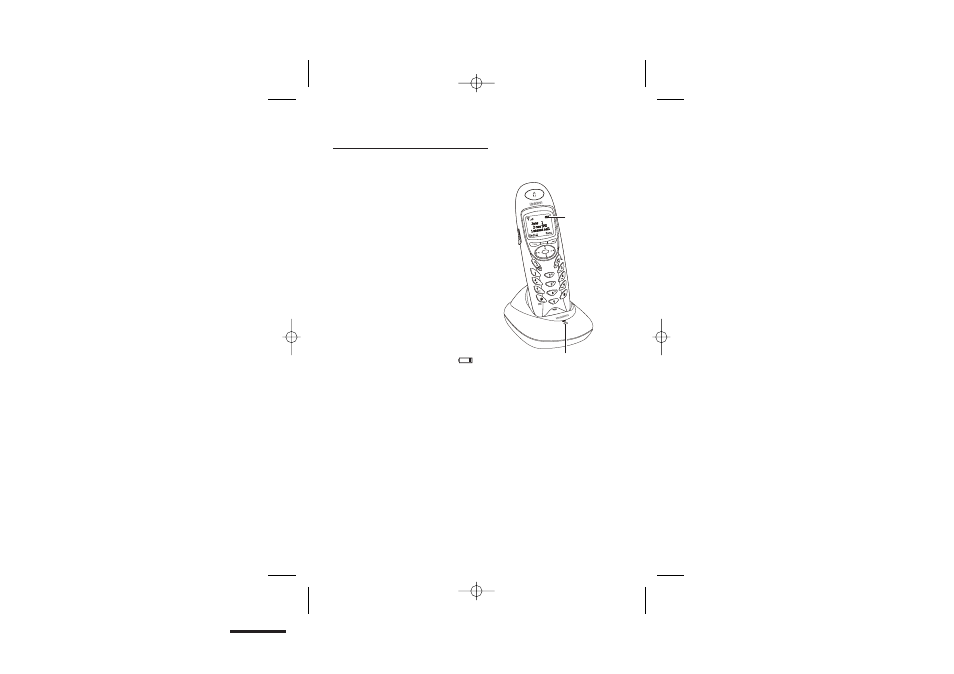
Installation and set-up
5
4
Charge the batteries for 15 hours
The battery charge level symbol should
increase by one bar every half hour when
you’re charging an empty battery. If you
think that the symbol isn’t showing the
correct battery charge level, remove and
refit the batteries.
Keeping the batteries charged
n
n
When you don’t need to use the
handset (for example, overnight or
when you go out), replace it on the
base unit or charger pod, to keep the
batteries charged.
Whenever the battery charge level
symbol shows ‘nearly empty’(
),
place the handset on the base unit or
charger pod to charge the batteries.
Before you use the handset for the first time,
it’s important to charge the batteries fully.
The handset ‘beeps’ when it’s correctly in
position on the charging cradle.
Leave the handset on the charging cradle
for 15 hours.
F
Battery charge
level symbol
The Charge
light comes on.
- DSS 2475 (76 pages)
- DECT1060 (56 pages)
- DCT5260-2 (64 pages)
- DSS 7805WP (24 pages)
- DECT2088 Series (72 pages)
- 4541 (12 pages)
- DECT1560 (64 pages)
- DSS3450+1 (56 pages)
- DECT1580 Series (76 pages)
- DCX210 (36 pages)
- DSS3435+1 (72 pages)
- CLX 485 (92 pages)
- DECT1725+2 (44 pages)
- Cordless Telephone (88 pages)
- XS210 (12 pages)
- XSA650 (38 pages)
- DCT758 (76 pages)
- DECT1915+1 (63 pages)
- DECT2185 (32 pages)
- DCT7085 (76 pages)
- D1680-6 (22 pages)
- 8985 (62 pages)
- DECT4066-4 (48 pages)
- DSS 7915 + 1 WP (6 pages)
- FP106 (32 pages)
- DECT2085-4WX (68 pages)
- DSS 7815+1 (2 pages)
- XS 1415 + 1 (2 pages)
- DECT1588 Series (72 pages)
- DECT2080 (64 pages)
- CT301 (21 pages)
- XSA1255+1 (64 pages)
- DS 805 (24 pages)
- 6035 + 1 (60 pages)
- DECT2060 (56 pages)
- DCT5280 (84 pages)
- D1660 (18 pages)
- DSS 2455 (76 pages)
- CEZAI 998 (76 pages)
- XS915 (24 pages)
- FP203 (12 pages)
- DECT3080 (68 pages)
- XS1415/1415+1 (44 pages)
- DCX 640 (88 pages)
- CXA 15698 (72 pages)
