Scanning – Uniden 250 User Manual
Page 17
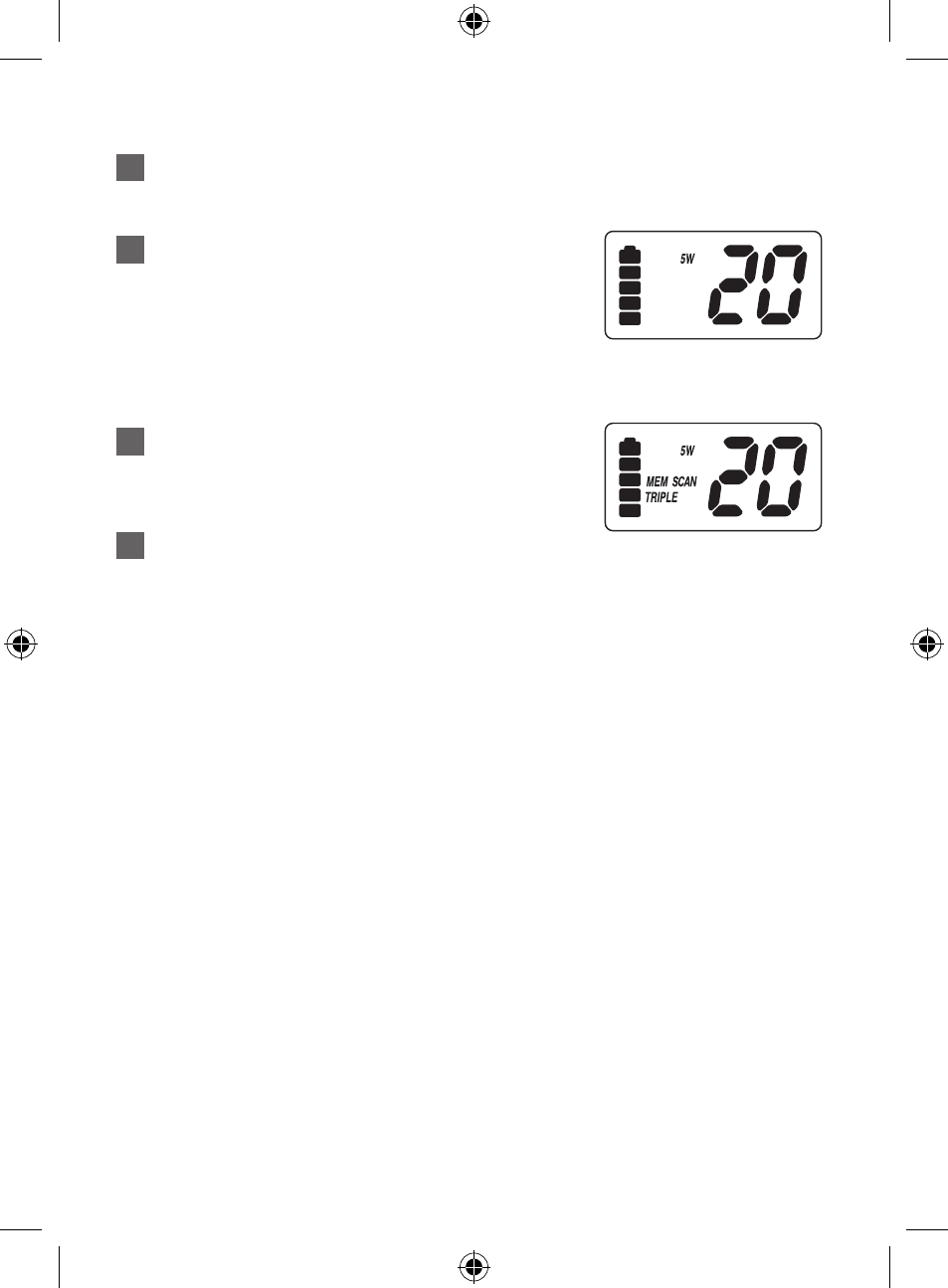
Deleting a Channel from Memory
1
Select the channel to delete from
memory by pressing the s or t button.
2
Press the MEM button for two secons.
MEM disappears from the display.
Scanning
1
To begin scanning the programmed
channels, press the SCAN button. SCAN
and TRIPLE appear on the display.
2
To stop scanning, press the SCAN
button once more. SCAN and TRIPLE dis-
appear from the display.
• Scanning starts from the lowest to highest channel and stops
when it finds an active channel. It remains on that channel until
the transmission ends, then resumes scanning after a 2 second
delay period.
• When in the scan mode, the unit automatically activates the
Triple Watch feature. To deactivate Triple Watch from the
scanning mode, press TRI button. TRIPLE disappears from the
display.
15
