Setting channel alert, Setting ctcss/dcs – Uniden SC230 User Manual
Page 62
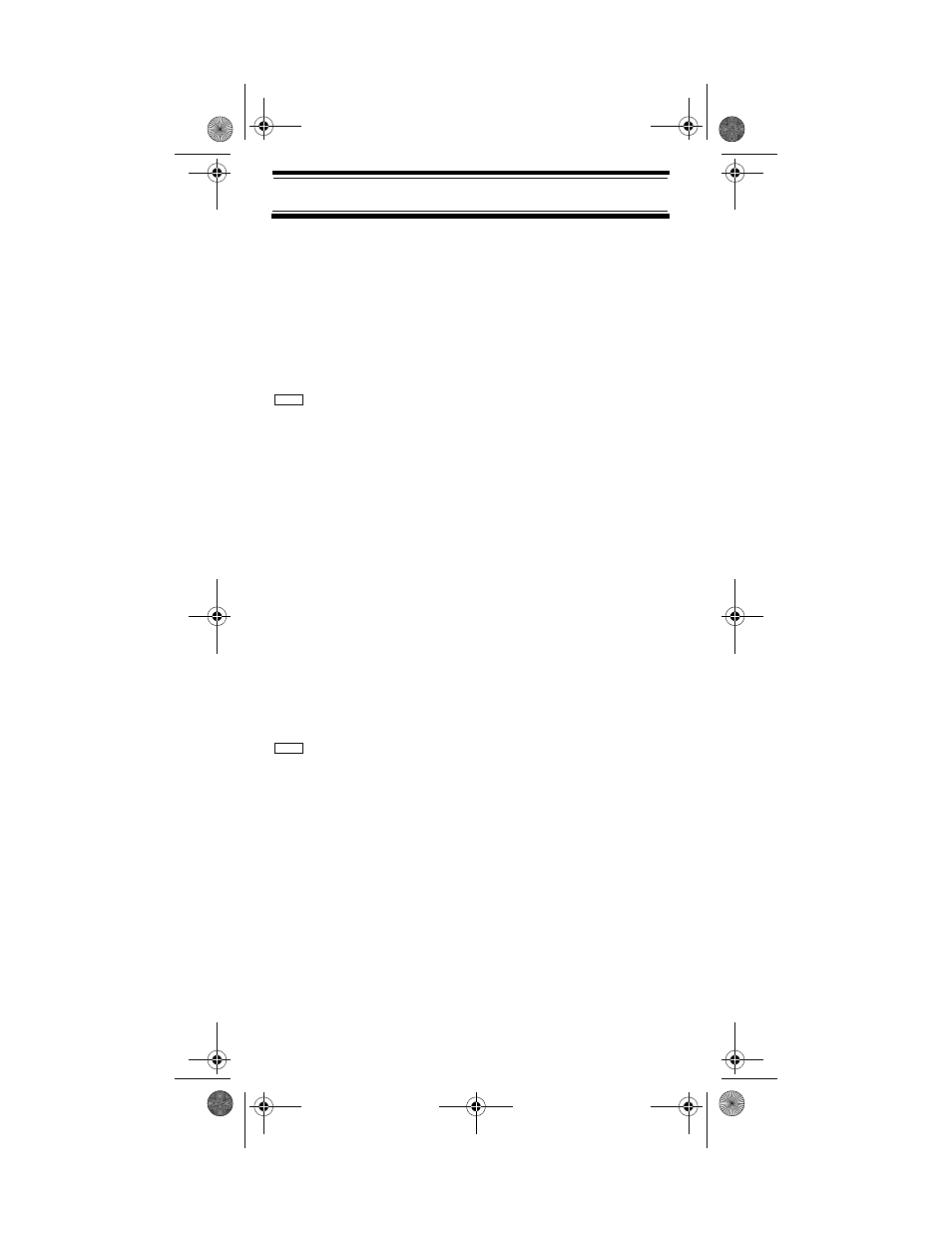
62
Programming/Editing Optional Settings
On
- when you turn on the Priority feature, the channel will
be scanned every 2 seconds. P appears at the end of the
default name.
Off
- the channel will not be treated with priority.
Note: The default setting is Off.
Setting Channel Alert
program system
E
Select the system
E
Edit Group
E
Select the group
E
Edit Channel
E
Select the channel
E
Set Alert
E
This setting controls whether the scanner will alert you
when the channel becomes active. Select your setting,
then press E.
On
- the scanner beeps when the channel becomes active.
Off
- no alert sounds.
Note: The default setting is Off.
Setting CTCSS/DCS
program system
E
Select the system
E
Edit Group
E
Select the group
E
Edit Channel
E
Select the channel
E
Set CTCSS/DCS
E
This setting controls how a subaudible CTCSS or DCS is
used for the channel. Select your setting, then press E.
Off
- any signal opens squelch.
Menu
Menu
SC230 Paper OM.fm Page 62 Wednesday, October 6, 2004 10:51 AM
