Reviewing time and day stamp 48, Reviewing time and day stamp – Uniden XCA4500 User Manual
Page 48
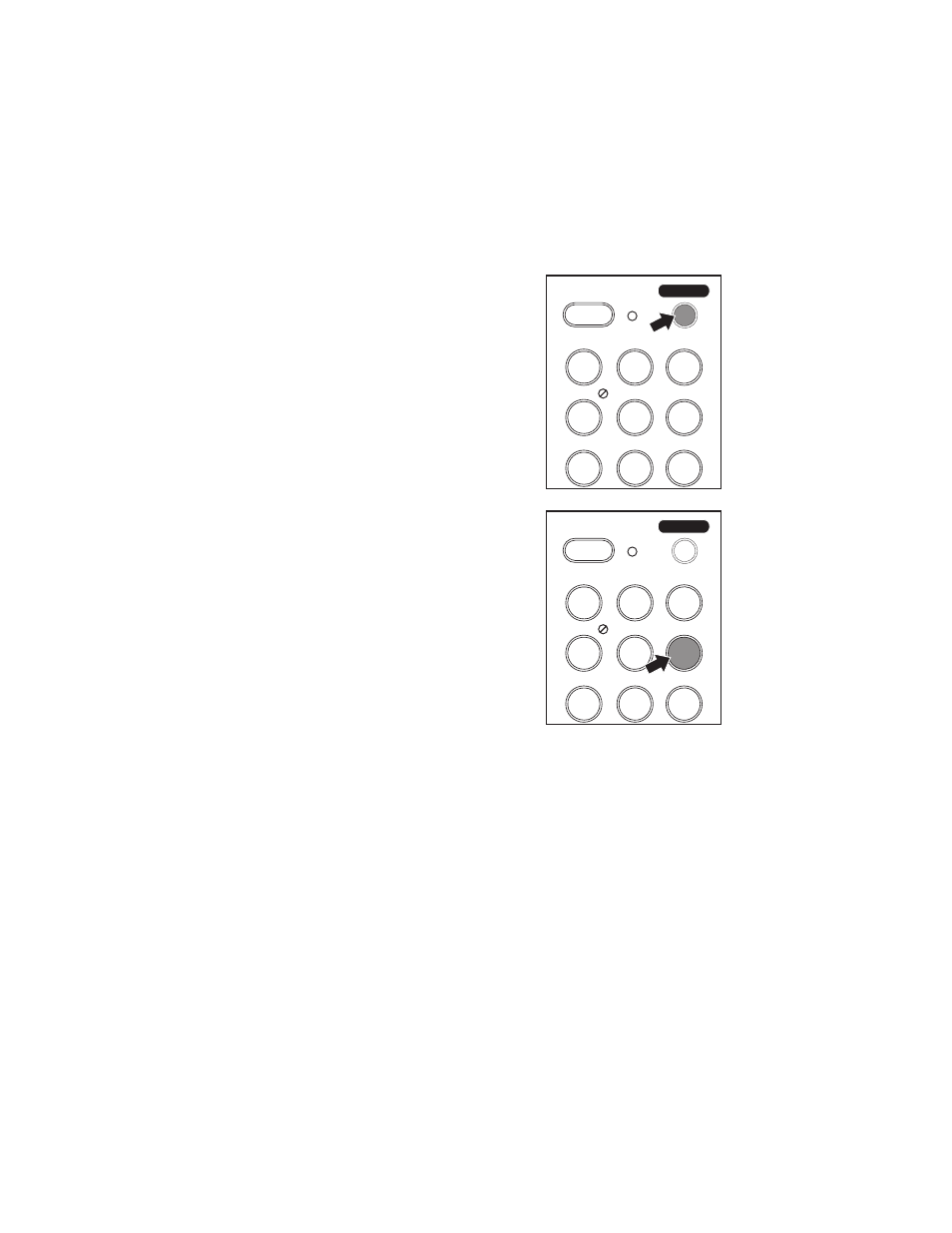
Reviewing Time and Day Stamp
Handset Operation
1.
Press
r
to hear the
current Time and Day Stamp.
The Handset beeps and the
Time and Day Stamp is
announced, followed by the
total number of messages
stored in memory. The
TALK/BATT LOW
LED lights
orange.
2.
Press
6
to replay the current
Time and Day Stamp while
using the remote keys .
The Handset beeps and the
Time and Day Stamp is
replayed, followed by the
remaining recording time
available for new messages.
3.
Press
r
again to
return to Standby.
TALK
TALK
BATT LOW
ABC
JKL
GHI
TUV
PRS
DEF
MNO
WXY
1
2
5
4
8
7
3
6
9
3
4
2
1
1
7
a
REMOTE
9
TALK
TALK
BATT LOW
ABC
JKL
GHI
TUV
PRS
DEF
MNO
WXY
1
2
5
4
8
7
3
6
9
3
4
2
1
1
7
a
REMOTE
9
48
