Quick st ar t guide, Setting up the answering system, Using the answering system – Uniden XSA 975 User Manual
Page 6
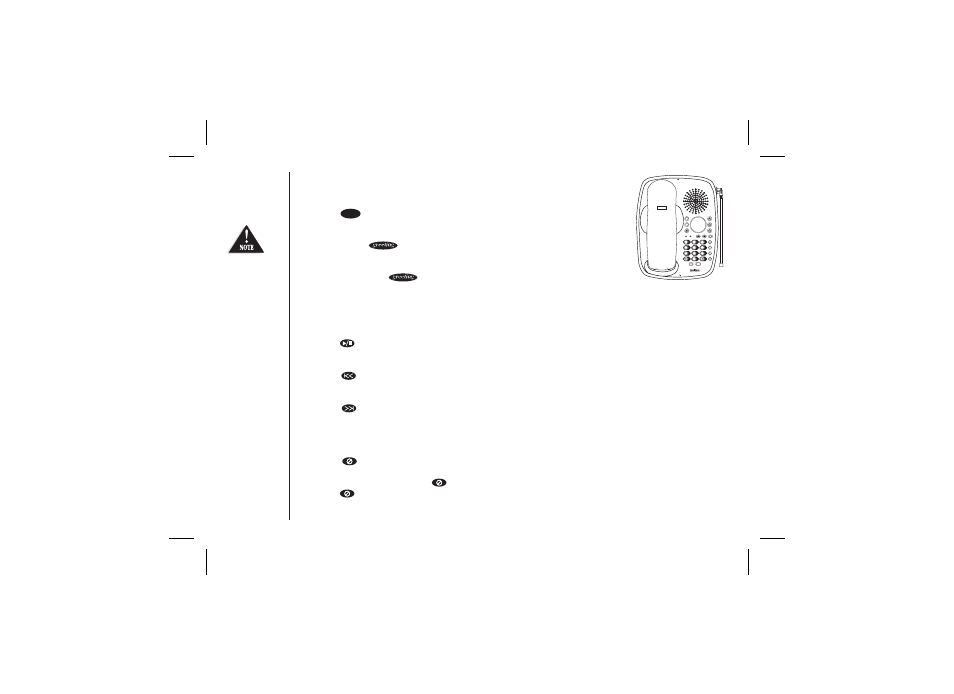
QUICK
ST
AR
T
GUIDE
Page v
Setting Up the Answering System
Toturntheansweringsystemon:
Torecordyouroutgoingmessage:
l
l
l
l
l
Press
-thepre-recordedgreetingwillplayandyoursystemisreadytoacceptcalls.
Pressandhold
. Afteryouhearashorttone,releasethekey.
"RecordGreeting"isannouncedfollowedbyalongtone.
Recordyourgreetingwhilespeakingwithin15cmofthebase.
Whenfinished,press
again.
Your outgoing
message can be
recorded up to 30
seconds long.
Toplayyourmessage:
Torepeatamessage:
l
l
l
l
l
Press
-newmessagesplayfirst.
Press
duringplaybackofmessages.
Toskipamessage:
Todeletemessages:
Press
anytime during playback to skip to the next message. The system beeps and begins to play the next
message.
Deleteonemessage:
Press
duringamessage.Thesystembeepsandbeginstoplaythenextmessage.
Deleteallmessages:
Afterreviewingallmessages.Press
,"Todeleteallmessages,pressdeleteagain"isannounced.
Press
again.
Using the Answering System
answer
on
find hs
rep/rew
skip/ff
set/ring
menu
ans on/off
redial
speaker
in use
charge
flash
speaker
900MHz
mic
1
2
3
4
5
6
7
8
9
0
abc
def
ghi
jkl
mno
pqr
s
tuv
wxy
z
sp. phone vol
memo
greeting
delete
play/stop
ans vol.
