Uniden VHF HH940 User Manual
Page 15
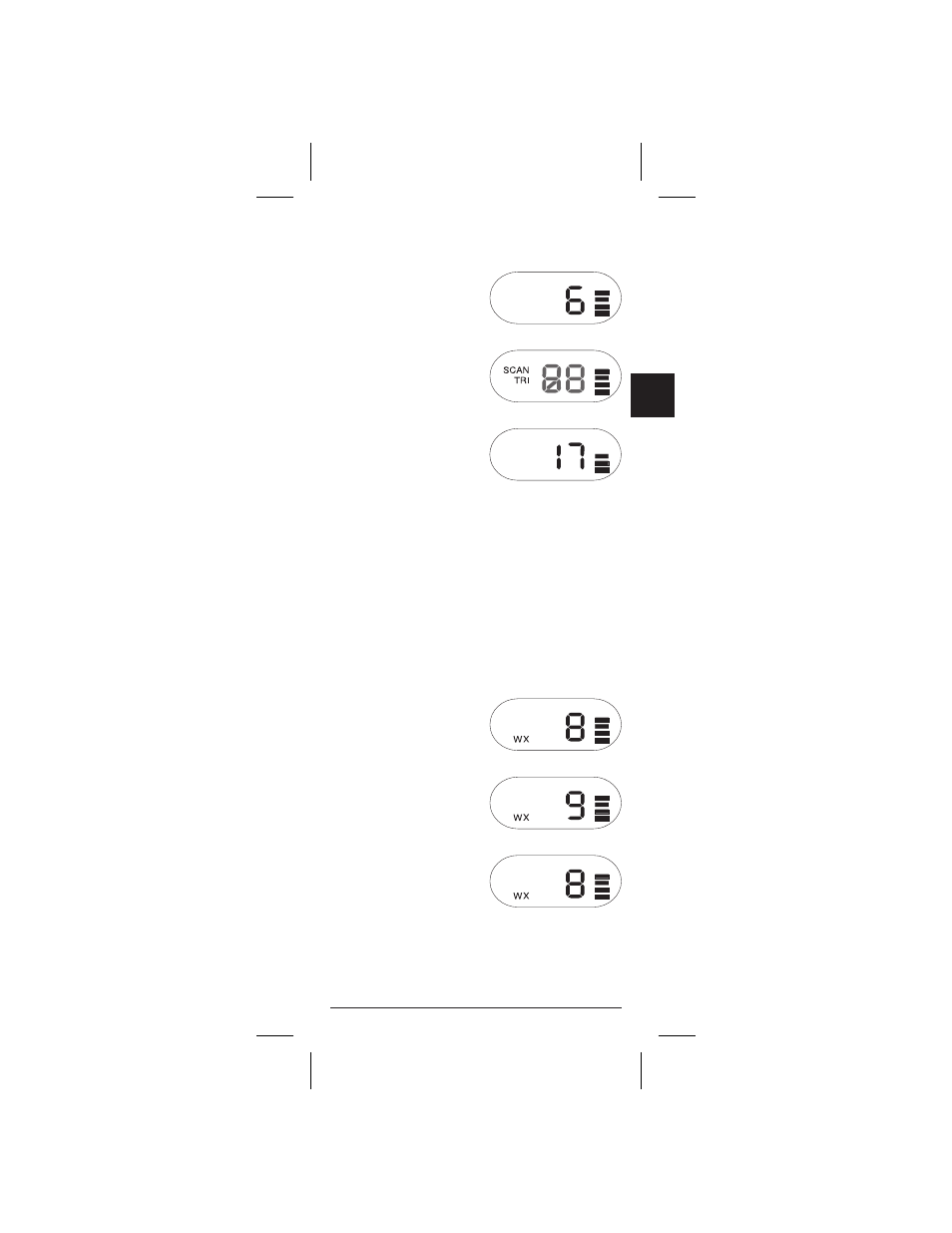
Example: You’re listening to channel 6. You
want to scan all the channels.
1. To start scanning all
channels, press the
scan button.
2. The channels flash
on the LCD display
as the HH940 looks
for a transmission.
3. When it finds
(receives) an
incoming call, the
HH940 stops and
monitors that
channel.
4. When the transmission stops, the radio
continues scanning.
To stop scanning channels press
scan, wx,
or
16/9.
Monitoring Weather Channels
The HH940 has 10 preprogrammed weather
channel frequencies – represented by 1
through 0.
1. To listen to the
weather channels in
your area, press
wx.
2. To move up, press
▲
on the
chan
button.
3. To move down,
press
▼
on the
chan
button.
4. To exit press wx.
11
G:\temp\HH940ENG\Hh940.vp
Wed Jun 03 15:30:14 1998
Color profile: Disabled
Composite Default screen
